标签:osi style 选择 tor div get img 安装 证书
获取软件包:
$ sudo apt-get update
$ sudo apt-get install software-properties-common
$ sudo add-apt-repository ppa:certbot/certbot
$ sudo apt-get update
$ sudo apt-get install python-certbot-apache
自动安装与部署证书:
$ sudo certbot --apache
它会自动安装插件,然后你需要输入邮箱来用于证书的找回。同时还会要求你选择是否同时开启Http和https和是否开启强制https。
部署成功后提示:

测试报告:
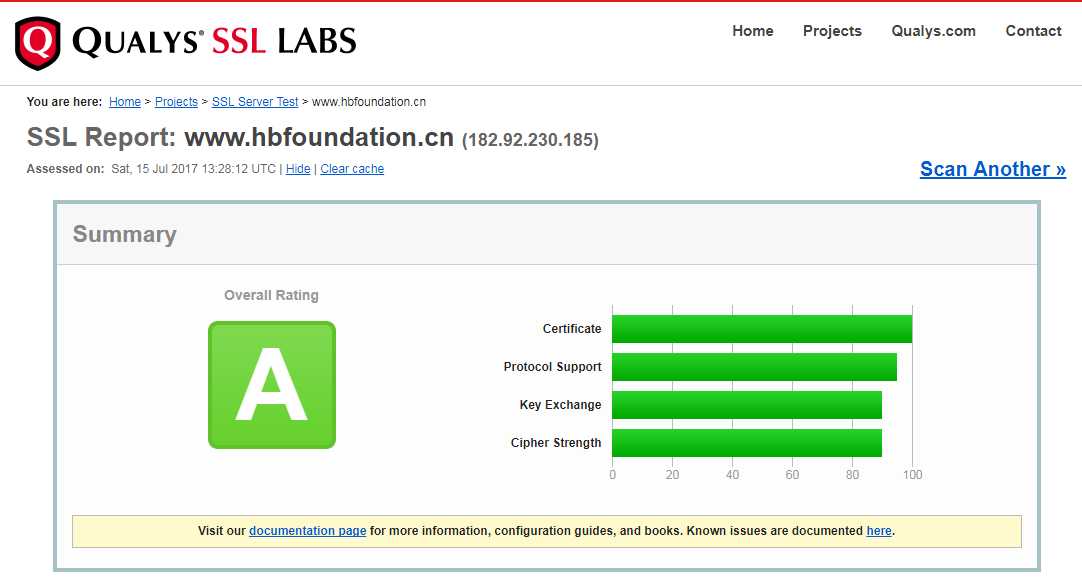
自动续期:
sudo certbot renew --dry-run
certbot renew
在Ubuntu使用 Let's Encrypt 证书部署 HTTPS的方法
标签:osi style 选择 tor div get img 安装 证书
原文地址:http://www.cnblogs.com/lamp01/p/7188075.html