标签:.sh draw show mod lte image builder str threading
读取文件原则上非常简单,但它不是通过FileInfo和DirectoryInfo来完成的,关于FileInfo和DirectoryInfo请参考C# 文件和文件夹操作,在.Net Framework4.5中可以通过File类来读写文件,在.Net Framework2.0推出之前,读写文件是相当费劲的,但是在.Net Framework2.0推出之后,它对File类进行了扩展,只要编写一行代码,就能对文件进行读写,下面通过一个窗体应用程序来展示文件的读写功能。
1、文件读取
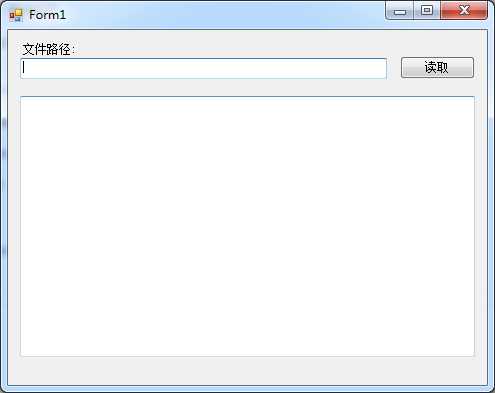
a、通过File类的静态方法ReadAllText()进行文件的读取。
using System; using System.Collections.Generic; using System.ComponentModel; using System.Data; using System.Drawing; using System.IO; using System.Linq; using System.Text; using System.Threading.Tasks; using System.Windows.Forms; namespace FileReadWrite { public partial class Form1 : Form { public Form1() { InitializeComponent(); } private void button1_Click(object sender, EventArgs e) { ReadFile(); } protected void ReadFile() { if (string.IsNullOrEmpty(textBox1.Text)) { MessageBox.Show("请输入文件路径!"); } else { string res = File.ReadAllText(textBox1.Text,Encoding.Default); textBox2.Text = res; } } } }
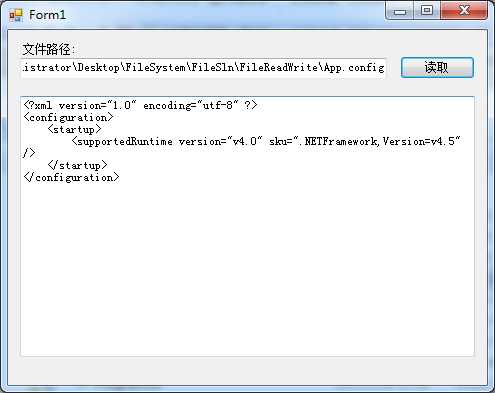
b、通过File类的静态方法ReadAllLines()进行文件的读取,代码如下:
using System; using System.Collections.Generic; using System.ComponentModel; using System.Data; using System.Drawing; using System.IO; using System.Linq; using System.Text; using System.Threading.Tasks; using System.Windows.Forms; namespace FileReadWrite { public partial class Form1 : Form { public Form1() { InitializeComponent(); } private void button1_Click(object sender, EventArgs e) { ReadFile(); } protected void ReadFile() { if (string.IsNullOrEmpty(textBox1.Text)) { MessageBox.Show("请输入文件路径!"); } else { string[] res = File.ReadAllLines(textBox1.Text,Encoding.Default); StringBuilder result = new StringBuilder(); foreach (string re in res) { result.Append(re); } textBox2.Text = result.ToString(); } } } }
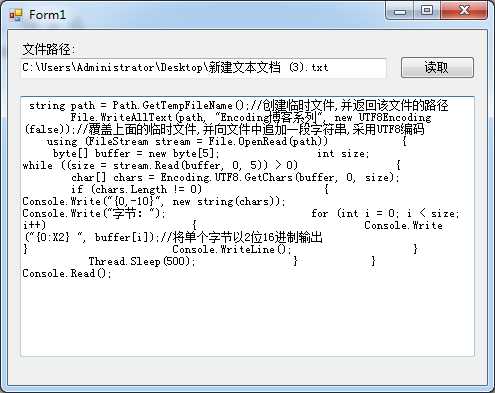
c、通过File类的静态方法ReadAllBytes()进行文件的读取,代码如下:
using System; using System.Collections.Generic; using System.ComponentModel; using System.Data; using System.Drawing; using System.IO; using System.Linq; using System.Text; using System.Threading.Tasks; using System.Windows.Forms; namespace FileReadWrite { public partial class Form1 : Form { public Form1() { InitializeComponent(); } private void button1_Click(object sender, EventArgs e) { ReadFile(); } protected void ReadFile() { if (string.IsNullOrEmpty(textBox1.Text)) { MessageBox.Show("请输入文件路径!"); } else { byte[] res = File.ReadAllBytes(textBox1.Text); StringBuilder sb = new StringBuilder(); foreach (var b in res) { sb.Append(b.ToString()); } textBox2.Text = sb.ToString(); } } } }
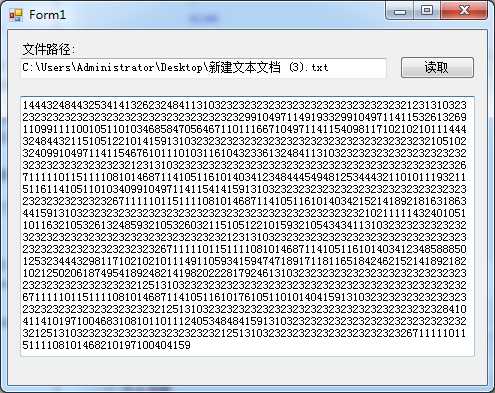
2、文件写入
File提供了ReadAllBytes()、ReadAllLines、ReadAll
标签:.sh draw show mod lte image builder str threading
原文地址:http://www.cnblogs.com/GreenLeaves/p/7192078.html