标签:红色 com 应用程序 stroke one core hosting ffffff style
在IIS上部署ASP.NET Core项目
一.配置应用程序池为无托管:
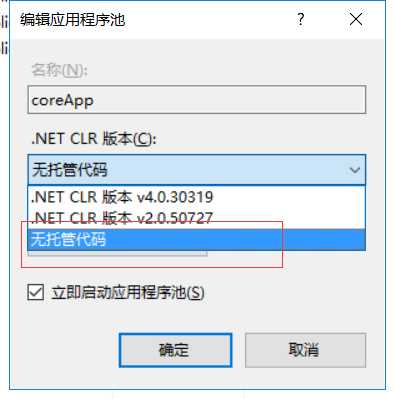
二.安装ASPNETCoreModule:(核心)
下载地址:https://go.microsoft.com/fwlink/?linkid=844461
安装包:DotNetCore.1.0.4_1.1.1-WindowsHosting.exe
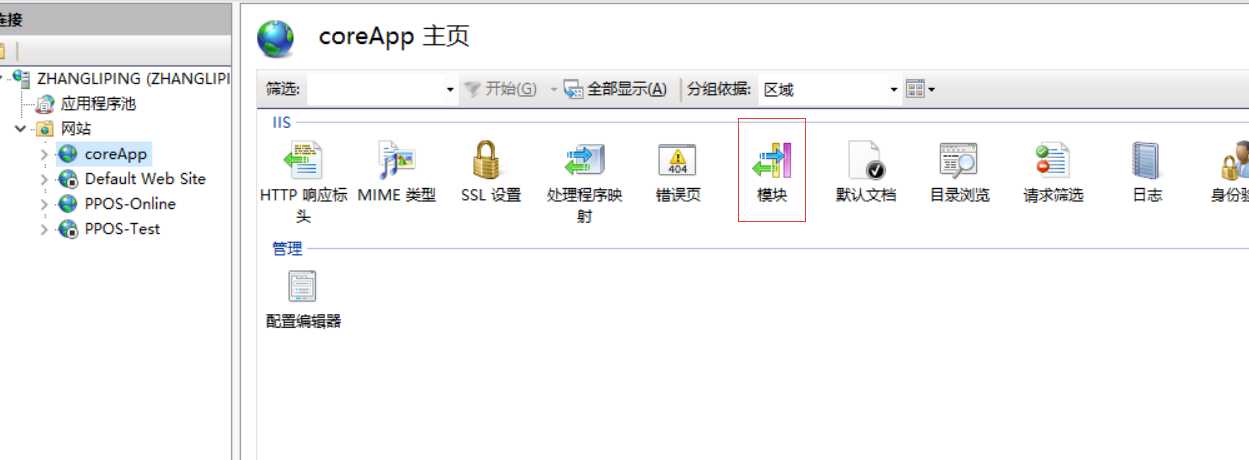
没有安装是没有红色标记的这项的:
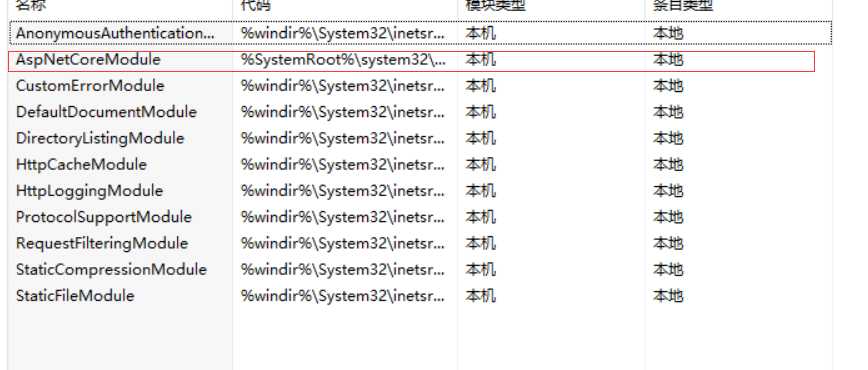
Web Server 在IIS上部署ASP.NET Core项目
标签:红色 com 应用程序 stroke one core hosting ffffff style
原文地址:http://www.cnblogs.com/zlp520/p/7211060.html