标签:img 文件权限 lib hello while 编程 turn 文件io 创建
1.打开文件的函数open,第一个参数表示文件路径名,第二个为打开标记,第三个为文件权限
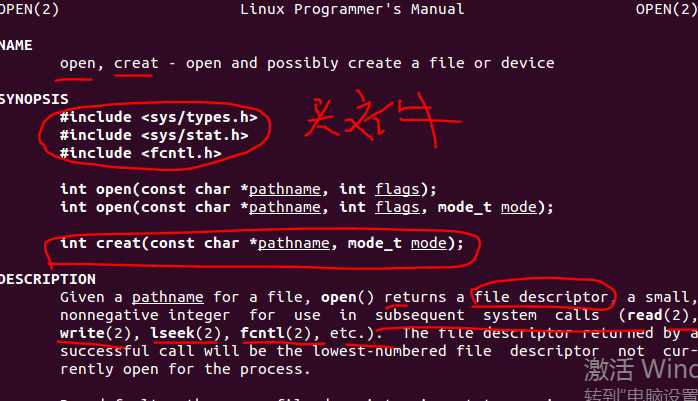
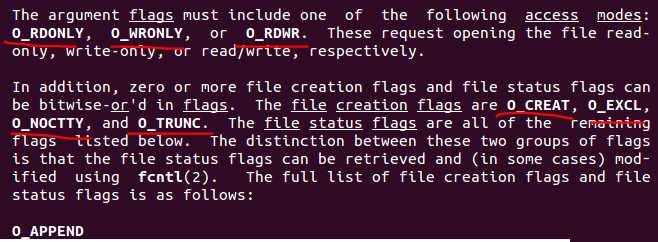
代码:
#include <sys/types.h> #include <sys/stat.h> #include <fcntl.h> #include<stdio.h> int main() { int fd; fd = open("testopen1",O_CREAT,0777); printf("fd = %d\n",fd); return 0; }
效果测试:打印打开文件返回的描述符为3,同时创建了文件testopen1
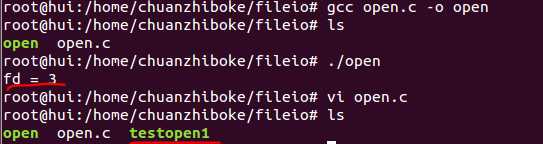
2.创建文件函数creat和关闭函数close
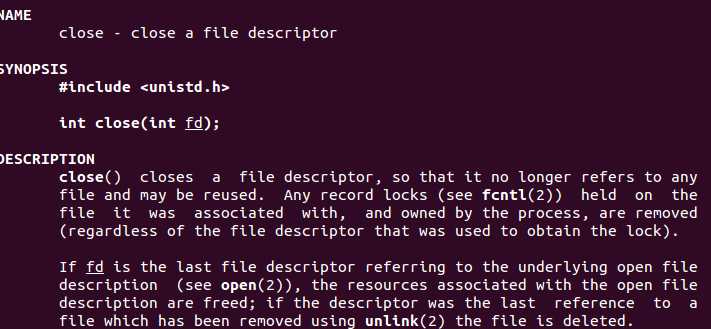
使用代码
#include <fcntl.h> #include<stdio.h> #include <unistd.h> #include<stdlib.h> int main(int argc,char *argv[]) { int fd; if(argc < 2) { printf("please run use ./app filename\n"); exit(1); } fd = creat(argv[1],0777); printf("fd = %d\n",fd); close(fd); return 0; }
测试结果:
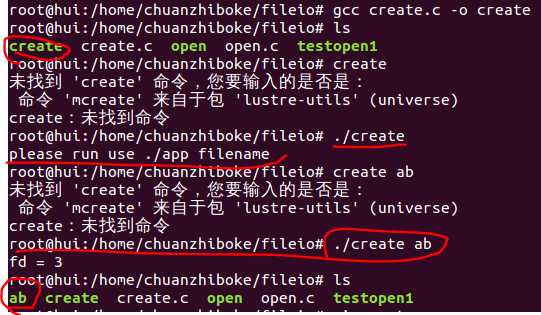
3.写文件函数write,第一个参数表示要写入的文件的描述符,第二个参数表示要写入的内容的内存首地址,第三个参数表示要写入内容的字节数;
写入成功返回写入的字节数,失败返回-1
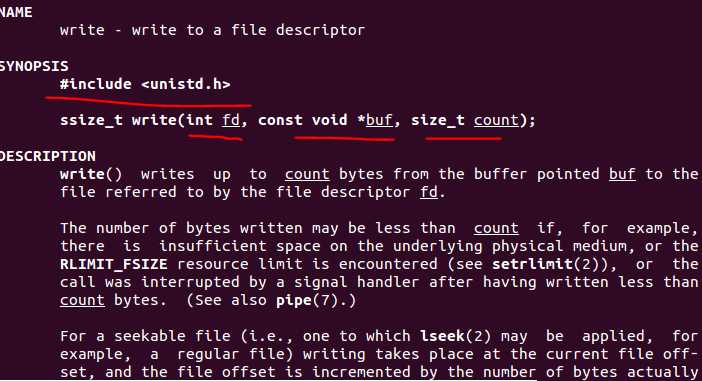
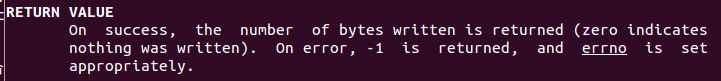
测试代码:
#include <sys/types.h> #include <sys/stat.h> #include <fcntl.h> #include<stdio.h> #include <unistd.h> #include<stdlib.h> #include<string.h> int main(int argc,char *argv[]) { int fd; if(argc < 2) { printf("please run use ./app filename\n"); exit(1); } fd = open(argv[1],O_CREAT | O_RDWR,0777); if(fd == -1) { printf("open file failed!"); exit(0); } char *con = "hello world!"; int num = write(fd,con,strlen(con)); printf("write %d byte to %s",num,argv[1]); close(fd); return 0; }
结果:hello world!写入hello文件成功
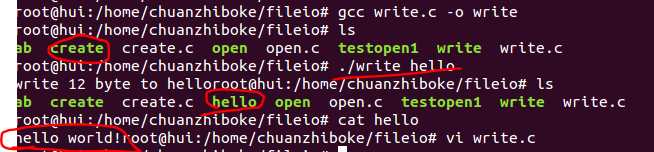
查看当前系统最大打开文件个数
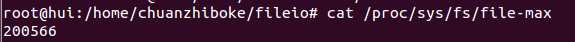
4.读取文件read,第一个参数是文件描述符,第二个参数是存储读取文件内容的内存首地址,第三个参数是一次读取的字节数
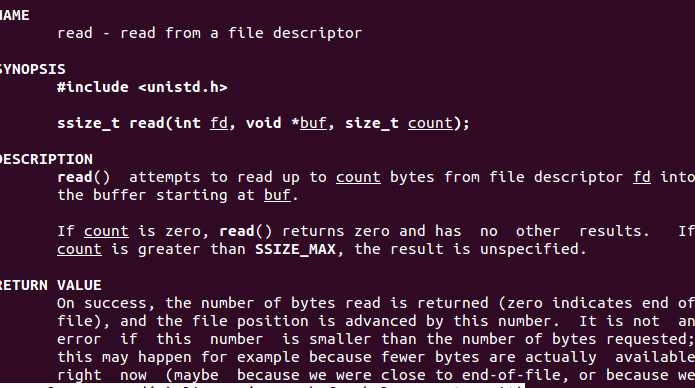
测试代码,完成文件复制
#include <sys/types.h> #include <sys/stat.h> #include <fcntl.h> #include<stdio.h> #include <unistd.h> #include<stdlib.h> #include<string.h> int main(int argc,char *argv[]) { int fd_src,fd_des; char buf[1024]; if(argc < 3) { printf("please run use ./app srcfilename desfilename\n"); exit(1); } fd_src = open(argv[1],O_RDONLY); fd_des = open(argv[2],O_CREAT | O_WRONLY | O_TRUNC,0777); if(fd_src != -1 && fd_des != -1) { int len = 0; while(len = read(fd_src,buf,sizeof(buf))) { write(fd_des,buf,len); } close(fd_src); close(fd_des); } return 0; }
效果查看,可见实现了文件open.c的拷贝
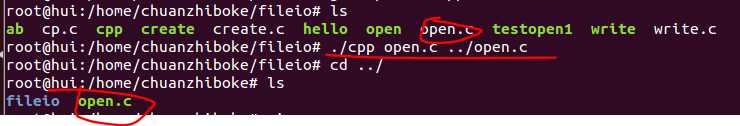
标签:img 文件权限 lib hello while 编程 turn 文件io 创建
原文地址:http://www.cnblogs.com/huipengbo/p/7215720.html