标签:绿色 with oid 自定义 技术 技术分享 效果 animate stat
再给cell自定义选中的背景色时,当选中后会把cell上原来有背景色的控件遮住就像消失了一样,可以用下面的方法解决
我定义的cell的选中背景色是绿色
UIView *bgView = [[UIView alloc]initWithFrame:programCell.bg_View.bounds];
bgView.backgroundColor = [UIColor greenColor];
Cell.selectedBackgroundView = bgView;
未选中的效果
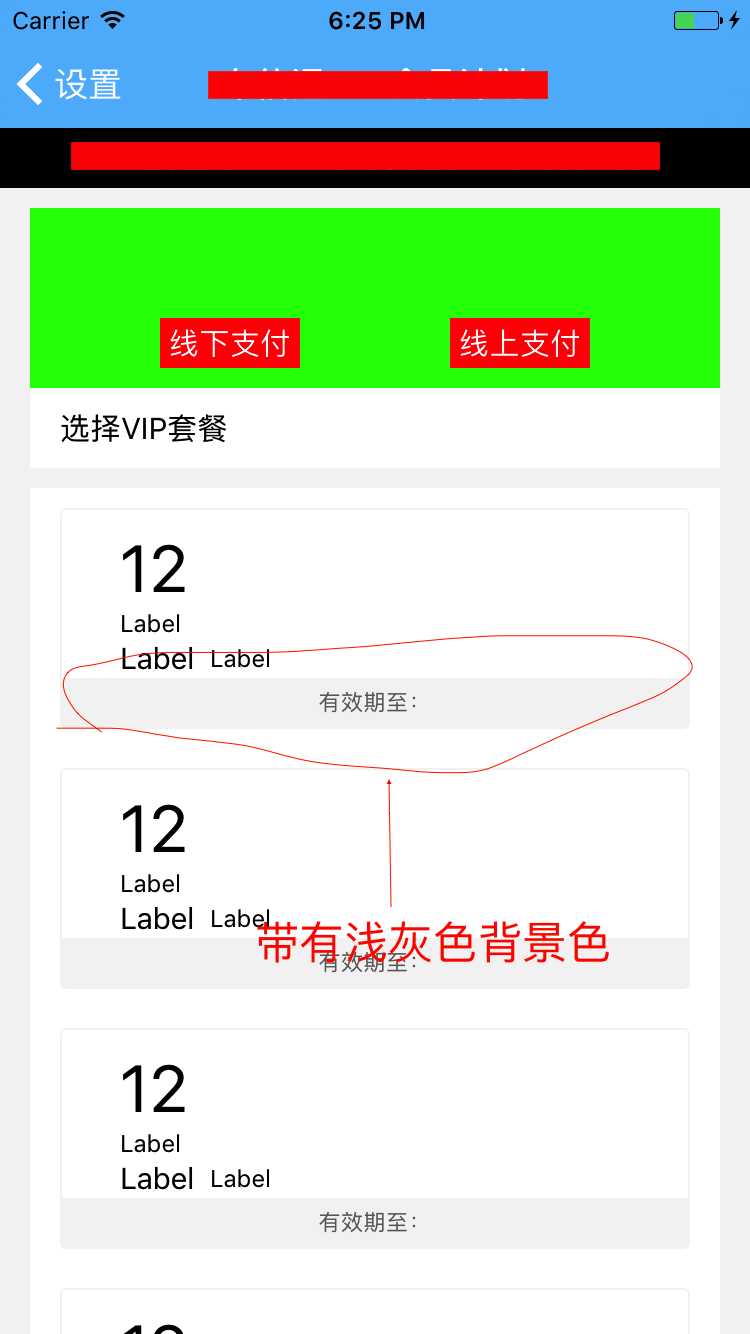
选中时的效果
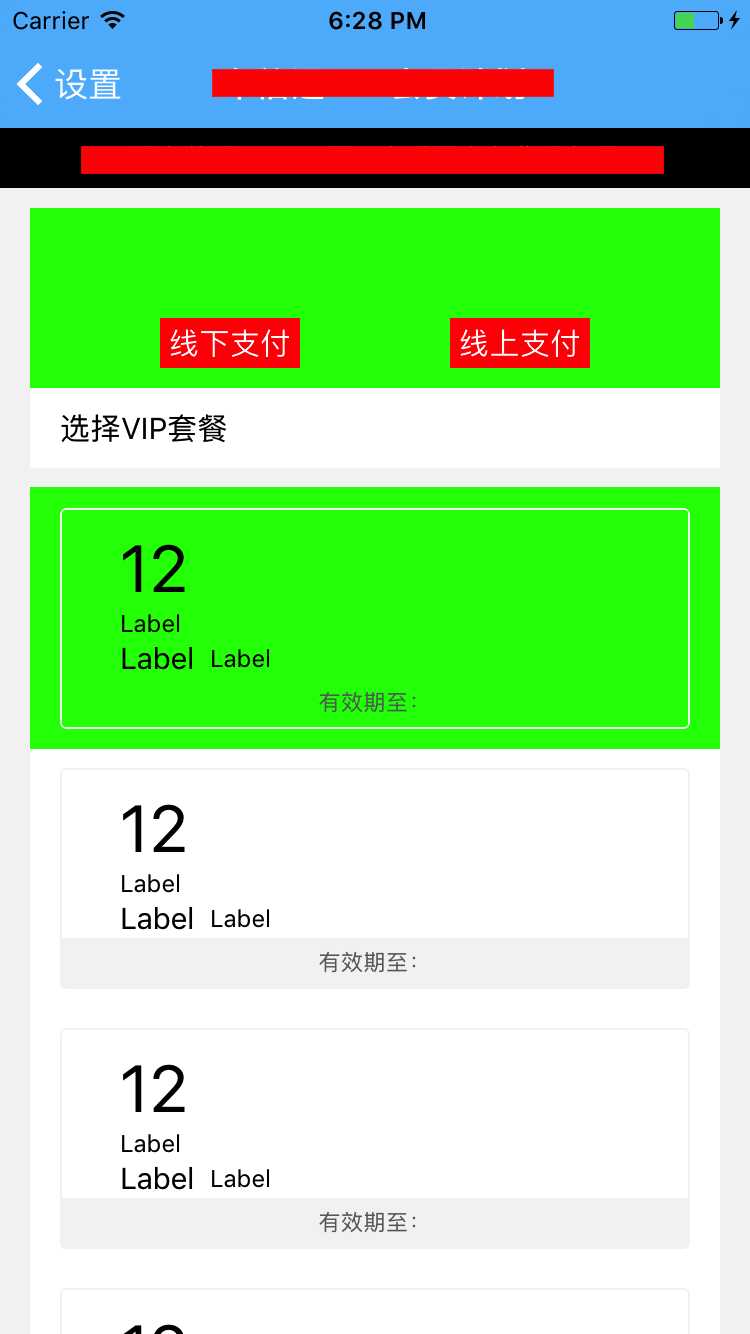
用下面的方法设置以后
//在cell文件中实现下面的两个方法 //在下面的两个方法中分别设置Label的背景色 - (void)setSelected:(BOOL)selected animated:(BOOL)animated { [super setSelected:selected animated:animated]; // Configure the view for the selected state _deadline_Label.backgroundColor = GrayBGColor; } -(void)setHighlighted:(BOOL)highlighted animated:(BOOL)animated { [super setHighlighted:highlighted animated:animated]; _deadline_Label.backgroundColor = GrayBGColor; }
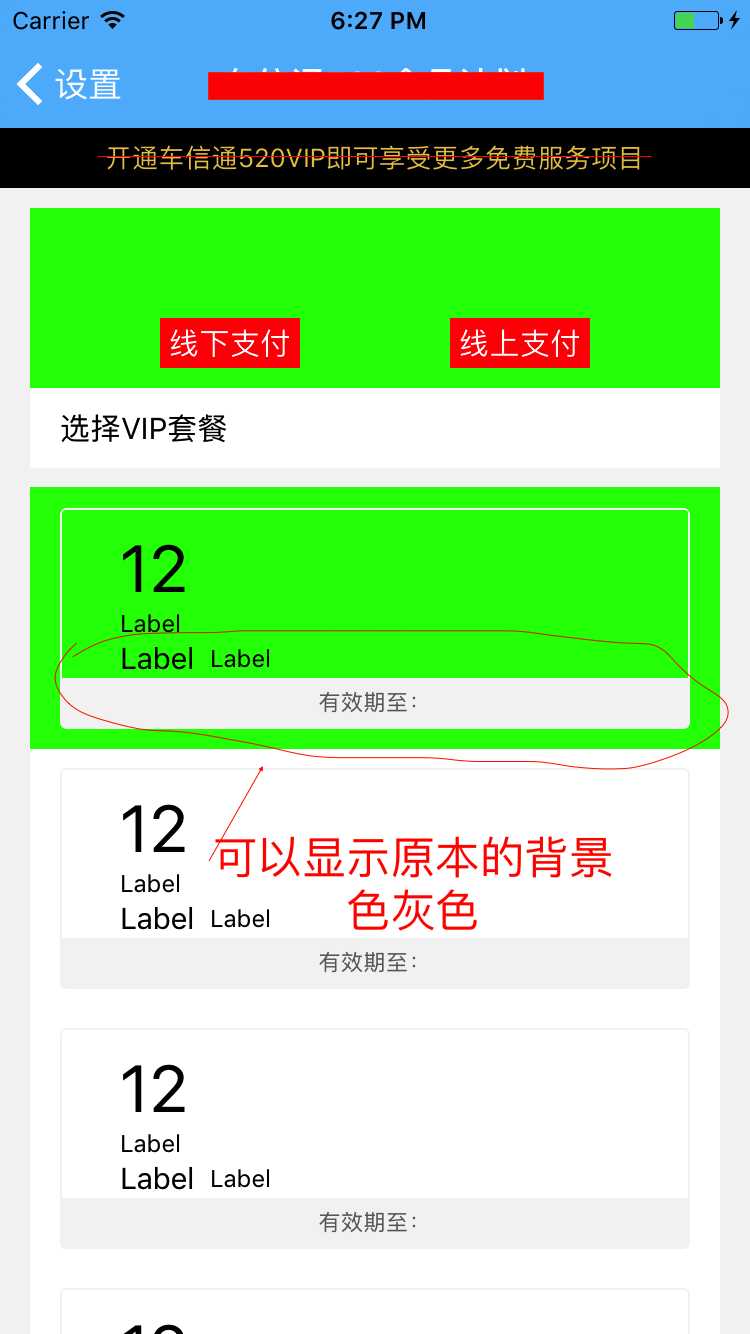
解决设置selectedBackgroundView后会把cell上带背景颜色的控件遮住的问题
标签:绿色 with oid 自定义 技术 技术分享 效果 animate stat
原文地址:http://www.cnblogs.com/Rong-Shengcom/p/7222253.html