标签:否则 密码 列表 templates 外观 ubuntu sha 重用 启动服务
DIRS=[os.path.join(BASE_DIR,"templates")]
loader.get_template(template_name),返回一个Template对象
Template对象的render(RequestContext)方法,使用context渲染模板
from django.template import loader, RequestContext
from django.http import HttpResponse
def index(request):
tem = loader.get_template(‘temtest/index.html‘)
context = RequestContext(request, {})
return HttpResponse(tem.render(context))
from django.shortcuts import render
def index(request):
return render(request, ‘temtest/index.html‘){{ variable }}
from django.db import models
class HeroInfo(models.Model):
...
def showName(self):
return self.hname
from django.shortcuts import render
from models import *
def index(request):
hero = HeroInfo(hname=‘abc‘)
context = {‘hero‘: hero}
return render(request, ‘temtest/detail.html‘, context)
{{hero.showName}}
{ %for ... in ...%}
循环逻辑
{{forloop.counter}}表示当前是第几次循环
{ %empty%}
给出的列表为或列表不存在时,执行此处
{ %endfor%}
{ %if ...%}
逻辑1
{ %elif ...%}
逻辑2
{ %else%}
逻辑3
{ %endif%}
{ % comment % }
多行注释
{ % endcomment % }
{ %include "foo/bar.html" % }
{ % url ‘name‘ p1 p2 %}
{ % csrf_token %}
if list1|length > 1
name|lower|upper
list|join:", "
value|default:"什么也没有"
value|date:‘Y-m-d‘
{#...#}
{# { % if foo % }bar{ % else % } #}
{ %block block_name%}
这里可以定义默认值
如果不定义默认值,则表示空字符串
{ %endblock%}
{ % extends "base.html" %}
{ %block block_name%}
实际填充内容
{ %endblock%}
{ % block block_name %}
区域内容
{ % endblock block_name %}
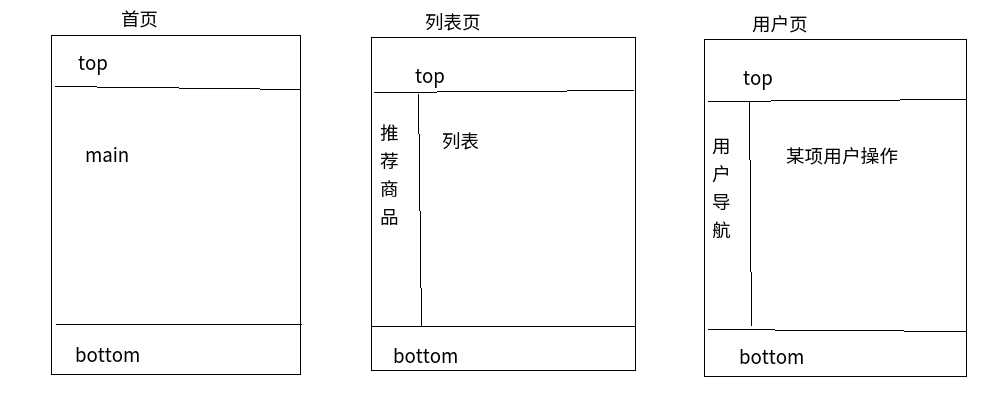
<!DOCTYPE html>
<html>
<head>
<title>{%block title%}{%endblock%} 水果超市</title>
</head>
<body>
top--{{logo}}
<hr/>
{%block left%}{%endblock%}
{%block content%}{%endblock%}
<hr/>
bottom
</body>
</html>
{%extends ‘temtest/base.html‘%}
{%block title%}商品{%endblock%}
{%block left%}
<h1>goods left</h1>
{%endblock%}
{%extends ‘temtest/base.html‘%}
{%block title%}用户中心{%endblock%}
{%block left%}
<font color=‘blue‘>user left</font>
{%endblock%}
{%extends ‘temtest/base.html‘%}
{%block content%}
首页内容
{%endblock content%}
{%extends ‘temtest/base_goods.html‘%}
{%block content%}
商品正文列表
{%endblock content%}
{%extends ‘temtest/base_user.html‘%}
{%block content%}
用户密码修改
{%endblock content%}
logo=‘welcome to itcast‘
def index(request):
return render(request, ‘temtest/index.html‘, {‘logo‘: logo})
def goodslist(request):
return render(request, ‘temtest/goodslist.html‘, {‘logo‘: logo})
def userpwd(request):
return render(request, ‘temtest/userpwd.html‘, {‘logo‘: logo})
from django.conf.urls import url
from . import views
urlpatterns = [
url(r‘^$‘, views.index, name=‘index‘),
url(r‘^list/$‘, views.goodslist, name=‘list‘),
url(r‘^pwd/$‘, views.userpwd, name=‘pwd‘),
]
视图代码:
def index(request):
return render(request, ‘temtest/index2.html‘,
{
‘t1‘: ‘<h1>hello</h1>‘
})
模板代码:
{{t1}}
< 会转换为<
> 会转换为>
‘ (单引号) 会转换为'
" (双引号)会转换为 "
& 会转换为 &
{{t1|escape}}
{{ data|safe }}
{ % autoescape off %}
{{ body }}
{ % endautoescape %}
{ { data|default:"<b>123</b>" }}
{ { data|default:"<b>123</b>" }}
def csrf1(request):
return render(request,‘booktest/csrf1.html‘)
def csrf2(request):
uname=request.POST[‘uname‘]
return render(request,‘booktest/csrf2.html‘,{‘uname‘:uname})
url(r‘^csrf1/$‘, views.csrf1),
url(r‘^csrf2/$‘, views.csrf2),
<html>
<head>
<title>Title</title>
</head>
<body>
<form method="post" action="/crsf2/">
<input name="uname"><br>
<input type="submit" value="提交"/>
</form>
</body>
</html>
<html>
<head>
<title>Title</title>
</head>
<body>
{{ uname }}
</body>
</html>
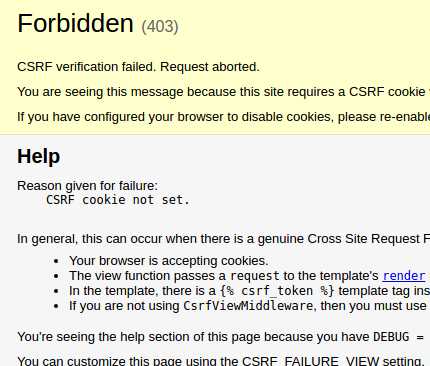
<form>
{% csrf_token %}
...
</form>
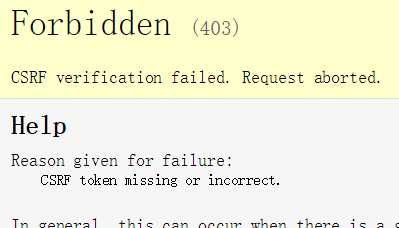
from django.views.decorators.csrf import csrf_exempt
@csrf_exempt
def csrf2(request):
uname=request.POST[‘uname‘]
return render(request,‘booktest/csrf2.html‘,{‘uname‘:uname})
<input type=‘hidden‘ name=‘csrfmiddlewaretoken‘ value=‘nGjAB3Md9ZSb4NmG1sXDolPmh3bR2g59‘ />
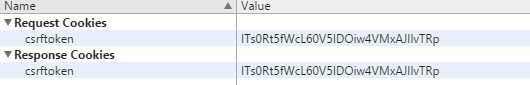

ImageFont表示字体对象,ubuntu的字体路径为“/usr/share/fonts/truetype/freefont”
代码如下:
from django.http import HttpResponse
def verifycode(request):
#引入绘图模块
from PIL import Image, ImageDraw, ImageFont
#引入随机函数模块
import random
#定义变量,用于画面的背景色、宽、高
bgcolor = (random.randrange(20, 100), random.randrange(
20, 100), 255)
width = 100
height = 25
#创建画面对象
im = Image.new(‘RGB‘, (width, height), bgcolor)
#创建画笔对象
draw = ImageDraw.Draw(im)
#调用画笔的point()函数绘制噪点
for i in range(0, 100):
xy = (random.randrange(0, width), random.randrange(0, height))
fill = (random.randrange(0, 255), 255, random.randrange(0, 255))
draw.point(xy, fill=fill)
#定义验证码的备选值
str1 = ‘ABCD123EFGHIJK456LMNOPQRS789TUVWXYZ0‘
#随机选取4个值作为验证码
rand_str = ‘‘
for i in range(0, 4):
rand_str += str1[random.randrange(0, len(str1))]
#构造字体对象
font = ImageFont.truetype(‘FreeMono.ttf‘, 23)
#构造字体颜色
fontcolor = (255, random.randrange(0, 255), random.randrange(0, 255))
#绘制4个字
draw.text((5, 2), rand_str[0], font=font, fill=fontcolor)
draw.text((25, 2), rand_str[1], font=font, fill=fontcolor)
draw.text((50, 2), rand_str[2], font=font, fill=fontcolor)
draw.text((75, 2), rand_str[3], font=font, fill=fontcolor)
#释放画笔
del draw
#存入session,用于做进一步验证
request.session[‘verifycode‘] = rand_str
#内存文件操作
import cStringIO
buf = cStringIO.StringIO()
#将图片保存在内存中,文件类型为png
im.save(buf, ‘png‘)
#将内存中的图片数据返回给客户端,MIME类型为图片png
return HttpResponse(buf.getvalue(), ‘image/png‘)
from . import viewsUtil
urlpatterns = [
url(r‘^verifycode/$‘, viewsUtil.verifycode),
]
<img id=‘verifycode‘ src="/verifycode/" alt="CheckCode"/>
<script type="text/javascript" src="/static/jquery-1.12.4.min.js"></script>
<script type="text/javascript">
$(function(){
$(‘#verifycodeChange‘).css(‘cursor‘,‘pointer‘).click(function() {
$(‘#verifycode‘).attr(‘src‘,$(‘#verifycode‘).attr(‘src‘)+1)
});
});
</script>
<img id=‘verifycode‘ src="/verifycode/?1" alt="CheckCode"/>
<span id=‘verifycodeChange‘>看不清,换一个</span>
<form method=‘post‘ action=‘/verifycodeValid/‘>
<input type="text" name="vc">
<img id=‘verifycode‘ src="/verifycode/?1" alt="CheckCode"/>
<span id=‘verifycodeChange‘>看不清,换一个</span>
<br>
<input type="submit" value="提交">
</form>
from django.http import HttpResponse
def verifycodeValid(request):
vc = request.POST[‘vc‘]
if vc.upper() == request.session[‘verifycode‘]:
return HttpResponse(‘ok‘)
else:
return HttpResponse(‘no‘)
urlpatterns = [
url(r‘^verifycodeValid/$‘, views.verifycodeValid),
]
标签:否则 密码 列表 templates 外观 ubuntu sha 重用 启动服务
原文地址:http://www.cnblogs.com/alamZ/p/7231982.html