标签:class parent 哈哈 name match 继承 水题 state and
最近真的有点迷茫,感觉没有一个完整的教学体系很难进行下去,有的都是自己瞎捉摸,就跟以前ACM的时候一样,动不动就“这就是一道,水题暴力就行了”、“我们枚举一下所有的状态,找一下规律就行了”,mmp哟。
不过!!!!!!!!!!!!!!!!!!!!!!B站简直就是万能的有没有!!!!!!!!!!!!!!!!!!!!!
前段时间在极客学院上看到了不错的Android教学,我看了看感觉教的有点乱,但是感觉很全。But!!!!!!!!!!!!!!!!!!!!!!!!!!!!!!!!
果然这些网站就是为了收钱哦,不过也可以理解啦。但是还是 买不起,结果嘿嘿嘿~~~~~~~~~~~~~~~~~~~~
废话不多说,快记录一下今天的自学!
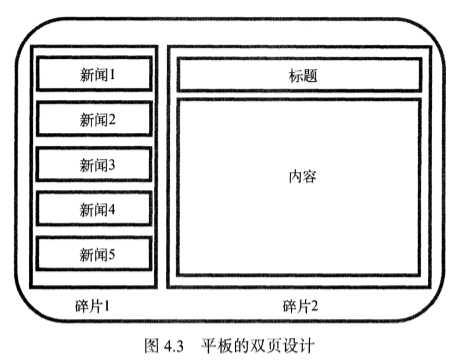
大概就是这个样子咯
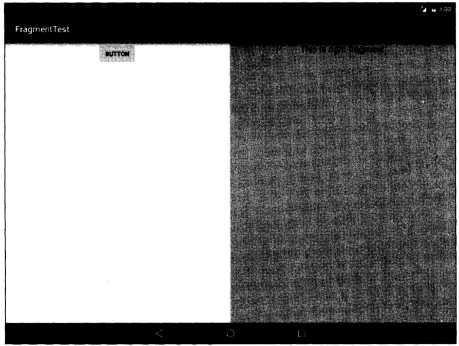
左边一个右边一个,所以要写两个布局文件。
<!-- left_fragment.xml 左边的布局文件 --> <?xml version="1.0" encoding="utf-8"?> <LinearLayout xmlns:android="http://schemas.android.com/apk/res/android" android:orientation="vertical" android:layout_width="match_parent" android:layout_height="match_parent"> <Button android:id="@+id/button" android:layout_width="wrap_content" android:layout_height="wrap_content" android:layout_gravity="center_horizontal" android:text="Button" /> </LinearLayout> <!-- right_fragment.xml 右边的布局文件 --> <?xml version="1.0" encoding="utf-8"?> <LinearLayout xmlns:android="http://schemas.android.com/apk/res/android" android:orientation="vertical" android:background="#0fa4e9" android:layout_width="match_parent" android:layout_height="match_parent"> <TextView android:id="@+id/textView" android:layout_width="wrap_content" android:layout_height="wrap_content" android:layout_gravity="center_horizontal" android:textSize="20sp" android:text="This is right fragment!" /> </LinearLayout>
1 <!-- activity_main.xml --> 2 <?xml version="1.0" encoding="utf-8"?> 3 <LinearLayout xmlns:android="http://schemas.android.com/apk/res/android" 4 android:orientation="horizontal" 5 android:layout_width="match_parent" 6 android:layout_height="match_parent"> 7 8 <fragment 9 android:id="@+id/left_fragment" 10 <!-- 这里要注意完整的包名来引入布局文件 --> 11 android:name="com.liwenchi.learnfragment.LeftFragment" 12 android:layout_width="0dp" 13 android:layout_height="match_parent" 14 android:layout_weight="1" /> 15 16 <fragment 17 android:id="@+id/right_fragment" 18 android:name="com.liwenchi.learnfragment.RightFragment" 19 android:layout_width="0dp" 20 android:layout_height="match_parent" 21 android:layout_weight="1" /> 22 23 </LinearLayout>
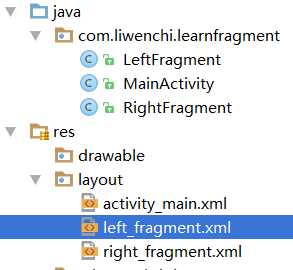
public class LeftFragment extends android.support.v4.app.Fragment{ //选择v4下的Fragment @Override public View onCreateView(LayoutInflater inflater, ViewGroup container, Bundle savedInstanceState) { View view = inflater.inflate(R.layout.left_fragment, container, false); return view; } }
这样就OK啦。。。。。。。。。。。。
但其实我还是不知道这两个类在什么时候被调用的。。。。。。。。。我面向对象真的好菜啊!!!!!!!!!!!!!
[2017-7-25]Android Learning Day3
标签:class parent 哈哈 name match 继承 水题 state and
原文地址:http://www.cnblogs.com/liwenchi/p/7233771.html