标签:运行 write image targe adk usb stat get 项目
网上C#USB通信的资料比较少, 基本上都是基于LibUsbDotNet 和 CyUsb, 关于打印机设备的还有一个OPOS。
本篇文章基于LibUsbDotNet。
1. 下载并安装 LibUsbDotNet 安装文件。
2. 运行Filter Wizard, Install a device filter。 安装需要通信的usb设备。
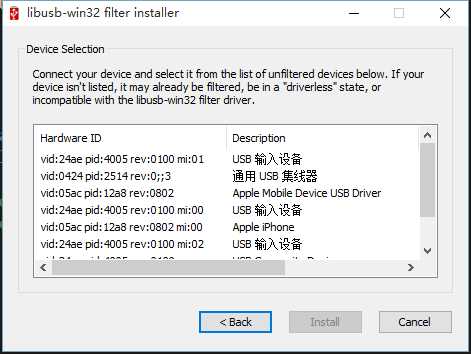
3. 建一个简单的控制台项目,进行测试, 下图为打印需要通信设备的信息。

相关代码:
引用
using LibUsbDotNet; using LibUsbDotNet.Main; using LibUsbDotNet.Info;
PrintUsbInfo
public static void PrintUsbInfo()
{
UsbDevice usbDevice = null;
UsbRegDeviceList allDevices = UsbDevice.AllDevices;
Console.WriteLine("Found {0} devices", allDevices.Count);
foreach (UsbRegistry usbRegistry in allDevices)
{
Console.WriteLine("Got device: {0}\r\n", usbRegistry.FullName);
if (usbRegistry.Open(out usbDevice))
{
Console.WriteLine("Device Information\r\n------------------");
Console.WriteLine("{0}", usbDevice.Info.ToString());
Console.WriteLine("VID & PID: {0} {1}", usbDevice.Info.Descriptor.VendorID, usbDevice.Info.Descriptor.ProductID);
Console.WriteLine("\r\nDevice configuration\r\n--------------------");
foreach (UsbConfigInfo usbConfigInfo in usbDevice.Configs)
{
Console.WriteLine("{0}", usbConfigInfo.ToString());
Console.WriteLine("\r\nDevice interface list\r\n---------------------");
ReadOnlyCollection<UsbInterfaceInfo> interfaceList = usbConfigInfo.InterfaceInfoList;
foreach (UsbInterfaceInfo usbInterfaceInfo in interfaceList)
{
Console.WriteLine("{0}", usbInterfaceInfo.ToString());
Console.WriteLine("\r\nDevice endpoint list\r\n--------------------");
ReadOnlyCollection<UsbEndpointInfo> endpointList = usbInterfaceInfo.EndpointInfoList;
foreach (UsbEndpointInfo usbEndpointInfo in endpointList)
{
Console.WriteLine("{0}", usbEndpointInfo.ToString());
}
}
}
usbDevice.Close();
}
Console.WriteLine("\r\n----- Device information finished -----\r\n");
}
}
调用
public static void Main(string[] args)
{
PrintUsbInfo();
// Wait for user input..
Console.ReadKey();
}
标签:运行 write image targe adk usb stat get 项目
原文地址:http://www.cnblogs.com/jackbase/p/7244046.html