标签:class eve div proc rgs ini ide 需要 void
背景:Web项目中需要定时执行一段程序
方法: 1.新建一个WindowService项目
2.添加代码
public partial class Service1 : ServiceBase { System.Timers.Timer timer = null; public Service1() { InitializeComponent(); } protected override void OnStart(string[] args) { timer = new System.Timers.Timer(); timer.Elapsed += timer_Elapsed; timer.Interval = 10000; timer.Start(); } void timer_Elapsed(object sender, System.Timers.ElapsedEventArgs e) { if (!Debugger.IsAttached) { Debugger.Launch(); } Console.WriteLine("Time elapsed"); } protected override void OnStop() { if (timer != null) { timer.Stop(); } } }
3.添加安装程序
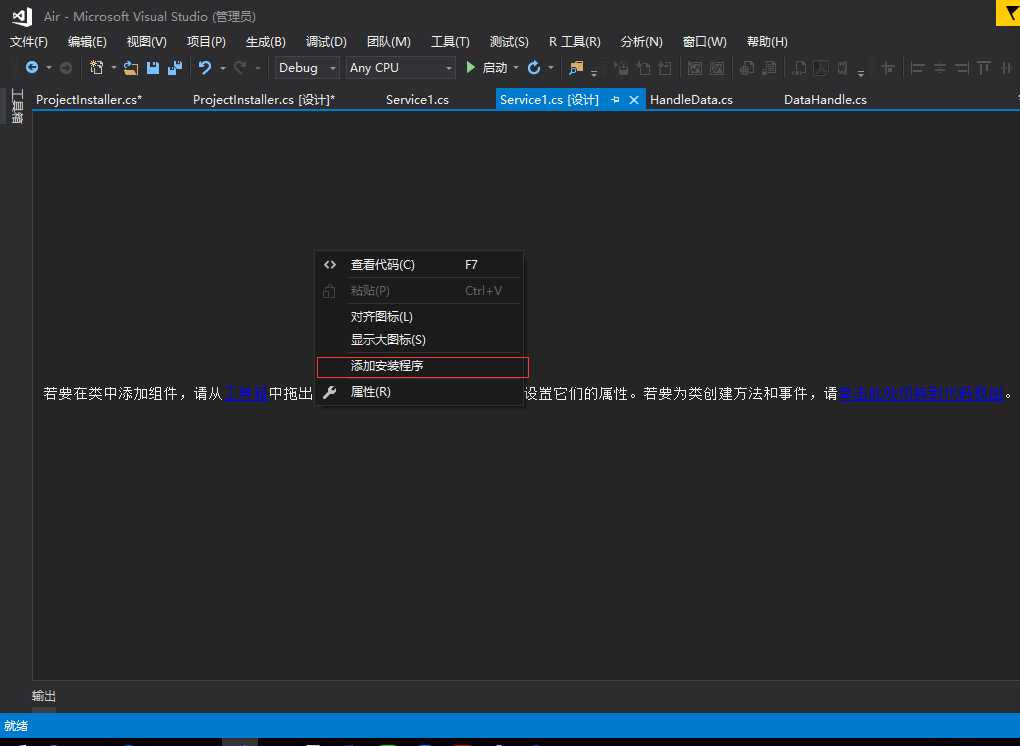
3.1修改serviceProcessInstaller1属性中的account
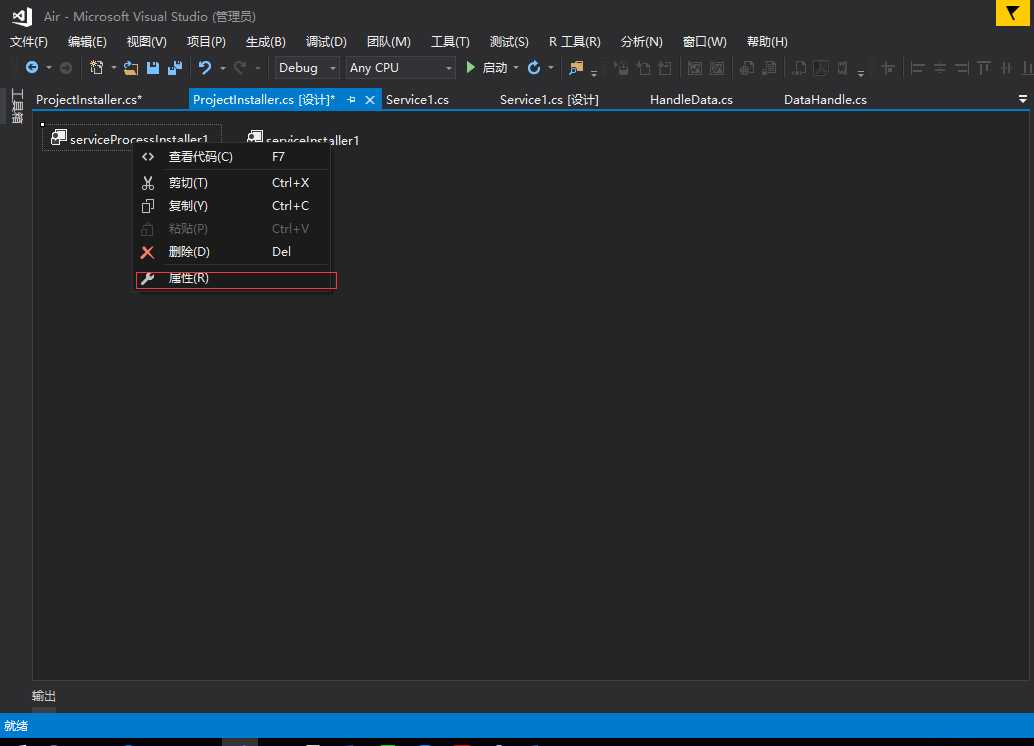
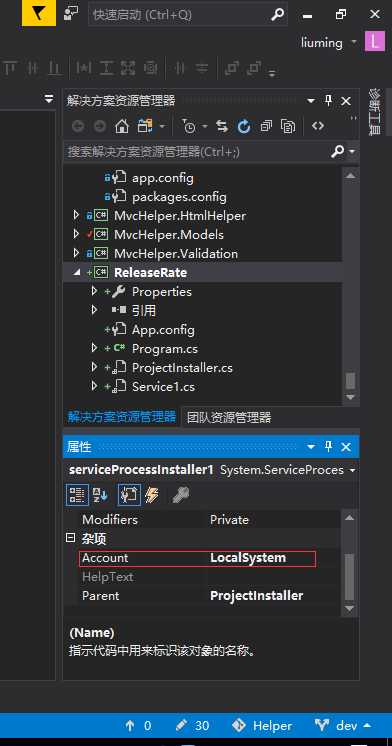
3.2 修改serviceInstaller1属性中的ServiceName(此名称为服务的名称)
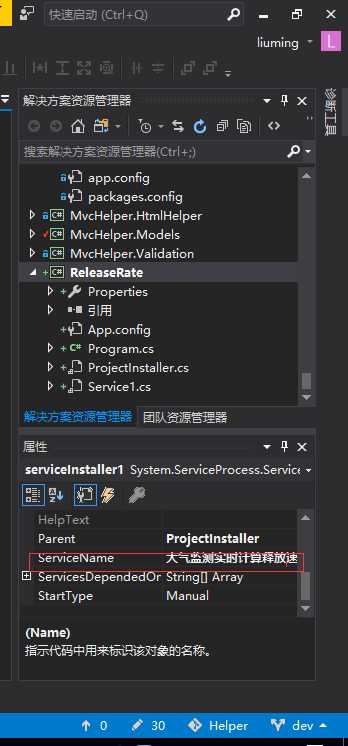 4.添加外部工具
4.添加外部工具
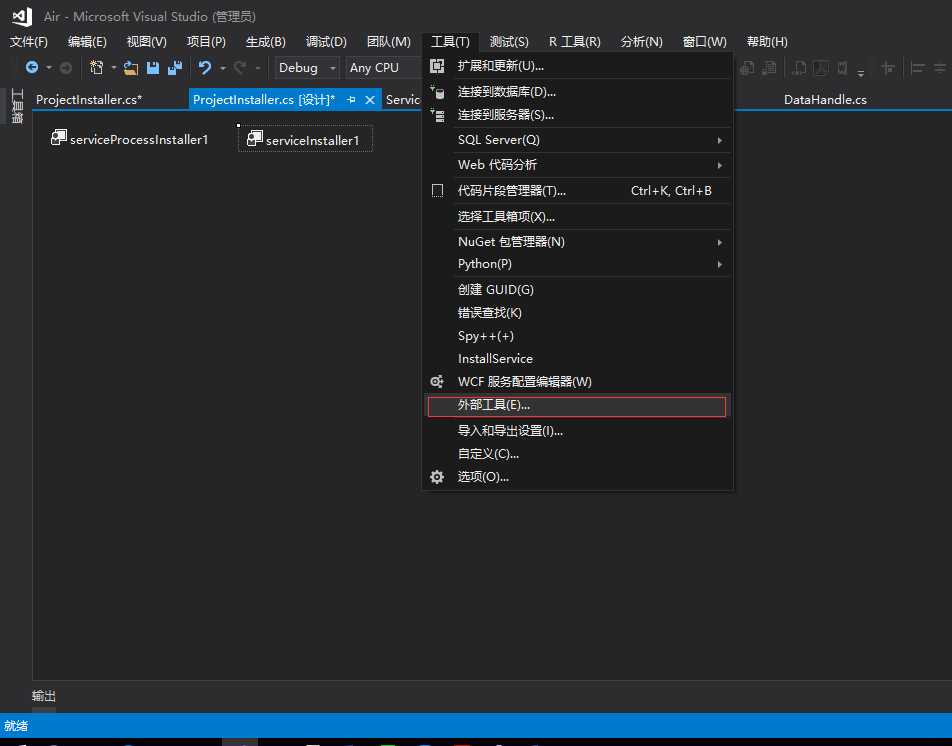
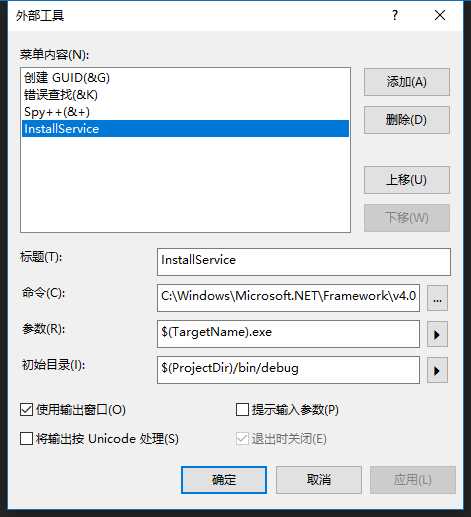
5.运行
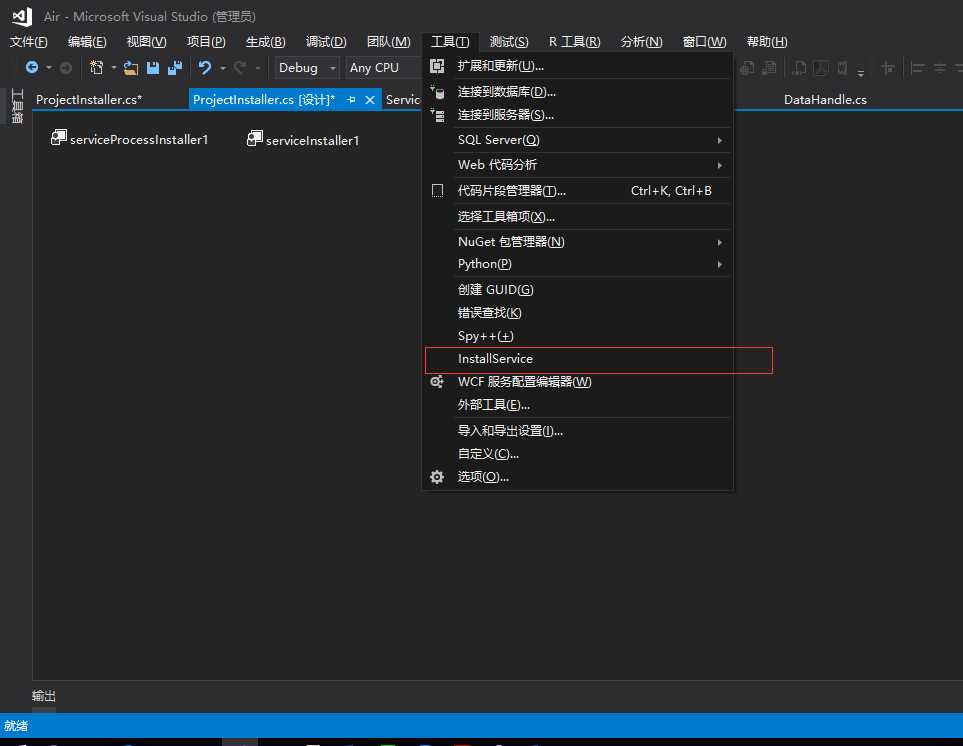
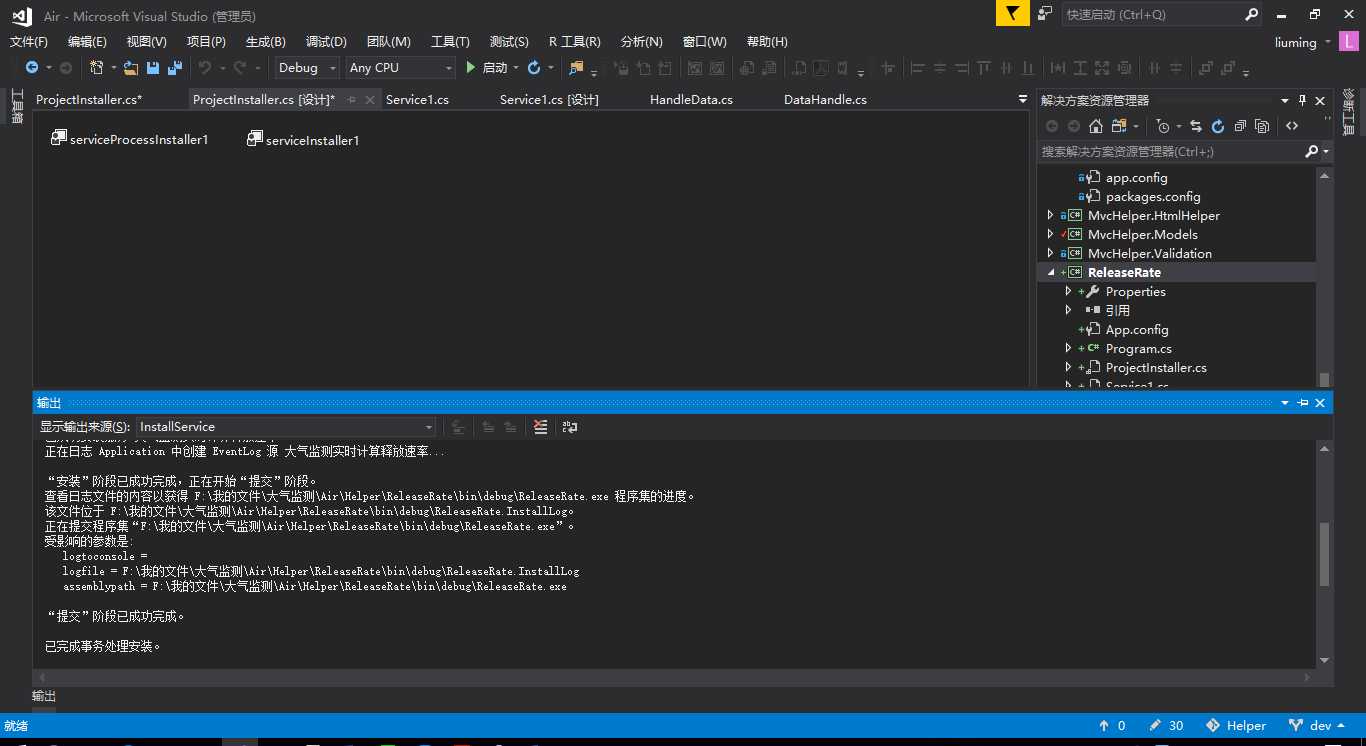
可以看到成功了
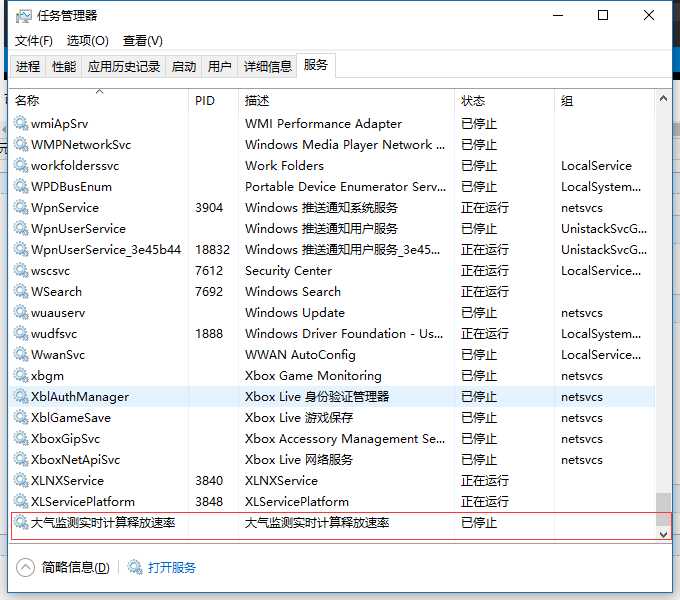
6.删除服务 cmd.exe
sc delete "ServiceName"
标签:class eve div proc rgs ini ide 需要 void
原文地址:http://www.cnblogs.com/engineerlm/p/7260471.html