标签:tps class img 解决 image com reference zip not found
1.准备材料
jad.exe 下载地址 https://varaneckas.com/jad/,根据系统去选择(就当是废话) 下载下来的是jad158g.win.zip压缩文件,解压后有个jad.exe
JadClipse:http://sourceforge.net/project/showfiles.php?group_id=40205(选择Eclipse支持的版本) 下载下来的是 net.sf.jadclipse_3.3.0.jar
2.然后,将net.sf.jadclipse_3.3.0.jar拷贝到eclipse的plugins目录下;
3.接着将jad.exe 的可执行文件某一磁盘中,最好路径全是英文的
4.设置jad的可执行文件路径以及生成的临时文件路径,Window>>Preferences如图所示:
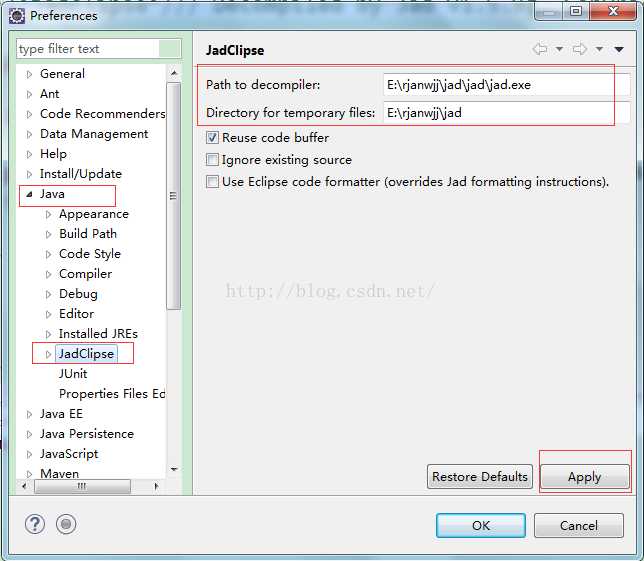
5.接着,设置*.class文件类型默认打开方式,然后,设置*.class without source文件类型打开方式,如图所示
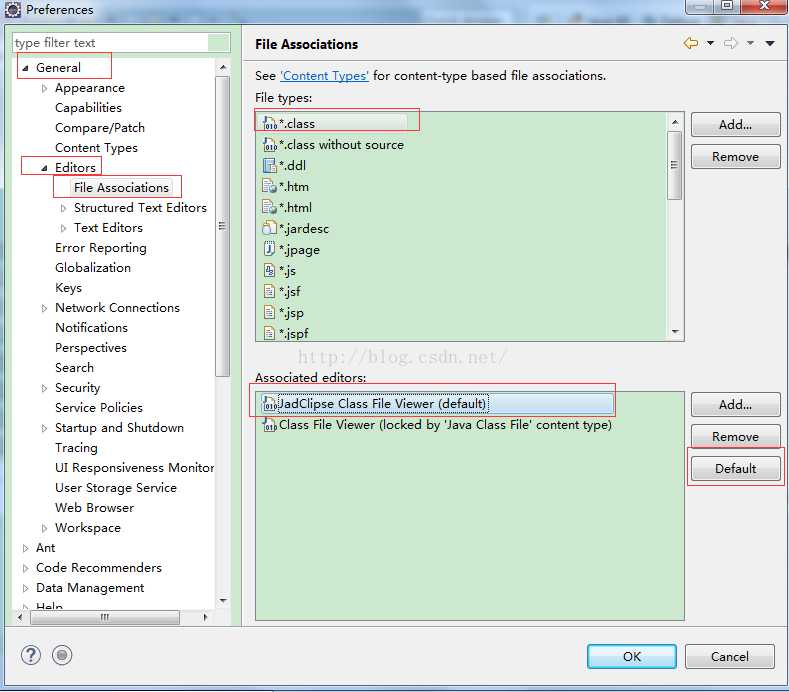
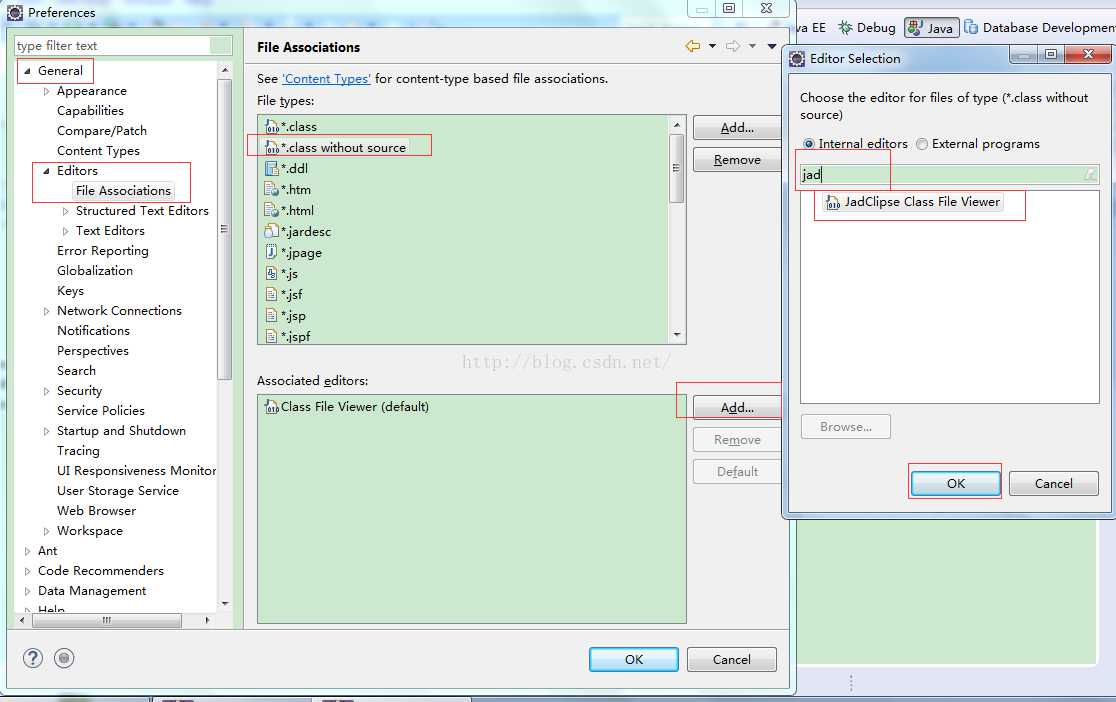
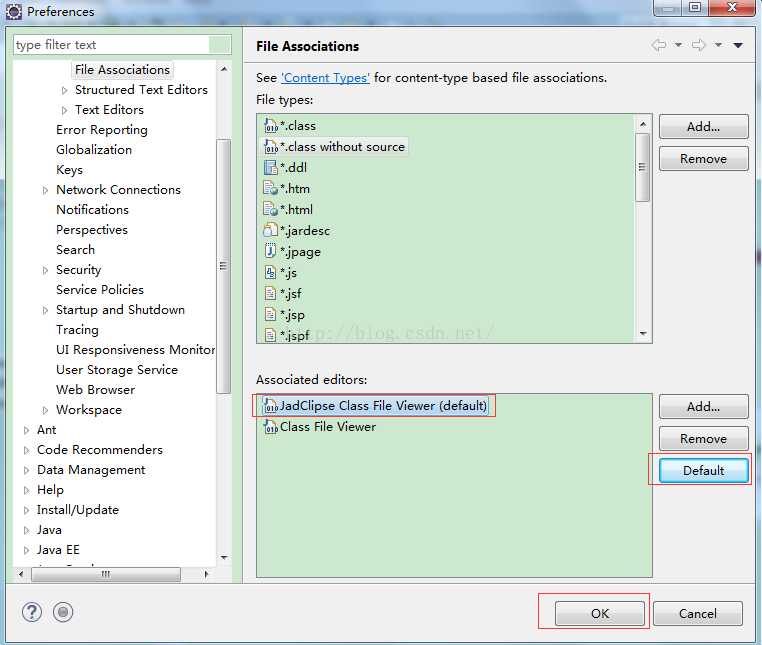
最后,可以直接打开.class文件进行查看了。
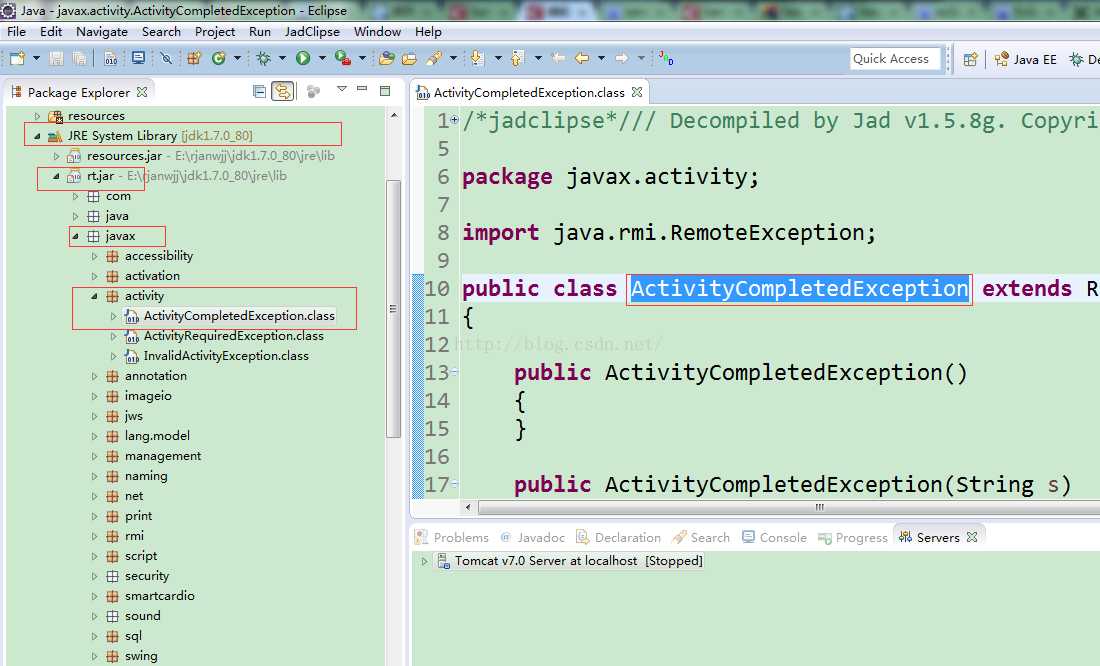
class file editor source not found 解决Eclipse打开.class文件
标签:tps class img 解决 image com reference zip not found
原文地址:http://www.cnblogs.com/smilehq/p/7269050.html