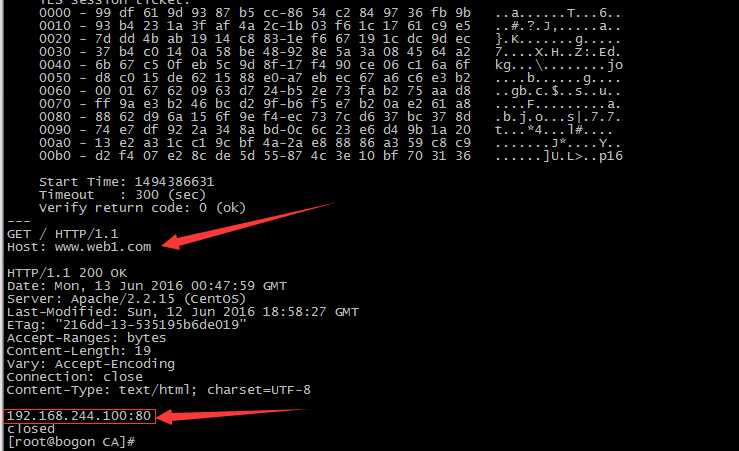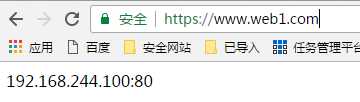标签:http any errors bak stat ice 扩展 update trie
https
http over ssl = https 443/tcp
ssl: v3
tls: v1
https://
SSL会话的简化过程
(1) 客户端发送可供选择的加密方式,并向服务器请求证书;
(2) 服务器端发送证书以及选定的加密方式给客户端;
(3) 客户端取得证书并进行证书验正:
如果信任给其发证书的CA:
(a) 验正证书来源的合法性;用CA的公钥解密证书上数字签名;
(b) 验正证书的内容的合法性:完整性验正
(c) 检查证书的有效期限;
(d) 检查证书是否被吊销;
(e) 证书中拥有者的名字,与访问的目标主机要一致;
(4) 客户端生成临时会话密钥(对称密钥),并使用服务器端的公钥加密此数据发送给服务器,完成密钥交换;
(5) 服务用此密钥加密用户请求的资源,响应给客户端;
注意:SSL会话是基于IP地址创建;所以单IP的主机上,仅可以使用一个https虚拟主机;
回顾几个术语:PKI,CA,CRL,X.509 (v1, v2, v3)
配置httpd支持https:
(1) 为服务器申请数字证书;
测试:通过私建CA发证书
(a) 创建私有CA
(b) 在服务器创建证书签署请求
(c) CA签证
(2) 配置httpd支持使用ssl,及使用的证书;
# yum -y install mod_ssl
配置文件:/etc/httpd/conf.d/ssl.conf
DocumentRoot
ServerName
SSLCertificateFile
SSLCertificateKeyFile
(3) 测试基于https访问相应的主机;
# openssl s_client [-connect host:port] [-cert filename] [-CApath directory] [-CAfile filename]
测试实例过程:
用centos7:192.168.244.101 作为CA服务器
[root@bogon ~]# cd /etc/pki/CA/
[root@bogon CA]# ls
certs crl newcerts private
[root@bogon CA]# (umask 077;openssl genrsa -out private//cakey.pem 2048) #生成私钥
Generating RSA private key, 2048 bit long modulus
...............................................................................................................................................+++
........................+++
e is 65537 (0x10001)
[root@bogon CA]# ll
total 0
drwxr-xr-x. 2 root root 6 Jun 29 2015 certs
drwxr-xr-x. 2 root root 6 Jun 29 2015 crl
drwxr-xr-x. 2 root root 6 Jun 29 2015 newcerts
drwx------. 2 root root 22 May 9 22:00 private
[root@bogon CA]# ll private/
total 4
-rw-------. 1 root root 1675 May 9 22:00 cakey.pem
[root@bogon CA]# ls
certs crl newcerts private
[root@bogon CA]# touch index.txt
[root@bogon CA]# echo 01 > serial
[root@bogon CA]# openssl req -new -x509 -key private/cakey.pem -out cacert.pem -days 7300 #给自己创建一个自签证书
You are about to be asked to enter information that will be incorporated
into your certificate request.
What you are about to enter is what is called a Distinguished Name or a DN.
There are quite a few fields but you can leave some blank
For some fields there will be a default value,
If you enter ‘.‘, the field will be left blank.
-----
Country Name (2 letter code) [XX]:CN
State or Province Name (full name) []:FuJian
Locality Name (eg, city) [Default City]:XiaMen
Organization Name (eg, company) [Default Company Ltd]:wangsu
Organizational Unit Name (eg, section) []:Tech
Common Name (eg, your name or your server‘s hostname) []:www.fush.com
Email Address []:344256938@qq.com
[root@bogon CA]# ll
total 8
-rw-r--r--. 1 root root 1407 May 9 22:05 cacert.pem
drwxr-xr-x. 2 root root 6 Jun 29 2015 certs
drwxr-xr-x. 2 root root 6 Jun 29 2015 crl
-rw-r--r--. 1 root root 0 May 9 22:01 index.txt
drwxr-xr-x. 2 root root 6 Jun 29 2015 newcerts
drwx------. 2 root root 22 May 9 22:00 private
-rw-r--r--. 1 root root 3 May 9 22:01 serial
到web(httpd)服务器上192.168.244.100:
[root@server conf]# cd /etc/httpd/
[root@server httpd]# mkdir ssl
[root@server httpd]# cd ssl/
[root@server ssl]# (umask 077;openssl genrsa -out httpd.key 1024) ###生成key
Generating RSA private key, 1024 bit long modulus
.++++++
.............++++++
e is 65537 (0x10001)
[root@server ssl]# ll
total 4
-rw------- 1 root root 891 Jun 13 07:35 httpd.key
[root@server ssl]# openssl req -new -key httpd.key -out httpd.csr ###生成证书签署请求
You are about to be asked to enter information that will be incorporated
into your certificate request.
What you are about to enter is what is called a Distinguished Name or a DN.
There are quite a few fields but you can leave some blank
For some fields there will be a default value,
If you enter ‘.‘, the field will be left blank.
-----
Country Name (2 letter code) [XX]:CN
State or Province Name (full name) []:FuJian
Locality Name (eg, city) [Default City]:XiaMen
Organization Name (eg, company) [Default Company Ltd]:wangsu
Organizational Unit Name (eg, section) []:Tech
Common Name (eg, your name or your server‘s hostname) []:www.web1.com
Email Address []:webadmin@fush.com
Please enter the following ‘extra‘ attributes
to be sent with your certificate request
A challenge password []:
An optional company name []:
[root@server ssl]# ll
total 8
-rw-r--r-- 1 root root 696 Jun 13 07:38 httpd.csr
-rw------- 1 root root 891 Jun 13 07:35 httpd.key
接下来把httpd.csr 传给ca服务器
[root@server ssl]# scp httpd.csr root@192.168.244.101:/tmp/
在ca服务器签署证书
[root@bogon CA]# openssl ca -in /tmp/httpd.csr -out certs/www.web1.com.crt -days 365
Using configuration from /etc/pki/tls/openssl.cnf
Check that the request matches the signature
Signature ok
Certificate Details:
Serial Number: 1 (0x1)
Validity
Not Before: May 10 02:30:52 2017 GMT
Not After : May 10 02:30:52 2018 GMT
Subject:
countryName = CN
stateOrProvinceName = FuJian
organizationName = wangsu
organizationalUnitName = Tech
commonName = www.web1.com
emailAddress = webadmin@fush.com
X509v3 extensions:
X509v3 Basic Constraints:
CA:FALSE
Netscape Comment:
OpenSSL Generated Certificate
X509v3 Subject Key Identifier:
84:0F:DF:DE:6B:A2:CE:38:5E:E3:A4:8D:64:00:9B:0D:9B:AA:7B:16
X509v3 Authority Key Identifier:
keyid:AE:F2:75:4B:53:5B:9E:2E:30:1F:AE:09:48:EE:0C:87:D2:87:E8:D0
Certificate is to be certified until May 10 02:30:52 2018 GMT (365 days)
Sign the certificate? [y/n]:y
1 out of 1 certificate requests certified, commit? [y/n]y
Write out database with 1 new entries
Data Base Updated
[root@bogon CA]# ls
cacert.pem certs crl index.txt index.txt.attr index.txt.old newcerts private serial serial.old
[root@bogon CA]# ls newcerts/
01.pem
[root@bogon CA]# ls certs/
再将签署好的证书返回给httpd服务器
[root@bogon CA]# scp certs/www.web1.com.crt 192.168.244.100:/etc/httpd/ssl
接下来配置httpd,让其支持使用ssl
[root@server ssl]# yum install -y mod_ssl
[root@server ssl]# httpd -M |grep ssl
ssl_module (shared)
[root@server ssl]# rpm -ql mod_ssl
/etc/httpd/conf.d/ssl.conf
/usr/lib64/httpd/modules/mod_ssl.so
/var/cache/mod_ssl
/var/cache/mod_ssl/scache.dir
/var/cache/mod_ssl/scache.pag
/var/cache/mod_ssl/scache.sem
编辑前先复制一份
[root@server conf.d]# cp ssl.conf{,.bak}
[root@server conf.d]# ll
total 32
-rw-r--r-- 1 root root 392 Jan 13 2017 README
-rw-r--r-- 1 root root 9465 Dec 13 2016 ssl.conf
-rw-r--r-- 1 root root 9465 Jun 13 08:11 ssl.conf.bak
-rw-r--r-- 1 root root 299 Dec 13 2016 welcome.conf
[root@server conf.d]# vim /etc/httpd/conf.d/ssl.conf
主要修改如下几项:
<VirtualHost *:443>
DocumentRoot "/vhost/web1/htdocs"
SSLCertificateFile /etc/httpd/ssl/www.web1.com.crt
SSLCertificateKeyFile /etc/httpd/ssl/httpd.key
[root@server conf.d]# ss -tnl|grep 443
LISTEN 0 128 :::443 :::*
测试证书(用openssl s_client命令):
# openssl s_client [-connect host:port] [-cert filename] [-CApath directory] [-CAfile filename]
[root@bogon CA]# openssl s_client -connect 192.168.244.100:443 -CAfile /etc/pki/CA/cacert.pem
GET / HTTP/1.1
Host: www.web1.com 输入红色部分内容得到,连续回车可以得到内容
HTTP/1.1 200 OK
Date: Mon, 13 Jun 2016 00:47:59 GMT
Server: Apache/2.2.15 (CentOS)
Last-Modified: Sun, 12 Jun 2016 18:58:27 GMT
ETag: "216dd-13-535195b6de019"
Accept-Ranges: bytes
Content-Length: 19
Vary: Accept-Encoding
Connection: close
Content-Type: text/html; charset=UTF-8
192.168.244.100:80
closed
[root@bogon CA]# openssl s_client -connect 192.168.244.100:443 -servername
www.web1.com
浏览器要先导入ca
通过浏览器测试:
18、httpd自带的工具程序
htpasswd: basic认证基于文件实现时,用到的账号密码文件生成工具;
apachectl:httpd自带的服务控制脚本,支持start, stop;
apxs:由httpd-devel包提供的,扩展httpd使用第三方模块的工具;
rotatelogs:日志滚动工具;
access.log -->
access.log, access.1.log
access.log, access.1.log, access.2.log
suexec:
访问某些有特殊权限配置的资源时,临时切换至指定用户运行;
ab: apache benchmark
19、http压力测试工具
ab
webbench
http_load
jmeter
loadrunner
tcpcopy
ab [OPTIONS] URL
-n: 总的请求数
-c:模拟的并发数 (类似于多少个人同时请求)
-k: 以持久连接模式测试
ulimit -n #: 调整当前用户所同时打开的文件数;
测试例子:
[root@bogon CA]# ab -c 100 -n 10000 http://192.168.244.100/deflate.html
This is ApacheBench, Version 2.3 <$Revision: 1430300 $>
Copyright 1996 Adam Twiss, Zeus Technology Ltd, http://www.zeustech.net/
Licensed to The Apache Software Foundation, http://www.apache.org/
Benchmarking 192.168.244.100 (be patient)
Completed 1000 requests
Completed 2000 requests
Completed 3000 requests
Completed 4000 requests
Completed 5000 requests
Completed 6000 requests
Completed 7000 requests
Completed 8000 requests
Completed 9000 requests
Completed 10000 requests
Finished 10000 requests
Server Software: Apache/2.2.15
Server Hostname: 192.168.244.100
Server Port: 80
Document Path: /deflate.html
Document Length: 20097 bytes
Concurrency Level: 100
Time taken for tests: 9.905 seconds
Complete requests: 10000
Failed requests: 0
Write errors: 0
Total transferred: 203920000 bytes
HTML transferred: 200970000 bytes
Requests per second: 1009.59 [#/sec] (mean)
Time per request: 99.050 [ms] (mean)
Time per request: 0.991 [ms] (mean, across all concurrent requests)
Transfer rate: 20105.06 [Kbytes/sec] received
Connection Times (ms)
min mean[+/-sd] median max
Connect: 0 2 7.6 0 122
Processing: 15 96 56.9 76 443
Waiting: 2 91 53.8 70 423
Total: 47 98 57.8 77 443
Percentage of the requests served within a certain time (ms)
50% 77
66% 89
75% 108
80% 122
90% 163
95% 218
98% 297
99% 332
100% 443 (longest request)
https证书自签
标签:http any errors bak stat ice 扩展 update trie
原文地址:http://www.cnblogs.com/shanhua-fu/p/7281163.html