标签:技术 win src cmd命令 download nbsp custom 安装 企业版
一、Windows系统 下配置Python环境变量配置系统环境及Python版本信息
1、系统版本为windows 10 企业版 64位
2、Python 版本为3.6.2
二、Python3.6.2 安装
(一)安装Python3.6.2
1、下载
进入Python官网www.python.org,在“Downloads”下拉菜单中选中Windows,找到你想要的版本,我这里选择的是64位3.6.2安装版本,如下图:
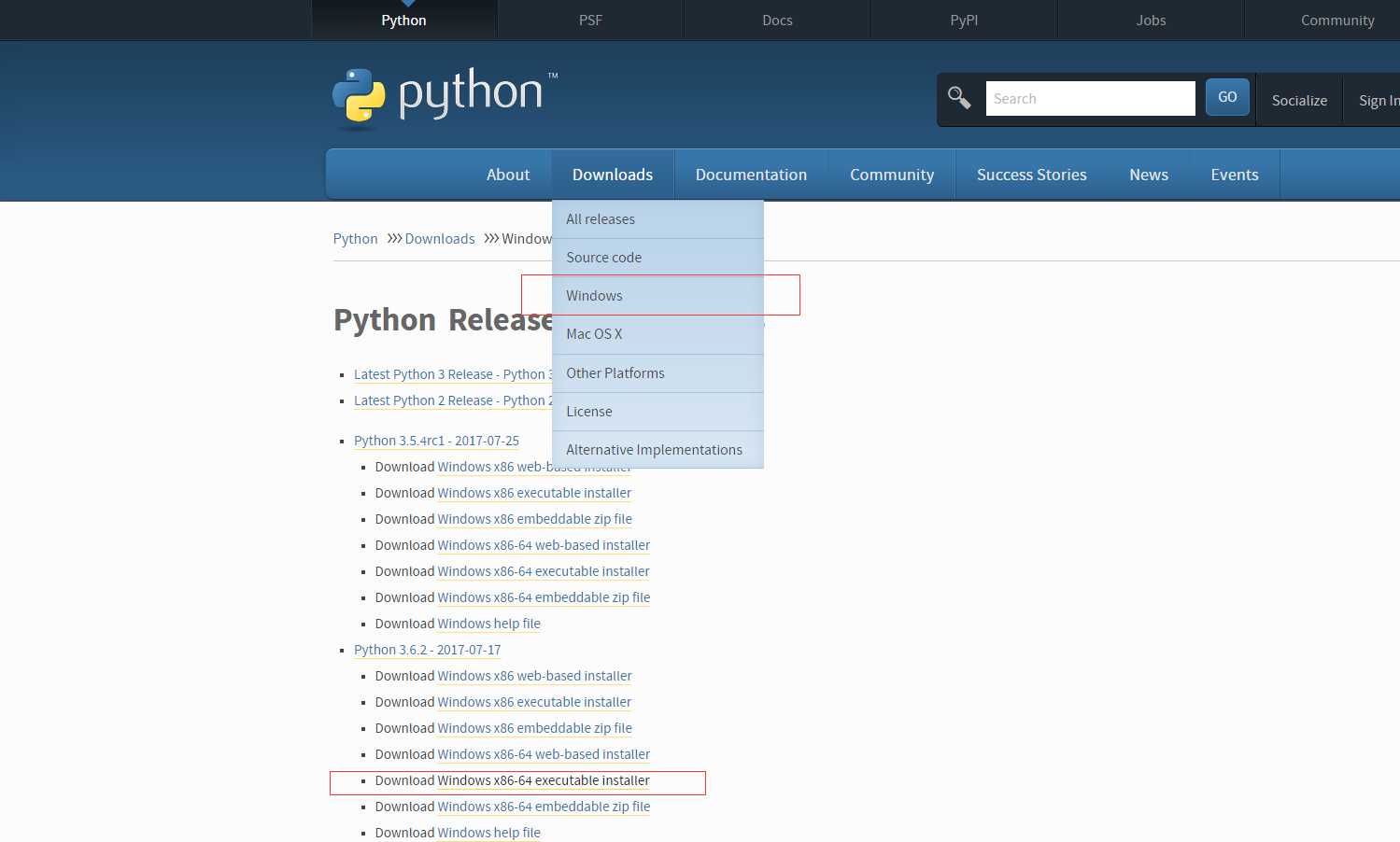
2、安装刚才已经下载下来的安装包, 安装过程下图所示,使用默认配置,选择“customize installation”,勾选下面的Add Python3.5 to PATH。
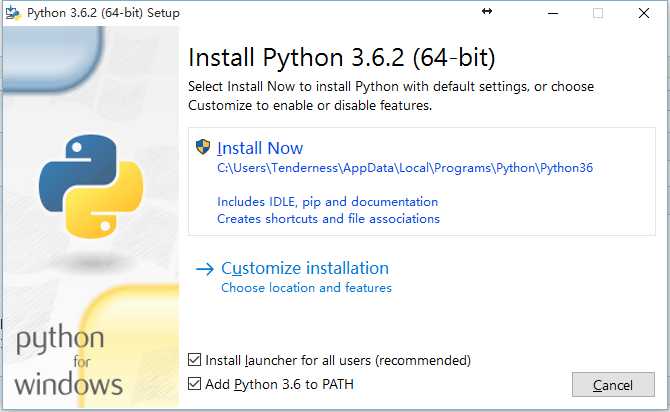
选择python安装目录
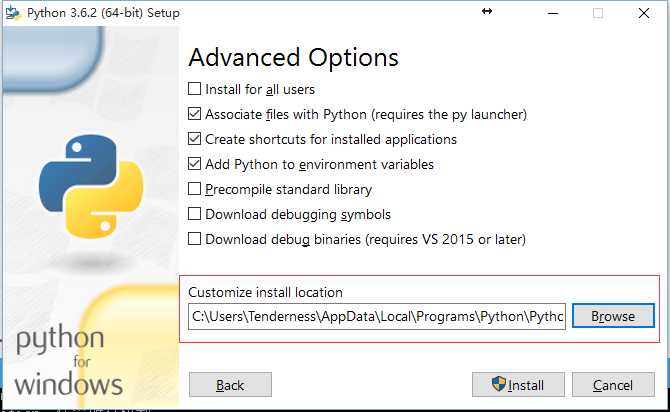
等待安装完成
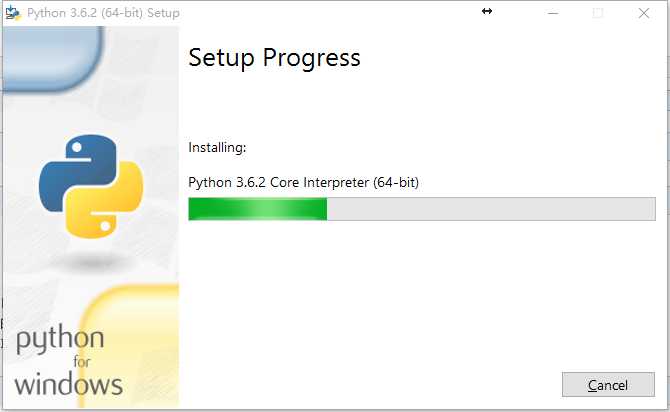
安装完成
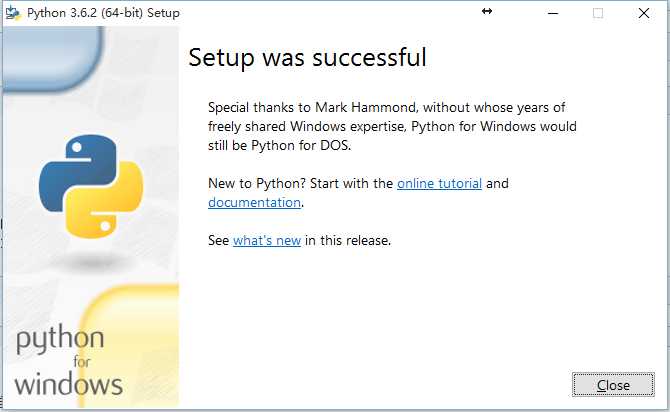
打开cmd命令运行执行python
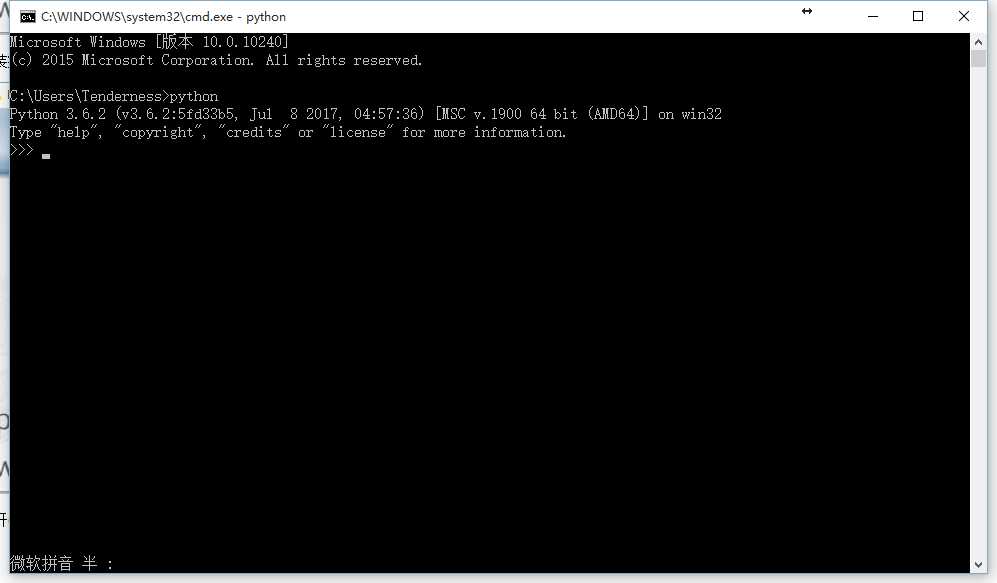
完成。
标签:技术 win src cmd命令 download nbsp custom 安装 企业版
原文地址:http://www.cnblogs.com/Tenderness-GG/p/7291088.html