标签:创建 实现 iptables wal http服务 src img rem 80端口
0.【 安装前的准备工作:】
1)chkconfig iptables off或service iptables stop 禁防火墙(centos6)
systemctl disable firewalld.service 或systemctl stop firewalld.services(centos7)
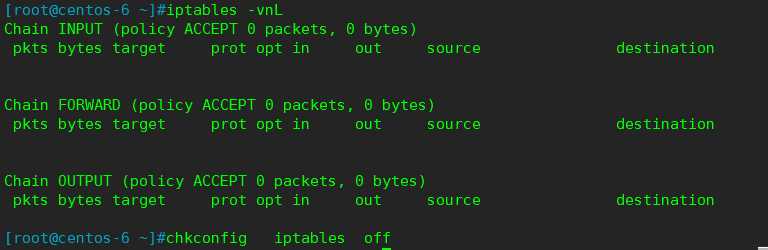
2)关闭selinux
vim /etc/selinux/config
中selinux=permisssive
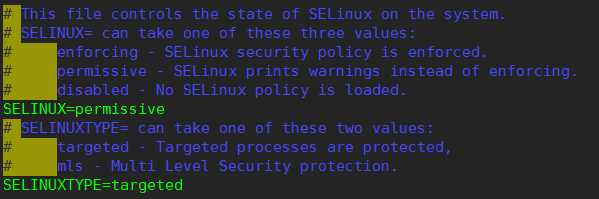
setenforce 0
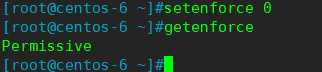
getenforce 验证是否有效
3)去掉所有与http有关的包:yum remove httpd
去掉所有ftp有关的包:yum remove vsftpd
可用 rpm -qa filename 查询确保服务器没装包
1 【实现多系统yum服务器(vsftpd版)】
服务器端配置:
1) rpm -ivh /misc/cd/Packages/vsftpd-2.2.2-24.el6.x86_64装vsftpd服务器
2)rpm -qa vsftpd确认是否安装,如安装,用service vsftpd start开启服务(centos6)systemctl start vsftpd(centos7)
3)ss -ntl 查看21端口是否打开,vsftpd默认21端口

4)创建yum仓库目录madir -p /var/ftp/pub/centos/{6,7}
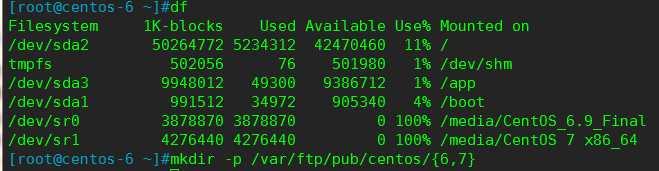
复制到ftp服务器


到此,服务器端配置完成!
客户端配置:
1)vim /etc/yum.repo.d/base.repo
修改为[base]
name=centos
baseurl=ftp://192.168.75.196/pub/centos/$releasever/
gpgcheck=0
enable=1 (同时将其他URL改为0禁用)
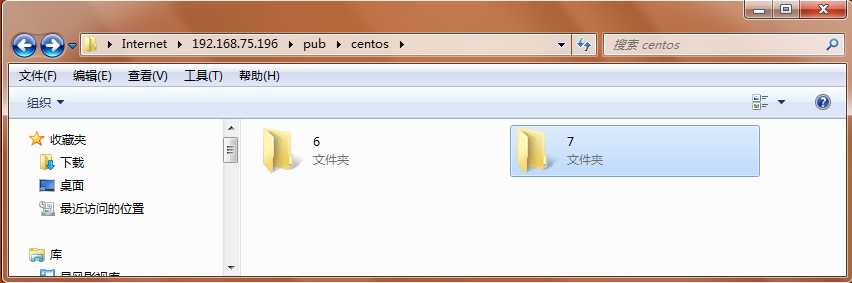
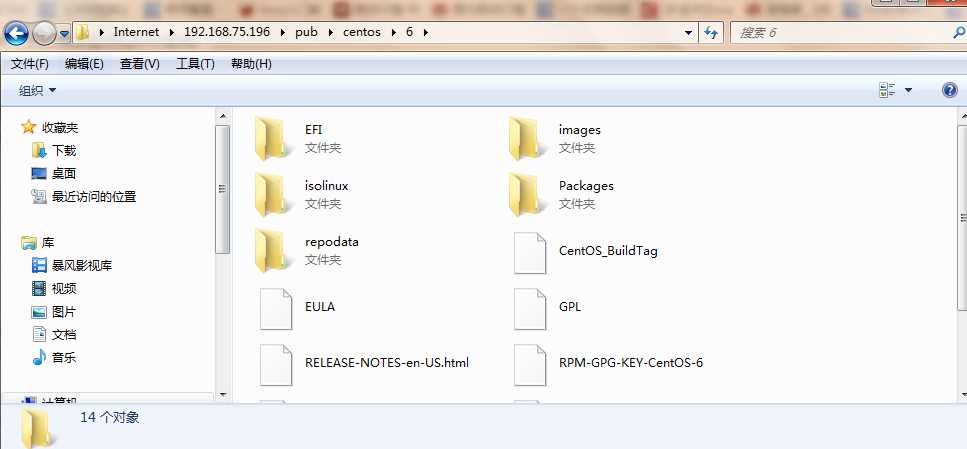
至此ftp服务器测试配置成功!
2 .【yum仓库httpd配置】
服务器端配置:
1)rpm -ivh /misc/cd/Packages/httpd-2.2.15-59.el6.centos.x86_64.rpm
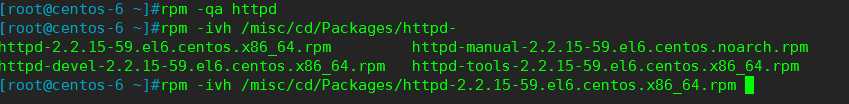
有依赖性则用yum安装yum -y install httpd
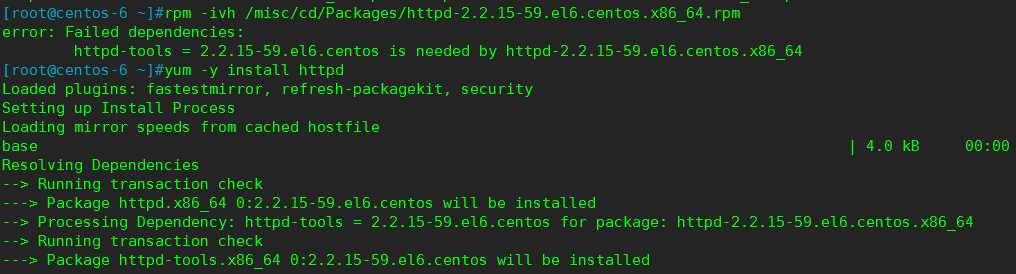
2)启动httpd服务service httpd start(centos6),用ss -ntl检验是否打开80端口;systemctl start httpd(centos7)
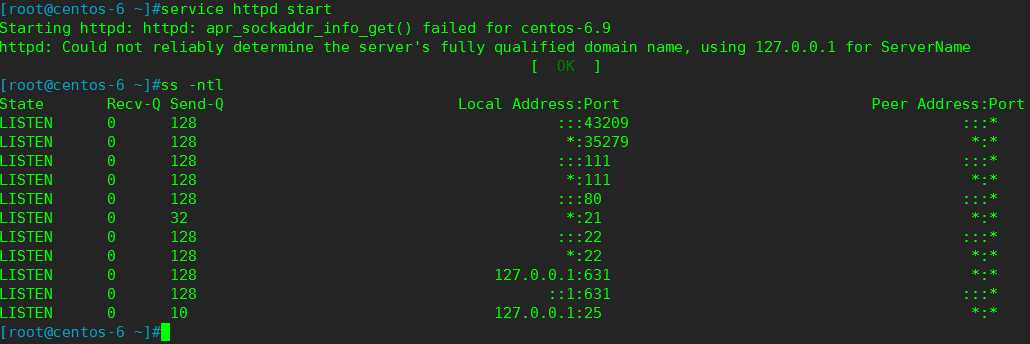
3)创建httpd工作目录mkdir -p /var/www/html/app
复制rpm包到app目录里
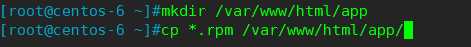
4)创建元数据repodate包,createrepo /var/www/html/app

到此,服务器端配置完成
客户端配置:
1)vim /etc/yum.repo.d/base.repo
修改为[app]
name=app
baseurl=ftp://192.168.75.196/app
gpgcheck=0
enable=1 (同时将其他URL改为0禁用)
2)vim /var/www/html/index.html编辑网页内容
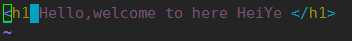

到此httpd服务器测试成功!可以试试用配置好的yum源装一些rpm包,如tree,screen试试!
标签:创建 实现 iptables wal http服务 src img rem 80端口
原文地址:http://www.cnblogs.com/heiye123/p/7291810.html