标签:log 没有 children 实例 data scope 淘宝 caff 调用
官方的解释是:A simple CLI for scaffolding Vue.js projects,
简单翻译一下,就是: 用简单的命令行来生成vue.js项目脚手架。
<!-- 全局安装vue-cli -->
npm install -g vue-clivue-cli预先定义了5个模板,根据你使用的打包工具的不同选择不同的模板,通常我们用的都是第一个webpack模板。每个模板都预先写好了很多依赖和基础配置,可以直接在此基础上进行开发,非常方便。
webpack
webpack-simple
browserify
browserify-simple
simple
安装vue-cli后,就可以下载我们要的模板了。
用法:vue init template-name project-name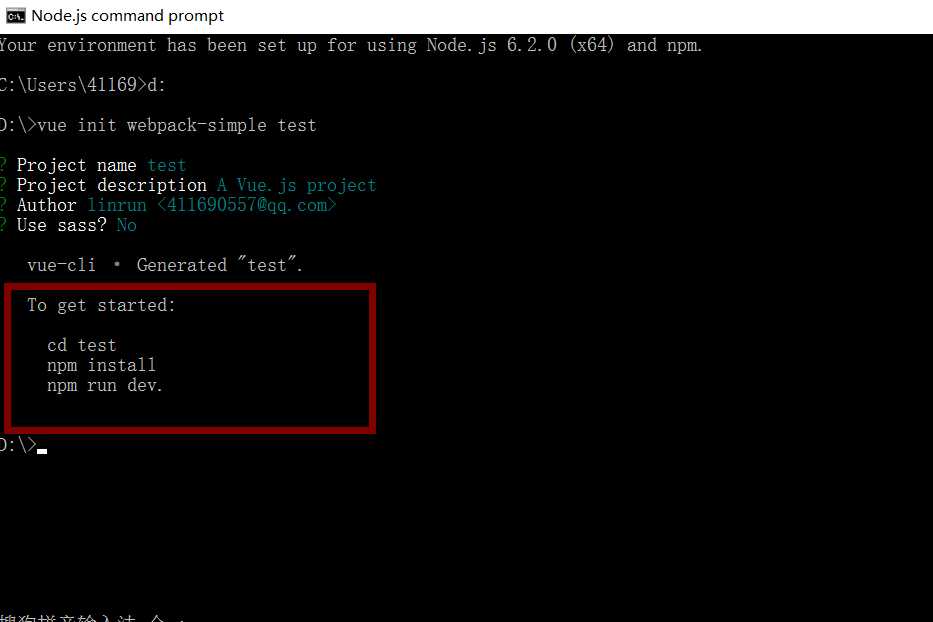
这时会有很多提示,询问你要安装vue2还是vue1,是否要安装mocha,eslint等东西,根据你自己的需要安装即可。安装好后,会提示你怎么开始,根据提示输入命令就可以启动了。
为了适配各种屏幕,首先把淘宝的flexible引进来,在main.js里面
import ‘./base/js/base.js‘其次,把样式重置也引入进来, App.vue的style标签里面
@import ‘./base/css/normalize.scss‘;接着,引入字体图标, 在App.vue的style标签里面
@import url(‘//at.alicdn.com/t/font_nfzwlroyg2vuz0k9.css‘)为了达到上图的效果,我们需要2个基本的组件,一个是购物车,一个是home页面。购物车比较简单,就一个页面,主要看Home页面。
home组件又分成4个组件,一个是底部的导航,还有三个是上面的首页,搜索和个人中心。
也即是说为了达到图片上的效果,目前我们需要总共6个组件。
分别是:
1. 购物车
2. home
2.1 首页
2.2 搜索
2.3 个人中心
2.4 底部导航因此,新建6个.vue文件。为了尽快把路由编写出来,我喜欢随便填充一点内容(主要是为了知道在哪个页面),比如:
<div>首页首页首页</div>
<div>首页首页首页</div>
<div>首页首页首页</div>
<div>首页首页首页</div>
<div>首页首页首页</div>使用路由首先要引入Vue-router并use,并将配置好路由的vue-router实例挂载到new出来的Vue实例上,不过vue-cli已将帮我们配置好了,只需要在其基础上继续开发就行了。
找到编写路由的index.js文件:
首先引入6个组件:
import xxx from ‘xxx/xxx‘
import car from ‘@/components/car‘你可能经常看到@这样的东西,这其实是webpack配置的别名。打开build文件夹下面的webpack.base.conf.js。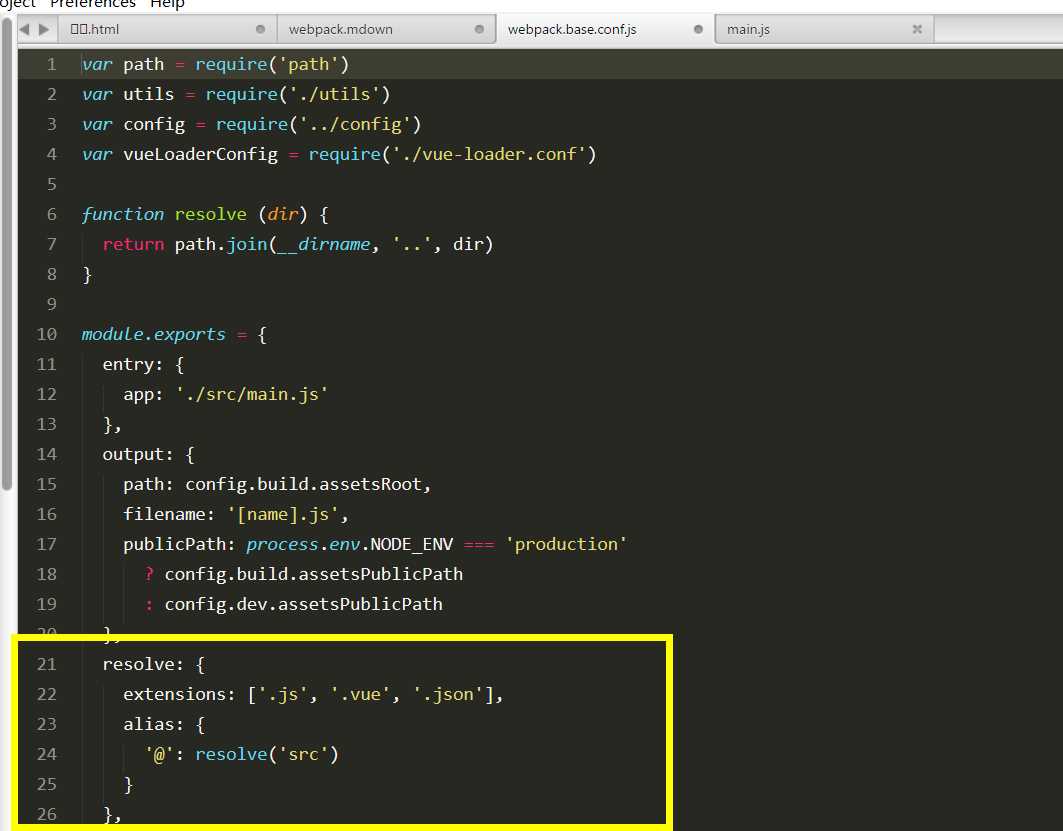
你也可以自己再加别名,比如
alias: {
~‘: resolve(‘src/component‘)
}当webpack在import或者require语句中遇到~时,就会将其解析为对应的路径。使用别名可以使得路径更为清晰,也可以减少一些重复的代码。
对比一下:
import car from ‘../../component/car.vue‘
import car from ‘~/car.vue‘不过,使用别名的坏处就是,编辑器没法智能的提示文件所在路径了。
当页面多了以后,打包后的文件会变得很大,大于1M也是很正常的。因此,首屏打开也会变慢,毕竟一下子要加载以M为单位的js文件。想要减少文件的大小,可以把Vue等公共库提取到vendor,从而利用浏览器的缓存效果。同时,也可以让路由按需加载,当需要用到的时候,才去加载对应的组件,利用webpakc的异步加载可以解决:
const Car = r => require.ensure([], () => r(require(‘@/components/car‘)), ‘car‘)也可以像下面这么写:
const Car = resolve => require([‘@/components/car‘], resolve)Vue2.3+的版本提供了更高级的异步组件写法,想了解的可以去官网看一下,这里用的还是旧的用法。
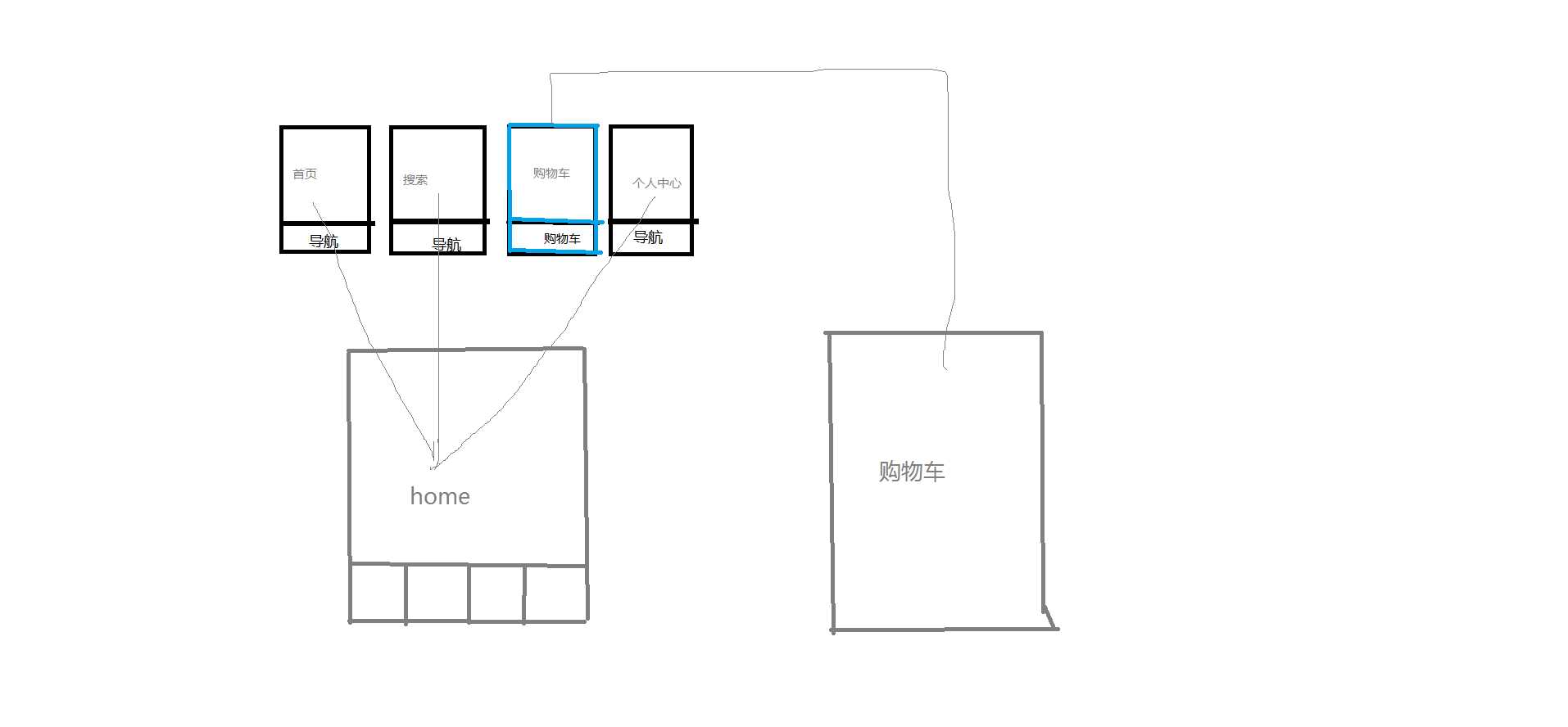
对着上面的结构图,路由的结构其实大概已经了解了
{
path:‘‘,
redirect:"/home"
},
{
path:‘/home‘,
component:Main,
children:[
{
path:‘‘,
redirect:"index"
},
{
path:‘index‘,
component:Index
},
{
path:‘search‘,
component:Search
},
{
path:‘vip‘,
component:Vip
}
]
},
{
path:‘/car‘,
component:Car,
}这里我们用了2个重定向,当路由为空时,会重定向到/home,而当home为空时,又会重定向到index,所以你只需要在浏览器输入http://localhost:8088 ,就会自动跳转到home下的首页
可以发现home组件由上下2部分组成,底部是固定的导航,上面的部分是动态切换的页面。因此home组件的template写出来应该是这样的:
<template>
<div>
<router-view></router-view>
<foot-nav></foot-nav>
</div>
</template>
<script>
import footNav from ‘../components/foot-nav.vue‘
export default {
components:{
footNav
}
}
</script>foot导航组件相对来说也比较简单,无非就是一个固定在底部的列表,每个列表都写好了对应的路由,点击每一个就会切换对应的页面。如果路由层级比较深,写起来可能会很长,如to="test1/test2/test3" ,考虑在配置路由的js中,给每个路由添加name。这样,在router-link中就只需要传递对应的name就可以了。
<template>
<div class="foot-nav-containner">
<ul class="bottom-nav">
<router-link tag="li" :to=‘{name:"index"}‘ class="bottom-nav__li iconfont icon-shouye bottom-nav__li--home"></router-link>
<router-link tag="li" :to=‘{name:"search"}‘ class="bottom-nav__li iconfont icon-ss bottom-nav__li--search"></router-link>
<router-link tag="li" :to=‘{name:"car"}‘ class="bottom-nav__li iconfont icon-shoppingcart bottom-nav__li--car"></router-link>
<router-link tag="li" :to=‘{name:"vip"}‘ class="bottom-nav__li iconfont icon-gerenzhongxinxia bottom-nav__li--vip"></router-link>
</ul>
</div>
</template>index组件
index组件由轮播图以及三个排行榜组成。3个排行榜除了数据和名字不同个以外,其他的都一样。所以,我们总共需要2个组件就可以。大致如下:
<template>
<div id="container">
<轮播图></轮播图>
<排行榜 :类型=1></排行榜>
<排行榜 :类型=2></排行榜>
<排行榜 :类型=3></排行榜>
</div>
</template>轮播图我们用的是vue-awesome-swiper插件,使用方式同swiper基本一致,更多信息请github搜索。
在main.js中引入插件并使用:
import VueAwesomeSwiper from ‘vue-awesome-swiper‘
Vue.use(VueAwesomeSwiper);由于可能不止一个页面会用到轮播图,所以我们可以把轮播图提取出来。
新建一个swiper.vue文件<template>
<swiper class="swiper-box">
<swiper-slide class="swiper-item"></swiper-slide>
<swiper-slide class="swiper-item"></swiper-slide>
<swiper-slide class="swiper-item"></swiper-slide>
<swiper-slide class="swiper-item"></swiper-slide>
<div class="swiper-pagination" slot="pagination"></div>
</swiper>
</template><script>
export default {
data(){
return{
swiperOption: {
pagination: ‘.swiper-pagination‘,
direction: ‘horizontal‘,
}
}
},
};
</script><style lang="scss" scoped>
@import ‘../base/css/base.scss‘;
.swiper-box {
width: 100%;
height: 100%;
margin: 0 auto;
.swiper-item {
height: 5rem;
background: url() no-repeat center/cover;
/* 使用Mixin来处理2x,3x图 */
&:nth-of-type(1){
@include dpr-img("../assets/","vue");
}
&:nth-of-type(2){
@include dpr-img("../assets/","swiper1");
}
&:nth-of-type(3){
@include dpr-img("../assets/","swiper2");
}
&:nth-of-type(4){
@include dpr-img("../assets/","swiper3");
}
} }
</style>样式方面就忽略了,要作为一个组件,上面的写法还存在问题,主要体现在:
问题1:轮播图的配置参数写在组件data里面。假如有2个页面需要用到这个组件,1个组件需要自动轮播,一个组价不需要自动轮播,这样的话,你可能会考虑对某个页面做单独处理,比如做一个if判断之类的。但是,假如有很多页面需要轮播图,而且不同的地方很多,比如你想对a页面轮播图滑动到下一张后alert(1),对b页面alert(2)等等等等,那该如何做呢?总不能一个一个判断吧,所以正确的方法应该是把配置参数通过prop接受父组件传递过来的参数
<script>
export default {
data(){
return{
}
},
props:{
swiperOption:{
type:Object
}
}
};
</script>在父组件里面import组件并传递参数
<template>
<div id="container">
<swiperComponent :swiperOption="swiperOption"></swiperComponent>
</div>
</template>
<script>
import swiperComponent from ‘./swiper.vue‘
export default {
data() {
return {
swiperOption: {
pagination: ‘.swiper-pagination‘,
direction: ‘horizontal‘,
},
}
},
components:{
swiperComponent,
}
}
</script>如此一来,当哪个页面需要用到轮播图,就在哪个页面写好参数,并通过v-bind传递需要的参数。
问题2:轮播图数量固定。不可能每个页面都是4个轮播图,而应该某个参数(一个数组)的长度来决定。父组件在通过ajax请求后获得该数组,并通过prop传递给swiper组件。
<template>
<swiper class="swiper-box">
<swiper-slide class="swiper-item" v-for="(v,i) in swiperList "></swiper-slide>
<div class="swiper-pagination" slot="pagination"></div>
</swiper>
</template>
props:{
swiperList:{
type:Array,
default:[]
}
}假如你是用的img标签,则 :src="v.img";
假如你是用background,则 :style="{backgroundImage:v.img}"这样,我们的swiper组件基本已经解耦了。
新建一个电影排行榜组film.vue文件
排行榜组件结构如下:
(样式基本人人会写,不再多说)
<template>
<div class="film">
<h3 class="film__type">
<span>{{type}}</span>
<router-link :to=‘{path:"/classify/"+url}‘><span class="more"><em>更多</em><em class="iconfont icon-more"></em></span></router-link>
</h3>
<div class="film__list" :ref="el" :data-request="url">
<ul class="clearfix">
<router-link tag="li" v-for="(v,i) in array" :key="v.id" :to=‘{path:"/film-detail/"+v.id}‘>
<div class="film__list__img"><img v-lazy="v.images.small" alt=""></div>
<div class="film__list__detail">
<h4 class="film__list__title">{{v.title}}</h4>
<p class="film__list__rank">评分:{{v.rating.average}}</p>
<p class="film__list__rank">
<span :class="{rankColor:v.rating.average>((i-0.5)*2)}" class="iconfont icon-rank" v-for="i in 5"></span>
</