标签:onclick 分享 poi 赋值 get 输出 code script mailbox
效果图如下:
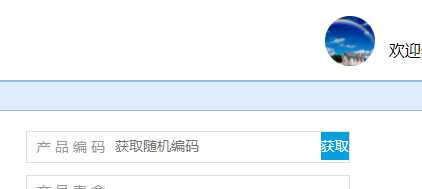
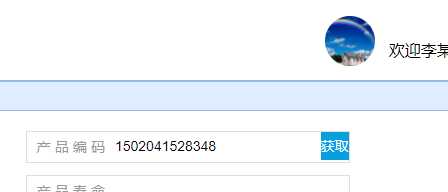
页面代码:
<div class="form-item form-width-in fr">
<label>产 品 编 码</label>
<input type="text" id="product_code" name="product_code" value="" class="field fwidth" placeholder="获取随机编码">
<a onclick="hq();" class="mailbox" style="cursor:pointer;">获取</a>
</div>
js代码:
<script type="text/javascript">
function hq(){
//声明一个随机数变量,默认为1
var GetRandomn = 1;
//js生成时间戳
var timestamp=new Date().getTime();
//获取随机范围内数值的函数
function GetRandom(n){
//由随机数+时间戳+1组成
GetRandomn=Math.floor(Math.random()*n+timestamp+1);
}
//开始调用,获得一个1-100的随机数
GetRandom("30");
//把随机数GetRandomn 赋给 input文本框.根据input的id
document.getElementById(‘product_code‘).value = GetRandomn;
//调试输出查看
//alert(GetRandomn);
}
</script>
标签:onclick 分享 poi 赋值 get 输出 code script mailbox
原文地址:http://www.cnblogs.com/QW-lzm/p/7296666.html