标签:分享 cli down keep 功能 mmu form get control
本文转载自:http://blog.csdn.net/mu0206mu/article/details/7465439
Android系统Recovery工作原理之使用update.zip升级过程分析(六)---Recovery服务流程细节
Recovery服务毫无疑问是Recovery启动模式中最核心的部分。它完成Recovery模式所有的工作。Recovery程序对应的源码文件位于:/gingerbread0919/bootable/recovery/recovery.c。
一、 Recovery的三类服务:
先看一下在这个源码文件中开始部分的一大段注释,这将对我们理解Recovery服务的主要功能有很大帮助。代码如下:
从注释中我们可以看到Recovery的服务内容主要有三类:
①FACTORY RESET,恢复出厂设置。
②OTA INSTALL,即我们的update.zip包升级。
③ENCRYPTED FILE SYSTEM ENABLE/DISABLE,使能/关闭加密文件系统。具体的每一类服务的大概工作流程,注释中都有,我们在下文中会详细讲解OTA INSTALL的工作流程。这三类服务的大概的流程都是通用的,只是不同操作体现与不同的操作细节。下面我们看Recovery服务的通用流程。
二、Recovery服务的通用流程:
在这里我们以OTA INSTALL的流程为例具体分析。并从相关函数的调用过程图开始,如下图:
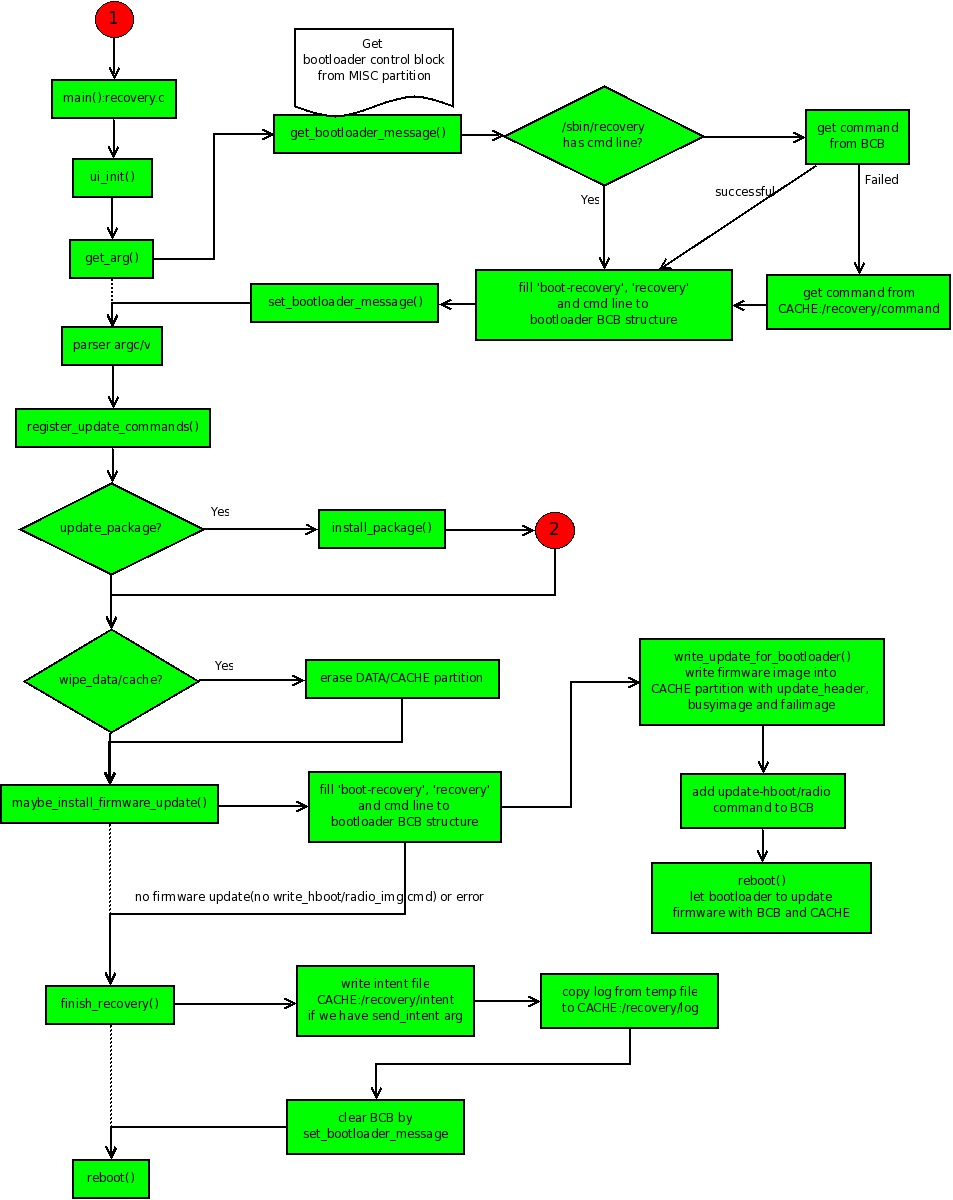
我们顺着流程图分析,从recovery.c的main函数开始:
1. ui_init():Recovery服务使用了一个基于framebuffer的简单ui(miniui)系统。这个函数对其进行了简单的初始化。在Recovery服务的过程中主要用于显示一个背景图片(正在安装或安装失败)和一个进度条(用于显示进度)。另外还启动了两个线程,一个用于处理进度条的显示(progress_thread),另一个用于响应用户的按键(input_thread)。
2. get_arg():这个函数主要做了上图中get_arg()往右往下直到parse arg/v的工作。我们对照着流程一个一个看。
①get_bootloader_message():主要工作是根据分区的文件格式类型(mtd或emmc)从MISC分区中读取BCB数据块到一个临时的变量中。
②然后开始判断Recovery服务是否有带命令行的参数(/sbin/recovery,根据现有的逻辑是没有的),若没有就从BCB中读取recovery域。如果读取失败则从/cache/recovery/command中读取然后。这样这个BCB的临时变量中的recovery域就被更新了。在将这个BCB的临时变量写回真实的BCB之前,又更新的这个BCB临时变量的command域为“boot-recovery”。这样做的目的是如果在升级失败(比如升级还未结束就断电了)时,系统在重启之后还会进入Recovery模式,直到升级完成。
③在这个BCB临时变量的各个域都更新完成后使用set_bootloader_message()写回到真正的BCB块中。
这个过程可以用一个简单的图来概括,这样更清晰:
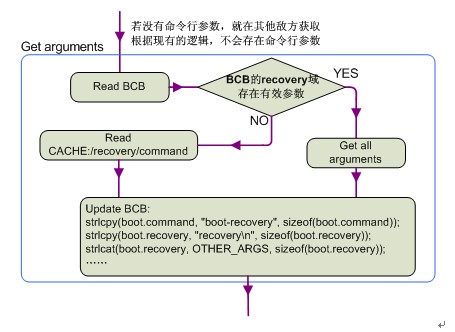
3. parserargc/argv:解析我们获得参数。注册所解析的命令(register_update_command),在下面的操作中会根据这一步解析的值进行一步步的判断,然后进行相应的操作。
4. if(update_package):判断update_package是否有值,若有就表示需要升级更新包,此时就会调用install_package()(即图中红色的第二个阶段)。在这一步中将要完成安装实际的升级包。这是最为复杂,也是升级update.zip包最为核心的部分。我们在下一节详细分析这一过程。为从宏观上理解Recovery服务的框架,我们将这一步先略过,假设已经安装完成了。我们接着往下走,看安装完成后Recovery怎样一步步结束服务,并重启到新的主系统的。
5. if(wipe_data/wipe_cache):这一步判断实际是两步,在源码中是先判断是否擦除data分区(用户数据部分)的,然后再判断是否擦除cache分区。值得注意的是在擦除data分区的时候必须连带擦除cache分区。在只擦除cache分区的情形下可以不擦除data分区。
6. maybe_install_firmware_update():如果升级包中包含/radio/hboot firmware的更新,则会调用这个函数。查看源码发现,在注释中(OTA INSTALL)有这一个流程。但是main函数中并没有显示调用这个函数。目前尚未发现到底是在什么地方处理。但是其流程还是向上面的图示一样。即,① 先向BCB中写入“boot-recovery”和“—wipe_cache”之后将cache分区格式化,然后将firmware image 写入原始的cache分区中。②将命令“update-radio/hboot”和“—wipe_cache”写入BCB中,然后开始重新安装firmware并刷新firmware。③之后又会进入图示中的末尾,即finish_recovery()。
7. prompt_and_wait():这个函数是在一个判断中被调用的。其意义是如果安装失败(update.zip包错误或验证签名失败),则等待用户的输入处理(如通过组合键reboot等)。
8. finish_recovery():这是Recovery关闭并进入Main System的必经之路。其大体流程如下:
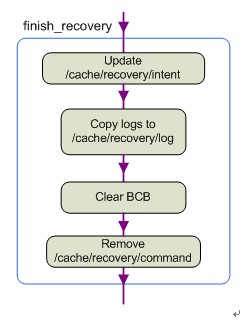
① 将intent(字符串)的内容作为参数传进finish_recovery中。如果有intent需要告知Main System,则将其写入/cache/recovery/intent中。这个intent的作用尚不知有何用。
② 将内存文件系统中的Recovery服务的日志(/tmp/recovery.log)拷贝到cache(/cache/recovery/log)分区中,以便告知重启后的Main System发生过什么。
③ 擦除MISC分区中的BCB数据块的内容,以便系统重启后不在进入Recovery模式而是进入更新后的主系统。
④ 删除/cache/recovery/command文件。这一步也是很重要的,因为重启后Bootloader会自动检索这个文件,如果未删除的话又会进入Recovery模式。原理在上面已经讲的很清楚了。
9. reboot():这是一个系统调用。在这一步Recovery完成其服务重启并进入Main System。这次重启和在主系统中重启进入Recovery模式调用的函数是一样的,但是其方向是不一样的。所以参数也就不一样。查看源码发现,其重启模式是RB_AUTOBOOT。这是一个系统的宏。
至此,我们对Recovery服务的整个流程框架已有了大概的认识。下面就是升级update.zip包时特有的也是Recovery服务中关于安装升级包最核心的第二个阶段。即我们图例中的红色2的那个分支。
我们将在下一篇详细讲解这一部分,即Recovery服务的核心部分install_package函数
Android系统Recovery工作原理之使用update.zip升级过程分析(六)---Recovery服务流程细节【转】
标签:分享 cli down keep 功能 mmu form get control
原文地址:http://www.cnblogs.com/zzb-Dream-90Time/p/7298395.html