标签:obj 区别 set strong dba taf 访问 font ott
SQL> conn hr/hr
SQL> desc user_tables 当前用户名下所有的表
SQL> select TABLE_NAME from user_tables;
SQL> desc user_views
SQL> select VIEW_NAME from user_views;
SQL> desc user_indexes
SQL> select INDEX_NAME, TABLE_NAME from user_indexes;
SQL> conn scott/tiger
SQL> select TABLE_NAME from user_tables;
SQL> select VIEW_NAME from user_views;
SQL> select INDEX_NAME, TABLE_NAME from user_indexes;
SQL> conn hr/hr
SQL> select count(*) from all_tables 有权限访问的对象(和自己的)
SQL> conn scott/tiger
SQL> select count(*) from all_tables;
SQL> conn hr/hr
SQL> select count(*) from dba_tables; 管理员所用
SQL> conn scott/tiger
SQL> select count(*) from dba_tables;
SQL> desc v$instance
SQL> desc v$database
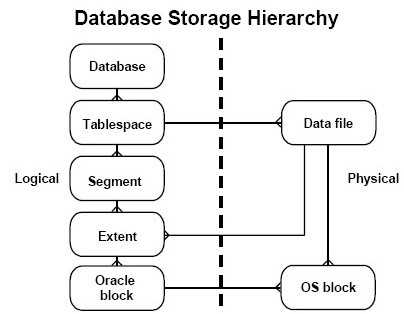
查询预定义表空间:
SQL> select TABLESPACE_NAME,CONTENTS from dba_tablespaces;
SQL> select FILE_NAME, TABLESPACE_NAME from dba_data_files;
创建新表空间:
SQL> create tablespace tbs01 datafile ‘/u01/app/oracle/oradata/orcl/tbs01.dbf‘ SIZE 10M AUTOEXTEND ON NEXT 10M MAXSIZE 100M;
在指定的表空间中创建表:
SQL> create table t1 tablespace tbs01 as select * from dba_objects where 1=0;
SQL> select bytes, blocks, extents, tablespace_name from dba_segments where segment_name=‘T1‘;
SQL> insert into t1 select * from dba_objects; 对象表(所有的)
SQL> select bytes, blocks, extents, tablespace_name from dba_segments where segment_name=‘T1‘;select extent_id, bytes, blocks from dba_extents where segment_name=‘T1‘;
SQL>
SQL> insert into t1 select * from t1;
SQL> insert into t1 select * from t1;
SQL> insert into t1 select * from t1;
SQL> select bytes, blocks, extents, tablespace_name from dba_segments where segment_name=‘T1‘;
SQL> select extent_id, bytes, blocks from dba_extents where segment_name=‘T1‘;
SQL> insert into t1 select * from t1; 空间不足,报错
SQL> rollback;
SQL> select bytes, blocks, extents, tablespace_name from dba_segments where segment_name=‘T1‘; 空间不释放
SQL> alter table t1 move; 释放空间
只读表空间:
SQL> alter tablespace tbs01 read only;
SQL> delete t1; 禁止dml
SQL> insert into t1 select * from t1; 禁止dml
SQL> create table t2 (x int) tablespace tbs01; 失败
SQL> alter table t1 add (x int); 成功
SQL> update t1 set x=1; 失败
SQL> drop table t1; 成功
dml和ddl的区别
改变表空间大小:
resize,autoextend,add datafile
删除表空间:
SQL> drop tablespace tbs01 including contents and datafile;
标签:obj 区别 set strong dba taf 访问 font ott
原文地址:http://www.cnblogs.com/Matilda/p/7300691.html