标签:find err 模式 apply 模型 打开 默认 应用 保存数据
有很多的应用都会有保存密码和账号的功能,比如QQ。接下来就讲讲使用SharedPreferences来保存密码和账号,也许有些人会考虑的数据库,但是我个人认为对于保存简单的数据,使用的数据库就大材小用了,SharedPreferences比较轻量级
首先写好布局,只有两个输入框和一个按钮
<EditText android:id="@+id/number" android:layout_width="match_parent" android:layout_height="wrap_content" android:inputType="number" /> <EditText android:id="@+id/password" android:layout_width="match_parent" android:layout_height="wrap_content" android:inputType="textPassword" /> <Button android:id="@+id/save" android:text="保存" android:layout_width="match_parent" android:layout_height="wrap_content" />
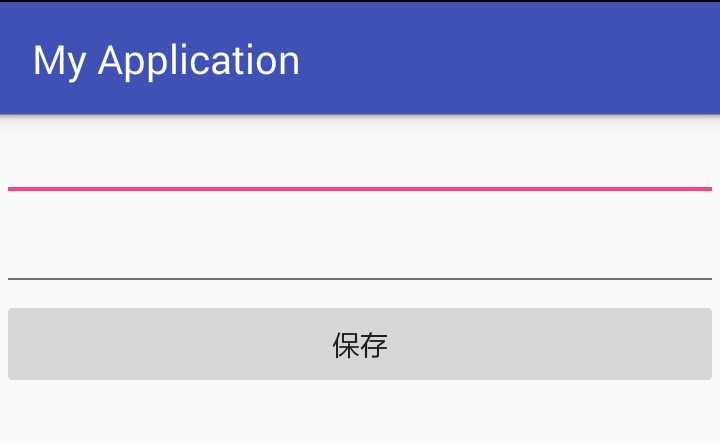
获取取控件
private EditText number; private EditText password; private Button save; number = (EditText) findViewById(R.id.number); password = (EditText) findViewById(R.id.password); save = (Button) findViewById(R.id.save);
在获取控件之后,还要获取SharedPreferences,第一参数为保存的文件名,第二个为保存的模型,当文件存在就读取,如果不存在就创建
private SharedPreferences sp;
//第一参数为保存的文件名,第二个为保存的模型,当文件存在就读取,如果不存在就创建 sp = getSharedPreferences("info",MODE_PRIVATE);
增加按钮点击事件,点击按钮保存账号和密码
save.setOnClickListener(new View.OnClickListener() { @Override public void onClick(View v) { //获取输入框的账号和密码 String numberStr = number.getText().toString().trim(); String passwordStr = password.getText().toString().trim(); //判断是否为空 if (numberStr.isEmpty() || passwordStr.isEmpty()){ Toast.makeText(getApplicationContext(),"账号或密码不能为空",Toast.LENGTH_SHORT).show(); }else { //获取Editor SharedPreferences.Editor editor = sp.edit(); //输入内容 editor.putString("number",numberStr); editor.putString("password",passwordStr); //必须提交才会生效,也可以使用apply editor.commit(); Toast.makeText(getApplicationContext(),"保存成功",Toast.LENGTH_SHORT).show(); } } });
当我们保存账号和密码后,想要在第二次打开应用时直接写密码和账号,还有在加载页面时获取数据
//获取info文件的内容,第一参数为保存时的key,第二个是如果获取不到的默认值 String numberStr1 = sp.getString("number",""); String passwordStr2 = sp.getString("password",""); number.setText(numberStr1); password.setText(passwordStr2);
效果图
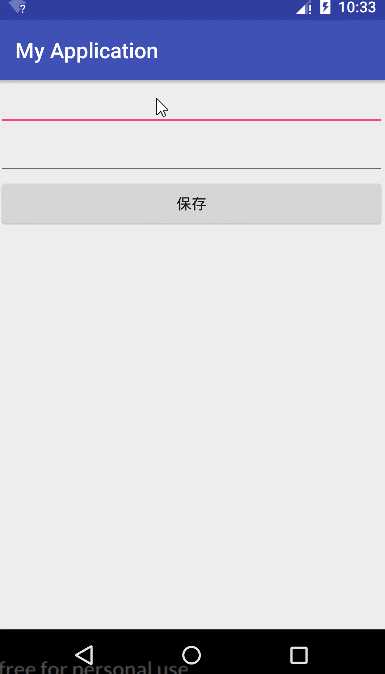
这个info.xml的文件保存在data/data/包名/shared_prefs/info.xml,可以看到是以XML格式保存的
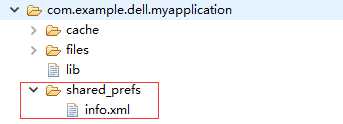
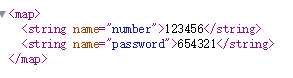
最后再来理一理整个思路
保存
①通过getSharedPreferences("文件名",模式)获得SharedPreferences
②通过sp.edit()获取Editor
③使用editor调用putXXX(key,value)保存数据
④使用editor调用apply()或者commit()才会生效
读取
①通过getSharedPreferences("文件名",模式)获得SharedPreferences
②通过sp.getXXX(key,defValue)直接可以获得数据
Android使用SharedPreferences保存账号密码
标签:find err 模式 apply 模型 打开 默认 应用 保存数据
原文地址:http://www.cnblogs.com/yeyupiaoling/p/7305500.html