标签:throws tle 开始 相关 如何 use 字节码 svg com
Java将配置文件当作一种资源(resource)来处理,并且提供了两个类来读取这些资源,一个是Class类,另一个是ClassLoader类。
gradle 项目 项目目录结构 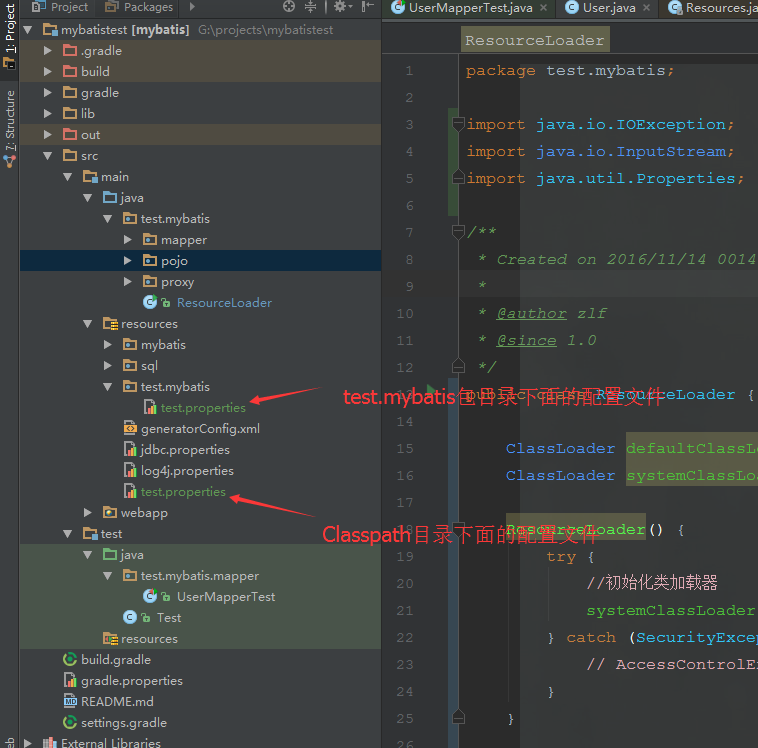
public InputStream getResourceAsStream(String name)
查找具有给定名称的资源。查找与给定类相关的资源的规则是通过定义类的 class loader 实现的。此方法委托此对象的类加载器。如果此对象通过引导类加载器加载,则此方法将委托给 ClassLoader.getSystemResourceAsStream(java.lang.String)。 >
在委托前,使用下面的算法从给定的资源名构造一个绝对资源名:
如果 name 以 ‘/’ 开始 (‘\u002f’),则绝对资源名是 ‘/’ 后面的 name 的一部分。 否则,绝对名具有以下形式: modified_package_name/name 其中 modified_package_name 是此对象的包名,该名用 ‘/’ 取代了 ‘.’ (‘\u002e’)。
public InputStream getResourceAsStream(String name)
返回读取指定资源的输入流。
完整demo
package test.mybatis;
import java.io.IOException;
import java.io.InputStream;
import java.util.Properties;
/**
* Created on 2016/11/14 0014.
*
* @author zlf
* @since 1.0
*/
public class ResourceLoader {
ClassLoader defaultClassLoader;
ClassLoader systemClassLoader;
ResourceLoader() {
try {
//初始化类加载器
systemClassLoader = ClassLoader.getSystemClassLoader();
} catch (SecurityException ignored) {
// AccessControlException on Google App Engine
}
}
public static void main(String[] args) throws IOException {
ResourceLoader resourceLoader = new ResourceLoader();
resourceLoader.loadProperties1();//ClassLoader
resourceLoader.loadProperties2();//classLoader
resourceLoader.loadProperties3();//class
resourceLoader.loadProperties4();//class
resourceLoader.loadProperties5();//class
resourceLoader.loadProperties6();//mybatis中调用系统classLoader
resourceLoader.loadProperties7();//mybatis中调用系统classLoader
}
public void loadProperties1() throws IOException {
try (
InputStream input = ResourceLoader.class.getClassLoader().getResourceAsStream("test/mybatis/test.properties");
) {
printProperties(input);
}
}
public void loadProperties2() throws IOException {
try (
InputStream input = ResourceLoader.class.getClassLoader().getResourceAsStream("test.properties");
) {
printProperties(input);
}
}
public void loadProperties3() throws IOException {
try (
InputStream input = ResourceLoader.class.getResourceAsStream("test.properties");
) {
printProperties(input);
}
}
public void loadProperties4() throws IOException {
try (
InputStream input = ResourceLoader.class.getResourceAsStream("/test.properties");
) {
printProperties(input);
}
}
public void loadProperties5() throws IOException {
try (
InputStream input = ResourceLoader.class.getResourceAsStream("/test/mybatis/test.properties");
) {
printProperties(input