标签:hba apt-get -o article 作者 -- 一个 默认 .com
方案1:
ubuntu安装GNOME3,有一个简单的办法是直接装 UBUNTU GNOME发行版。
以下是原16.04.02LTS 基础上安装gnome3桌面环境。
sudo apt-get install gnome-shell
sudo apt-get install ubuntu-gnome-desktop
值得注意的是,记得要在安装gnome-shell的时候选择那个gdm,不然开机默认还是unity
sudo apt-get install unity-tweak-tool
sudo apt-get install gnome-tweak-tool
重启
------------------------------------------------------------------------------
方案2:
sudo apt-get update
sudo apt-get install gnome-session-flashback
此方案可在Unity和Gnome之间切换,但是感觉gnome较为简略。

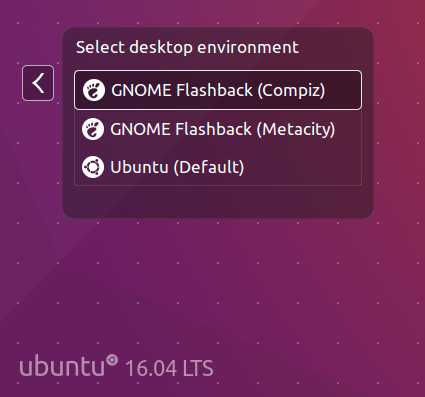
本文参考http://blog.topspeedsnail.com/archives/4133和http://blog.csdn.net/czwin32768/article/details/51703043,感谢作者。标签:hba apt-get -o article 作者 -- 一个 默认 .com
原文地址:http://www.cnblogs.com/yangwithtao/p/7337039.html