标签:oms 类型 源码 osi core 努力 课程 滚动 css
在制作网页过程中,我们可能会遇到各种常用的经典网页特效,比如Banner图片滚动、选项卡循环播放、右下角广告弹窗、评论提交展示、选项动态增删、剪刀石头布小游戏等等等。。。是不是感觉都见到过这些场景、那些这些场景都是如何实现的呢?今天,小瑞老师就一口气把所有经典网页特效效果送给大家!!!
全部都是原生JS实现哦~~根本不需要什么JQuery、AngularJS等各种类库,是不是很激动,让我们开始吧~
Tips: 可以收藏博客,保存源码,关键时刻Ctrl+C哦~[微笑]
| 特效一、Banner图滚动 |
效果重现:
多张图片能够自动实现图片的循环滚动,点击右下角导航图标,可以随意定位到任何一张。
效果图重现:

源码重现:
1、 HTML源码

<div id="banner"> <div id="inside"> <img src="img/banner1.png" id="img1" /> <img src="img/banner2.png" id="img2" /> <img src="img/banner3.png" id="img3" /> <img src="img/banner4.png" id="img4" /> <img src="img/banner1.png" id="img5" /> </div> <ul id="bannerNum"> <li onclick="changeBanner(1)">1</li> <li onclick="changeBanner(2)">2</li> <li onclick="changeBanner(3)">3</li> <li onclick="changeBanner(4)">4</li> </ul> </div>
2、 CSS源码

*{ padding: 0px; margin: 0px; } #banner{ width: 100%; overflow: hidden; white-space: nowrap; position: relative; } #banner #inside{ width: 9600px; position: relative; left: 50%; margin-left: -960px; transition: all 1s ease; } #banner img{ width: 1920px; } #bannerNum{ padding: 0px; list-style: none; overflow: hidden; width: 160px; position: absolute; bottom: 30px; right: 50px; } #bannerNum li{ width: 30px; height: 30px; background-color: white; text-align: center; line-height: 30px; margin: 0px 5px; float: left; cursor: pointer; }
3、JS源码

var num = 1; var inside; window.onload = function(){ inside = document.getElementById("inside"); var interval = setInterval(function(){ inside.style.transition = "all 1s ease"; num++; switch (num){ case 1: inside.style.transition = "none"; inside.style.marginLeft = (-960)+"px"; break; case 2: inside.style.marginLeft = (-960-1920)+"px"; break; case 3: inside.style.marginLeft = (-960-1920*2)+"px"; break; case 4: inside.style.marginLeft = (-960-1920*3)+"px"; break; case 5: inside.style.marginLeft = (-960-1920*4)+"px"; num = 0; break; default: break; } },2000); } function changeBanner(num1){ inside.style.transition = "none"; switch (num1){ case 1: inside.style.marginLeft = (-960)+"px"; break; case 2: inside.style.marginLeft = (-960-1920)+"px"; break; case 3: inside.style.marginLeft = (-960-1920*2)+"px"; break; case 4: inside.style.marginLeft = (-960-1920*3)+"px"; break; default: break; } num = num1-1; }
| 特效二、多选项卡循环滚动播放 |
效果重现:
某栏目由多个选项卡组成,可以实现多个选项卡不简单的循环滚动。
效果图重现:
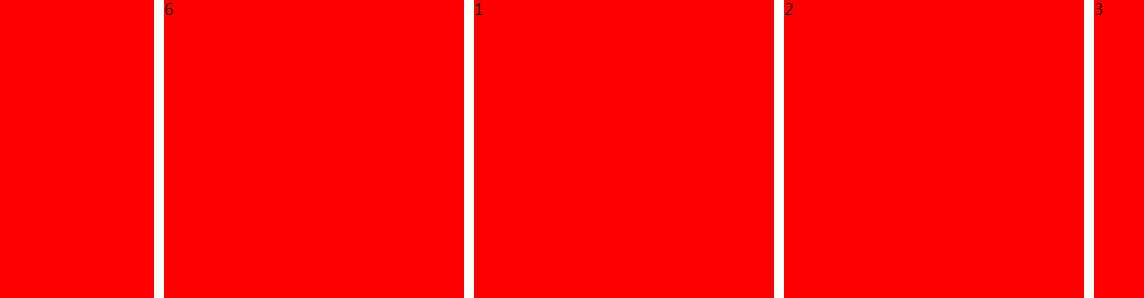
源码重现:
1、 HTML源码

<div id="outside"> <div id="inside"> <div>1</div> <div>2</div> <div>3</div> <div>4</div> <div>5</div> <div>6</div> <div>1</div> <div>2</div> <div>3</div> <div>4</div> </div> </div>
2、 CSS源码

*{ margin: 0px; padding: 0px; } #outside{ width: 1200px; overflow: hidden; margin: 0 auto; height: 300px; } #outside #inside{ width: 3100px; } #outside #inside div{ width: 300px; height: 300px; margin: 0px 5px; background-color: red; float: left; }
3、JS源码

var num = 0; window.onload = function(){ var inside = document.getElementById("inside"); setInterval(function(){ num-=1; inside.style.marginLeft = num+"px"; console.log(inside.style.marginLeft); if(num<=-1860){ num = 0; } },1); }
| 特效三、网页右下角广告窗口 |
效果重现:
网页打开,右下角广告图自动弹出,点击关闭可以在右下角显示一横条。点击打开,可以显示全部广告窗。 常用于客服窗口聊天等场景。
效果图重现:

源码重现:
1、 HTML源码

<div id="div"> <div id="close" onclick="closeWin()"> × </div> </div>
2、CSS源码

#div{ width: 300px; height: 250px; background-color: red; position: fixed; bottom: -250px; right: 0px; transition: all 1.5s ease; } #close{ width: 20px; height: 20px; background-color: green; text-align: center; line-height: 20px; float: right; margin: 10px; cursor: pointer; }
3、JS源码

var div ; window.onload = function(){ div = document.getElementById("div"); div.style.bottom = "0px"; } function closeWin(){ var close = document.getElementById("close"); if(close.innerText=="×"){ close.innerText = "√"; div.style.bottom = "-200px"; }else{ close.innerText = "×"; div.style.bottom = "0px"; } }
| 特效四、网页评论动态添加 |
效果重现:
输入用户名和评论内容,将信息动态追加到已有评论后方。
效果图重现:
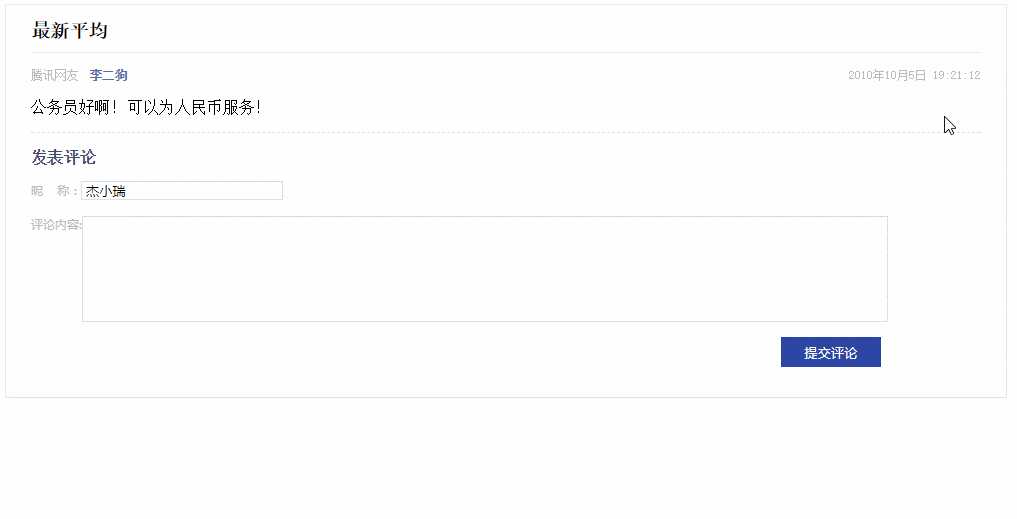
源码重现:
1、HTML源码

<div id="outside"> <h3>最新平均</h3> <div id="comment"> <div id="comment1" class="comment1"> 腾讯网友 <span>李二狗</span> <time>2010年10月5日 19:21:12</time> <p> 公务员好啊!可以为人民币服务! </p> </div> </div> <h4>发表评论</h4> <div id="addComment"> 昵 称:<input type="text" id="name" /> <br /><br /> 评论内容:<textarea id="comContent"></textarea> <button onclick="addComment()">提交评论</button> </div> </div>
2、CSS源码

#outside{ width: 1000px; margin: 0 auto; border: 1px solid #E7EAEE; overflow: hidden; padding-bottom: 15px; } #outside h3{ width: 95%; margin: 15px auto; padding-bottom: 10px; border-bottom: 1px solid #E7EAEE; font-family: "宋体",sans-serif; } #outside .comment1{ width: 95%; margin: 10px auto; color: #BBBBBB; font-size: 12px; border-bottom: 1px dashed #E7EAEE; font-family: "宋体",sans-serif; } #outside .comment1 time{ float: right; } #outside .comment1 span{ color: #5979B2; margin-left: 5px; font-weight: bold; } #outside .comment1 p{ font-size: 16px; color: black; } #outside h4{ width: 95%; margin: 15px auto; color: #404E73; font-size: 16px; font-weight: bold; font-family: "宋体",sans-serif; } #outside #addComment{ width: 95%; margin: 0 auto; font-size: 12px; color: #BBBBBB; } #outside #name{ width: 200px; border: 1px solid #D9E2EF; } #outside #comContent{ width: 800px; height: 100px; resize: none; border: 1px solid #D9E2EF; vertical-align: text-top; } #outside button{ width: 100px; height: 30px; background-color: #2D46A3; color: white; border: hidden; float: right; margin: 15px 100px; }
3、JS源码

var idNum = 1; function addComment(){ idNum++; var inputValue = document.getElementById("name").value; var textValue = document.getElementById("comContent").value; if(inputValue==""||textValue==""){ alert("昵称和评论内容不能为空!!"); return; } var comContent1 = document.getElementById("comment1"); var newComment = comContent1.cloneNode(true); newComment.setAttribute("id","comment"+idNum); newComment.getElementsByTagName("span")[0].innerText = inputValue; newComment.getElementsByTagName("p")[0].innerText = textValue; var commentDiv = document.getElementById("comment"); commentDiv.appendChild(newComment); document.getElementById("name").value = ""; document.getElementById("comContent").value = ""; } window.onload = function(){ var outside = document.getElementById("outside"); console.log(document.styleSheets[0].cssRules[0].style.border); }
| 特效五、投票列表选项增删 |
效果重现:
投票列表,可以根据需求动态的增加删除选项。。
效果图重现:

源码重现:
1、 HTML源码

<section id="vote"> <p class="top">添加新投票</p> <div id="bottom"> <span>投票内容:</span> <input type="text" name="content" id="content" value="" /> <br /><br /> <span>投票类型:</span> <input type="radio" name="radio" id="radio1" value="1" checked="checked"/>单选 <input type="radio" name="radio" id="radio2" value="" />多选 <div id="div1" class="div"> <span id="span1">投票选项:</span> <input type="text" name="input1" value="" /> </div> <div id="div2" class="div"> <span id="span2"> </span><input type="text" name="input1" value="" /> </div> </div> <div id="button"> <button>确定</button> <a href="#" style="text-decoration: underline;" id="big" onclick="more()">增加选项</a> <a href="#" id="small" onclick="close1()">取消操作</a> </div> </section>
2、CSS源码

*{ padding: 0px; margin: 0px; text-decoration: none; } #vote{ margin: 50px; border: 2px solid #80ABD7; font-size: 12px; padding-bottom: 20px; } #vote .top{ line-height: 30px; background-color: #80ABD7; color: white; padding-left: 10px; } #vote #bottom{ margin-left: 60px; padding: 15px 0px 15px 0px; } #vote #button{ margin-left: 60px; } #vote #button button{ padding: 3px 13px; background-color: #4A6991; color: white; font-weight: bold; border: none; border-radius: 4px; } #vote #button a{ font-size: 12px; margin-left: 10px; } #vote #bottom .div{ margin-top: 15px; }
3、JS源码

var div2=document.getElementById("div2"); var voteBottom=document.getElementById("bottom"); var idNum=2; function more(){ idNum++; var divNew=div2.cloneNode("div2"); divNew.setAttribute("id","div"+idNum); var divNewHTML=divNew.innerHTML; divNew.innerHTML=divNewHTML+"<span id=‘shanchu‘ style=‘color:blue;‘ onclick=‘delate("+idNum+")‘>删除</span>"; voteBottom.appendChild(divNew); } function delate(num){ var divDelate=document.getElementById("div"+num); divDelate.style.display="none"; } function close1(){ //event.preventDefault(); window.close(); }
| 特效六、剪刀石头布手机小游戏 |
效果重现:
手机小游戏,剪刀石头布。
效果图重现:

源码重现:
1、HTML源码

<div id="body"> <div id="tips"> 请选择 </div> <div id="imgs"> <img src="img/jiandao.png" id="jiandao" /> <img src="img/shitou.png" id="shitou" /> <img src="img/bu.png" id="bu" /> </div> <div id="jieguo"> <div class="jieguo"> <div>您选择了</div> <img src="img/wenhao.png" id="myImg" /> </div> <div class="pk">PK</div> <div class="jieguo"> <div>系统选择了</div> <img src="img/wenhao.png" id="computer" /> </div> </div> <div id="score"> 等待结果中.... </div> <div id="scoreFen"> <span>00</span>:<span>00</span> </div> </div>
2、 CSS源码

*{ margin: 0px; padding: 0px; } #body{ width: 100%; height: 700px; max-width: 500px; margin: 0 auto; background-color: #FAE738; overflow: hidden; } #tips{ margin-top: 40px; text-align: center; color: white; font-size: 36px; font-weight: bold; } #imgs{ width: 90%; margin: 20px auto; display: flex; justify-content: space-around; } #jieguo{ width: 90%; margin: 30px auto; display: flex; justify-content: space-around; } #jieguo .jieguo div{ height: 30px; width: 89px; line-height: 30px; text-align: center; color: white; } #jieguo .jieguo img{ height: 89px; } #jieguo .pk{ height: 120px; line-height: 120px; font-size: 48px; font-weight: bold; } #score,#scoreFen{ text-align: center; font-size: 24px; color: red; padding-top: 10px; }
3、JS源码

var jiandao = document.getElementById("jiandao"); var shitou = document.getElementById("shitou"); var bu = document.getElementById("bu"); var myImg = document.getElementById("myImg"); var computer = document.getElementById("computer"); var score = document.getElementById("score"); var scoreFen = document.getElementById("scoreFen"); var myScore=0,comScore=0; var imgs = ["img/jiandao.png","img/shitou.png","img/bu.png"]; jiandao.onclick = function(){ var imgSrc = jiandao.getAttribute("src"); myImg.setAttribute("src",imgSrc); checkImg(imgSrc); } shitou.onclick = function(){ var imgSrc = shitou.getAttribute("src"); myImg.setAttribute("src",imgSrc); checkImg(imgSrc); } bu.onclick = function(){ var imgSrc = bu.getAttribute("src"); myImg.setAttribute("src",imgSrc); checkImg(imgSrc); } function checkImg(imgSrc){ var myIndex = imgs.indexOf(imgSrc); var intervalId = setInterval(function(){ var num = parseInt(Math.random()*3); computer.setAttribute("src",imgs[num]); },20); setTimeout(function(){ clearInterval(intervalId); var comSrc = computer.getAttribute("src"); var comIndex = imgs.indexOf(comSrc); if(myIndex==comIndex){ score.innerHTML = "平局!再战一轮吧!"; }else if(myIndex==0&&comIndex==2 || myIndex==1&&comIndex==0 || myIndex==2&&comIndex==1){ score.innerHTML = "赢啦!继续虐他吧!"; myScore++; }else{ score.innerHTML = "输啦!继续努力吧!"; comScore++; } myScore = (myScore+"").length<2?"0"+myScore:myScore+""; comScore = (comScore+"").length<2?"0"+comScore:comScore+""; scoreFen.firstElementChild.innerHTML = myScore; scoreFen.lastElementChild.innerHTML = comScore; },400); }
好了,今天的课程就到这了,需要源码的同学,可以联系小瑞老师获取哦~~留存一份源码,总有用到的时候哦~~
PS: 大家还需要什么功能,可以在评论区留言哦~杰瑞教育的老师可以帮助大家制作后,给大家分享最新源码~
原生JS实现各种经典网页特效——Banner图滚动、选项卡切换、广告弹窗等
标签:oms 类型 源码 osi core 努力 课程 滚动 css
原文地址:http://www.cnblogs.com/jerehedu/p/7338313.html