标签:style blog http color io 使用 ar for 文件
软件包准备
操作系统Windows
解压分词系统下载包后看到

在这里Windows下所需要的是Data、include中的NLPIR.h、lib中win32的NLPIR.libNLPIR.dll,文件使用方法待会儿再说。
在 Dev C++中新建项目

将上述的Data、NLPIR.h、NLPIR.lib、NLPIR.dll拷贝到项目NLPIR工作目录下,如图
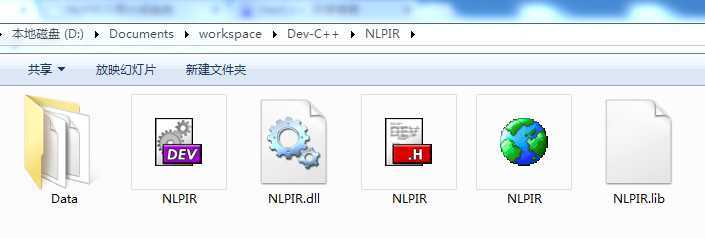
右键NLPIR->项目属性
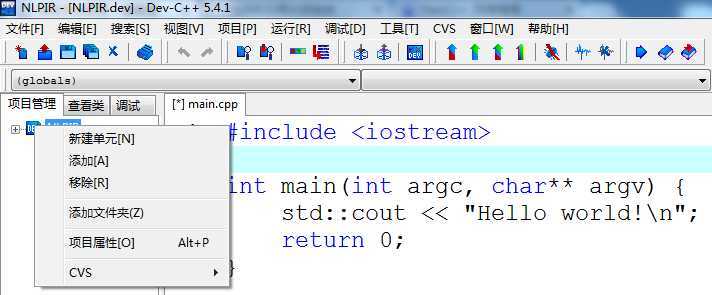
在“参数”界面,点击“加入库或者对象”,将NLPIR.lib加入,确认
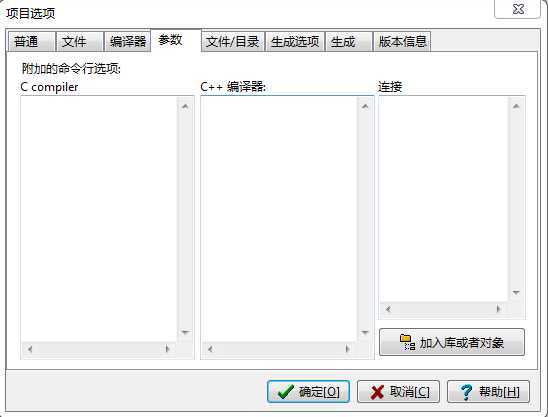
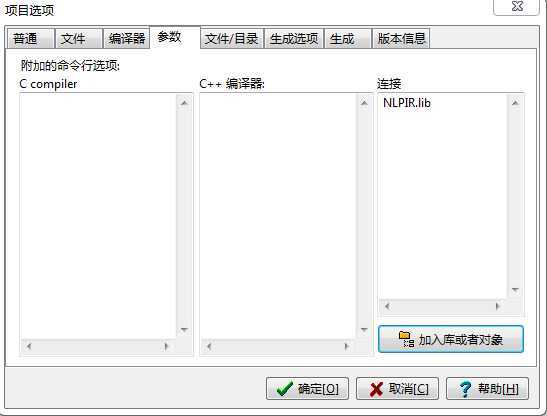
测试例子
1 #include "NLPIR.h" 2 #include <stdio.h> 3 #include <string.h> 4 int main(int argc, char* argv[]) 5 { 6 //Sample1: Sentence or paragraph lexical analysis with only one result 7 char sSentence[2000]; 8 const char * sResult; 9 if(!NLPIR_Init()) 10 { 11 printf("Init fails\n"); 12 return -1; 13 } 14 printf("Input sentence now(‘q‘ to quit)!\n"); 15 scanf("%s",sSentence); 16 while(_stricmp(sSentence,"q")!=0) 17 { 18 sResult = NLPIR_ParagraphProcess(sSentence,0); 19 printf("%s\nInput string now(‘q‘ to quit)!\n", sResult); 20 scanf("%s",sSentence); 21 } 22 NLPIR_Exit(); 23 return 0; 24 }
测试效果
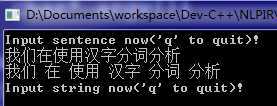

本文基于知识共享署名-非商业性使用 3.0 许可协议进行许可。欢迎转载、演绎,但是必须保留本文的署名林羽飞扬,若需咨询,请给我发信
[分词]NLPIR/ICTCLAS2014分词系统的C++ API 在Windows下初次使用
标签:style blog http color io 使用 ar for 文件
原文地址:http://www.cnblogs.com/zhengyuhong/p/3956471.html