标签:for bsp cell highlight 分代 variant image nbsp scripting
原始数据:
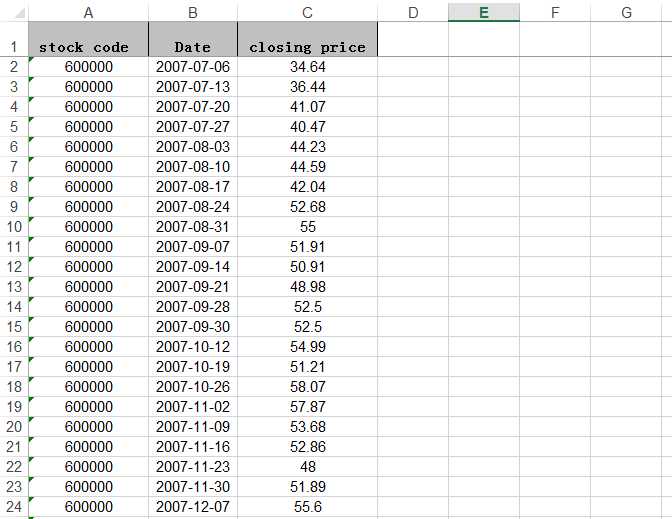
转置效果:
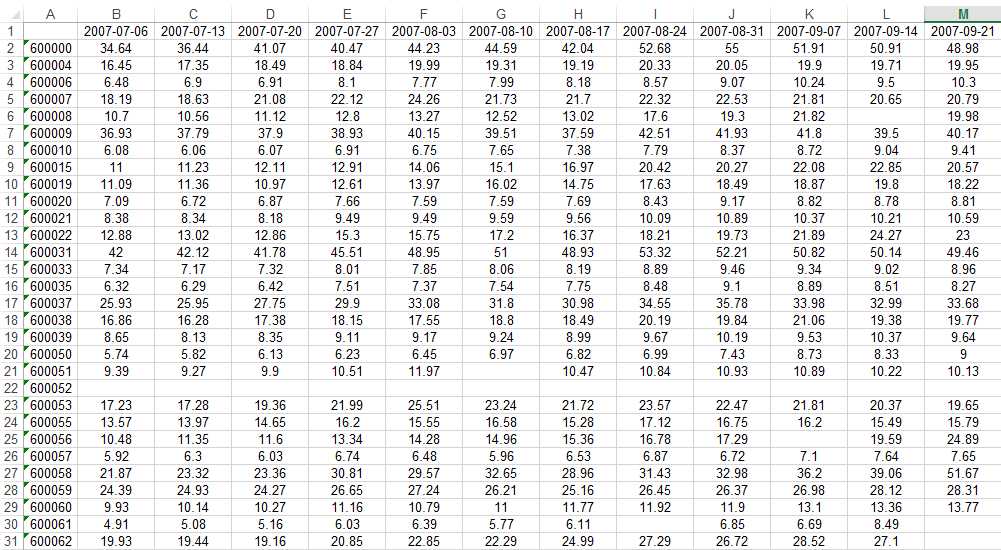
Sub TransformData()
Dim Rng As Range
Dim Arr As Variant
Dim Dic As Object
Dim dCode As Object
Dim dDay As Object
Set Dic = CreateObject("Scripting.Dictionary")
Set dCode = CreateObject("Scripting.Dictionary")
Set dDay = CreateObject("Scripting.Dictionary")
With Sheets("WRESSTK")
endrow = .Cells(.Cells.Rows.Count, 1).End(xlUp).Row
Set Rng = .Range("A2:C" & endrow)
Arr = Rng.Value
For i = LBound(Arr) To UBound(Arr)
Key = Format(Arr(i, 1), "000000")
dCode(Key) = ""
Key = Format(Arr(i, 2), "yyyy-mm-dd")
dDay(Key) = ""
Key = Format(Arr(i, 1), "000000") & ";" & Format(Arr(i, 2), "yyyy-mm-dd")
Dic(Key) = Arr(i, 3)
Next i
End With
With Sheets("Result")
i = 1
For Each k In dCode.keys
i = i + 1
.Cells(i, 1).Value = "‘" & k
Next k
j = 1
For Each k In dDay.keys
j = j + 1
.Cells(1, j).Value = "‘" & k
Next k
‘Exit Sub
For m = 2 To i
For n = 2 To j
Key = Format(.Cells(m, 1).Text) & ";" & Format(.Cells(1, n).Text, "yyyy-mm-dd")
.Cells(m, n).Value = Dic(Key)
Next n
Next m
End With
Set Dic = Nothing
Set dCode = Nothing
Set dDay = Nothing
Set Rng = Nothing
End Sub
标签:for bsp cell highlight 分代 variant image nbsp scripting
原文地址:http://www.cnblogs.com/nextseven/p/7363106.html