标签:代码 默认 mapper 信息 model obj pid pom sds
1、在springmvc+mybatis项目的pom.xml文件中加如下内容,添加之后,maven会自动下载相关jar包,时间较长,需要耐心等待~~
<build>
<plugins>
<plugin>
<groupId>org.mybatis.generator</groupId>
<artifactId>mybatis-generator-maven-plugin</artifactId>
<version>1.3.2</version>
<configuration>
<verbose>true</verbose>
<overwrite>true</overwrite>
</configuration>
</plugin>
</plugins>
</build>
2、创建generatorConfig.xml配置文件<?xml version="1.0" encoding="UTF-8"?>
<!DOCTYPE generatorConfiguration PUBLIC "-//mybatis.org//DTD MyBatis Generator Configuration 1.0//EN"
"http://mybatis.org/dtd/mybatis-generator-config_1_0.dtd">
<generatorConfiguration>
<!-- maven下载的jar包地址-->
<classPathEntry
location="F:\myresource\myprofile\apache-maven-3.5.0\maven-dependcies\mysql\mysql-connector-java\5.1.30\mysql-connector-java-5.1.30.jar" />
<context id="MysqlTables" targetRuntime="MyBatis3">
<commentGenerator>
<!-- 是否去除自动生成的注释 true:是 : false:否 -->
<property name="suppressAllComments" value="true" />
</commentGenerator>
<!--数据库连接的信息:驱动类、连接地址、用户名、密码 -->
<jdbcConnection driverClass="com.mysql.jdbc.Driver"
connectionURL="jdbc:mysql://localhost:3306/sdsh" userId="root"
password="123456">
</jdbcConnection>
<!-- 默认false,把JDBC DECIMAL 和 NUMERIC 类型解析为 Integer true,把JDBC DECIMAL 和
NUMERIC 类型解析为java.math.BigDecimal -->
<javaTypeResolver>
<property name="forceBigDecimals" value="false" />
</javaTypeResolver>
<!-- targetProject:自动生成代码的位置 -->
<javaModelGenerator targetPackage="com.cn.jean.model"
targetProject="src\main\java">
<!-- enableSubPackages:是否让schema作为包的后缀 -->
<property name="enableSubPackages" value="true" />
<!-- 从数据库返回的值被清理前后的空格 -->
<property name="trimStrings" value="true" />
</javaModelGenerator>
<sqlMapGenerator targetPackage="com.cn.jean.dao"
targetProject="src\main\java">
<property name="enableSubPackages" value="true" />
</sqlMapGenerator>
<javaClientGenerator type="XMLMAPPER"
targetPackage="com.cn.jean.dao" targetProject="src\main\java">
<property name="enableSubPackages" value="true" />
</javaClientGenerator>
<!-- tableName:用于自动生成代码的数据库表;domainObjectName:对应于数据库表的javaBean类名 -->
<table schema="dispatch" tableName="sys_user" domainObjectName="User"
enableCountByExample="false" enableUpdateByExample="false"
enableDeleteByExample="false" enableSelectByExample="false"
selectByExampleQueryId="false">
<property name="useActualColumnNames" value="true" />
</table>
<!--
<table schema="dispatch" tableName="employee" domainObjectName="Employee"
enableCountByExample="false" enableUpdateByExample="false"
enableDeleteByExample="false" enableSelectByExample="false"
selectByExampleQueryId="false">
<property name="useActualColumnNames" value="true" />
</table> -->
</context>
</generatorConfiguration>
3、生成方式
mvn mybatis-generator:generate
选中pom.xml运行Run As
截图如下:
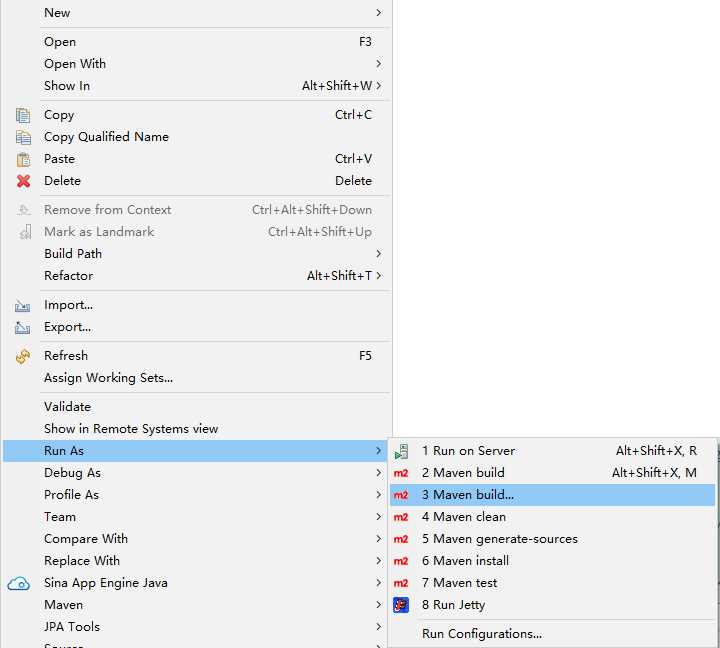
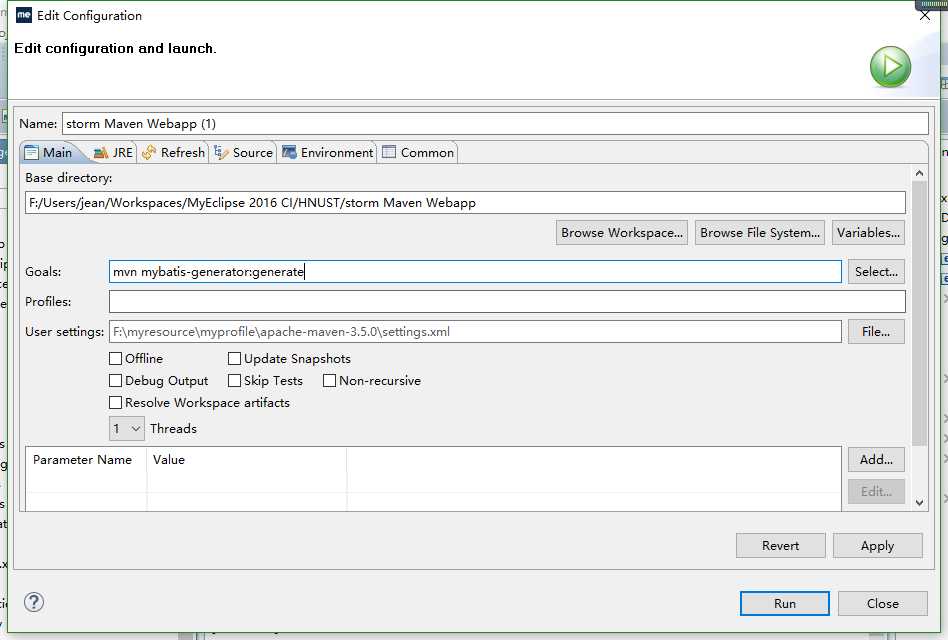
4、生成的项目结构
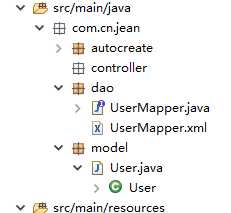
用maven插件自动生成mybatis代码(转载http://blog.csdn.net/yinkgh/article/details/52512983)
标签:代码 默认 mapper 信息 model obj pid pom sds
原文地址:http://www.cnblogs.com/jeanz/p/7381971.html