标签:back end trace max cep indexof 取数 length type
? 版权声明:本文为博主原创文章,转载请注明出处
最近同事碰到大批量数据导入问题,因此也关注了一下。大批量数据导入主要存在两点问题:内存溢出和导入速率慢。
内存溢出:将文件中的数据全部取出放在集合中,当数据过多时就出现Java内存溢出,此时可通过调大JVM的最大可用内存(Xmx)解决,
但终究不是王道。
MySQL支持一条SQL语句插入多条记录的操作,并且效率比单条插入快的不是一点点;但是MySQL一次可接受的数据包大小
也是有限制的,当一次插入过多时也可能造成数据包内存溢出,此时可通过调大MySQL的max_allowed_packet 解决,
但也不是王道。
导入速率慢:单条插入就不用考虑了,因此考虑一条SQL语句插入多条记录,
根据上述所说还应控制好一条插入的数据大小不能超过max_allowed_packet 的配置。
下面比较了用PreparedStatement和直接拼接SQL两种批量插入的方式的速率(一次插入1w条)
package org.javaio.CSV;
import java.io.BufferedReader;
import java.io.FileInputStream;
import java.io.InputStreamReader;
import java.sql.DriverManager;
import java.sql.PreparedStatement;
import java.text.SimpleDateFormat;
import java.util.Date;
import com.mysql.jdbc.Connection;
/**
* 导入大批量CSV文件
*
*/
public class Test {
/**
* jdbc所属,暂不使用
*/
private final static String url = "jdbc:mysql://localhost:3306/demo_test?useSSL=true&characterEncoding=utf8";
private final static String name = "root";
private final static String pwd = "20121221";
private static Connection conn;
private static PreparedStatement ps;
/**
* 解析csv文件并插入到数据库中,暂不使用(jdbc)
*
* @param args
*
* @throws Exception
*/
public static void main(String[] args) throws Exception {
Test test = new Test();
// psBatch 时间统计 - 开始
SimpleDateFormat sdf = new SimpleDateFormat("yyyy-MM-dd HH:mm:ss");
String startTime = sdf.format(new Date());
System.out.println("psBatch 开始时间为:" + startTime);
System.out.println("psBatch 开始执行...");
// 使用PreparedStatement批量插入
int idx = test.psBatch();
// 统计时间 - 结束
System.out.println("psBatch 执行完成,共插入" + idx + "条数据");
String endTime = sdf.format(new Date());
System.out.println("psBatch 结束时间为:" + endTime);
System.out.println();
// 时间统计 - 开始
startTime = sdf.format(new Date());
System.out.println("sqlBatch 开始时间为:" + startTime);
System.out.println("sqlBatch 开始执行...");
// 使用SQL语句批量插入
idx = test.sqlBatch();
// 统计时间 - 结束
System.out.println("sqlBatch 执行完成,共插入" + idx + "条数据");
endTime = sdf.format(new Date());
System.out.println("sqlBatch 结束时间为:" + endTime);
}
/**
* 使用PreparedStatement批量插入
*
* @return
*
* @throws Exception
*/
private int psBatch() throws Exception {
int idx = 0;// 行数
try {
// 读取CSV文件
FileInputStream fis = new FileInputStream("C:/Users/chen/Desktop/data/ceshi .csv");
InputStreamReader isr = new InputStreamReader(fis, "UTF-8");
BufferedReader br = new BufferedReader(isr);
String line;// 行数据
String[] column = new String[4];// 列数据
// 获取数据库连接
conn = getConnection();
// 设置不自动提交
conn.setAutoCommit(false);
// SQL
String sql = "insert into test (name, `desc`, column1, column2, column3, column4) "
+ "values (?, ?, ?, ?, ?, ?)";
ps = conn.prepareStatement(sql);
while ((line = br.readLine()) != null) {// 循环读取每一行
idx++;// 计数
column = line.split(",");
ps.setString(1, column[0]);
if (column.length >= 2 && column[1] != null) {
ps.setString(2, column[1]);
} else {
ps.setString(2, "");
}
if (column.length >= 3 && column[2] != null) {
ps.setString(3, column[2]);
} else {
ps.setString(3, "");
}
if (column.length >= 4 && column[3] != null) {
ps.setString(4, column[3]);
} else {
ps.setString(4, "");
}
ps.setString(5, "type");
ps.setString(6, "1");
ps.addBatch();
if (idx % 10000 == 0) {
ps.executeBatch();
conn.commit();
ps.clearBatch();
}
}
if (idx % 10000 != 0) {
ps.executeBatch();
conn.commit();
ps.clearBatch();
}
} catch (Exception e) {
System.out.println("第" + idx + "前一万条数据插入出错...");
} finally {
try {
if (ps != null) {
// 关闭连接
ps.close();
}
if (conn != null) {
conn.close();
}
} catch (Exception e2) {
e2.printStackTrace();
}
}
return idx;
}
/**
* 使用sql语句批量插入
*
* @return
*
* @throws Exception
*/
private int sqlBatch() {
int idx = 0;// 行数
try {
// 读取CSV文件
FileInputStream fis = new FileInputStream("C:/Users/chen/Desktop/data/ceshi .csv");
InputStreamReader isr = new InputStreamReader(fis, "UTF-8");
BufferedReader br = new BufferedReader(isr);
String line;// 行数据
String[] column = new String[4];// 列数据
// 获取数据库连接
conn = getConnection();
// SQL
StringBuffer sql = new StringBuffer("insert into test (name, `desc`, column1, column2, column3, column4) "
+ "values ");
while ((line = br.readLine()) != null) {// 循环读取每一行
idx++;// 计数
column = line.split(",");
sql.append("(‘" + column[0] + "‘, ‘");
if (column.length >= 2 && column[1] != null) {
sql.append(column[1] + "‘, ‘");
} else {
sql.append("‘, ‘");
}
if (column.length >= 3 && column[2] != null) {
sql.append(column[2] + "‘, ‘");
} else {
sql.append("‘, ‘");
}
if (column.length >= 4 && column[3] != null) {
sql.append(column[3] + "‘, ‘");
} else {
sql.append("‘, ‘");
}
sql.append("type‘, ‘1‘),");
if (idx % 10000 == 0) {
String executeSql = sql.toString().substring(0, sql.toString().lastIndexOf(","));
ps = conn.prepareStatement(executeSql);
ps.executeUpdate();
sql = new StringBuffer("insert into test (name, `desc`, column1, column2, column3, column4) "
+ "values ");
}
}
if (idx % 10000 != 0) {
String executeSql = sql.toString().substring(0, sql.toString().lastIndexOf(","));
ps = conn.prepareStatement(executeSql);
ps.executeUpdate();
}
} catch (Exception e) {
System.out.println("第" + idx + "前一万条数据插入出错...");
} finally {
try {
if (ps != null) {
// 关闭连接
ps.close();
}
if (conn != null) {
conn.close();
}
} catch (Exception e2) {
e2.printStackTrace();
}
}
return idx;
}
/**
* 获取数据库连接
*
* @param sql
* SQL语句
*/
private Connection getConnection() throws Exception {
Class.forName("com.mysql.jdbc.Driver");
conn = (Connection) DriverManager.getConnection(url, name, pwd);
return conn;
}
}
速率比较:为了排除其他影响,两次次都是在空表的情况下进行导入的
用SQL拼接批量插入用时大概3-4分钟
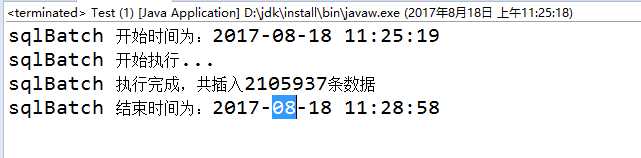
用PreparedStatement批量插入用时大概10分钟
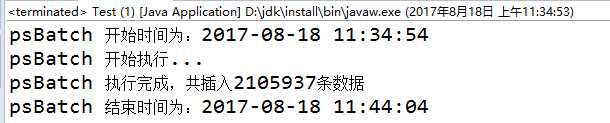
标签:back end trace max cep indexof 取数 length type
原文地址:http://www.cnblogs.com/jinjiyese153/p/7382345.html