标签:ever gis Enctype 模拟 shortcut 打开 rowspan ted 浦东
一、html常用选项实例
<!DOCTYPE html> <html lang="en"> <head> <meta charset="UTF-8"> <!--五秒后刷新到熊猫tv--> <!--<meta http-equiv="refresh" content="5;Url=http://www.panda.tv" />--> <!--每三秒自动刷新页面--> <meta http-equiv="refresh" content="120" /> <!--关键字定义--> <meta name="keywords" content="直播,游戏,娱乐,互动"> <!--网站描述--> <meta name="descrption" content="致力于最前沿的科技,遇见未来,超乎想象。"> <!--网站icon--> <link rel="shortcut icon" href="favicon.ico" type="image/x-icon"> <title>Live</title> <!--特殊符号--> <!--http://www.cnblogs.com/web-d/archive/2010/04/16/1713298.html--> </head> <body> <!-- div 自动换行 --> <div style="width: 120px;border: 1px solid red;word-break: break-all"> <p> Do you see a doctor? </p> <p> その事件の真相は闇に葬られた </p> </div> <!--下面是a标签--> <!--点击百度链接,在新页面打开百度,跳转的连接--> <a href="http://www.baidu.com" target="_blank">百度</a> <!--点击The Second,打开本地的2.html,跳转到本地文件--> <a href="2.html" target="_blank">The Second</a> <!--定义a标签,点击链接跳转至相应的块段,跳转的锚。id标签是唯一的。--> <a href="#kk">岁月如歌</a> <div style="height: 2000px;background-color: red;">潮起潮落</div> <div id="kk" style="height: 2000px;background-color: greenyellow">岁月如歌</div> <!--引用图片--> <img src="tim.jpg" title="小妹妹" style="height: 300px;width: 200px"> <h1>First</h1> <h2>Second</h2> <h3>Third</h3> <h4>Fourth</h4> <!--单选下拉--> <select> <option>北京</option> <option>上海</option> <!--默认选择是广州--> <option selected="selected">广州</option> </select> <!--同时显示两个的,单选下拉 value的值就是传输使用的值--> <select size="2"> <option value="1">北京</option> <option value="2">上海</option> <option value="3">广州</option> </select> <!--同时可以多选--> <select multiple="multiple" size="3"> <option>北京</option> <option>上海</option> <option>广州</option> </select> <!-- 标题选项 --> <select> <optgroup label="上海市"> <option>浦东</option> <option>普陀</option> <option>青浦</option> </optgroup> <optgroup label="陕西省"> <option>西安</option> <option>渭南</option> <option>商洛</option> </optgroup> </select> <h1>input 系列</h1> <h4>checkbox</h4> <p>骑马:<input type="checkbox"/>游泳:<input type="checkbox"/></p> <!-- 使用gender才会互斥--> <h4>radio</h4> <p>男:<input name="gender" type="radio"/></p> <p>女:<input name="gender" type="radio"/></p> <h4>text</h4> <input type="text"/> <h4>password</h4> <input type="password"/> <hr/> <input type="file"> <hr/> <h4>from</h4> <!--只有submit才提交,提交的是name的内容--> <form action="http://www.baidu.com"> <div> 主机名:<input name="host" type="text"/> </div> <div> 端口:<input name="port" type="text"/> </div> <div> 类型:<input name="types" type="text"/> </div> <div> <!--默认值--> 用户:<input name="users" type="text" value="evil"/> </div> <input type="button" value="提交"/> <input type="submit" value="提交"/> <hr/> <textarea>这家伙很懒,什么也没留下</textarea> </form> <h4>label</h4> <!--将label内容通过for和input的id一致,达到点击label选择input--> <label for="ckl">婚否</label> <input id="ckl" type="checkbox"/> <ul> <li>11</li> <li>11</li> <li>11</li> <li>11</li> </ul> <ol> <li>xu1</li> <li>xu1</li> <li>xu1</li> <li>xu1</li> </ol> <dl> <dt>标题</dt> <dd>内容</dd> <dd>内容</dd> <dd>内容</dd> <dt>标题</dt> <dd>内容</dd> <dd>内容</dd> <dd>内容</dd> </dl> <table border="1"> <thead> <tr> <th>第一列</th> <th>第二列</th> <th>第三列</th> </tr> </thead> <tbody> <tr> <th colspan="2">h1,h2</th> <th>h3</th> </tr> <tr> <th rowspan="2">h11,h111</th> <th>h22</th> <th>h33</th> </tr> <tr> <th>h222</th> <th>h333</th> </tr> </tbody> </table> <fieldset> <legend>login</legend> <p>username:</p> <p>password:</p> </fieldset> <!-- form 提交input file类型--> <form action="http://www.baidu.com" enctype="multipart/form-data" method="post"> <input type="file"/> <input type="submit" value="提交"/> </form> </body> </html>
2.模拟小电影的html
2.1.代码
<!DOCTYPE html> <html lang="en" xmlns="http://www.w3.org/1999/html"> <head> <meta charset="UTF-8"> <title>ProtocalPage</title> </head> <body> <div style="width: 1000px;height:500px;border: 1px solid red;word-break: break-all; margin-left: 25%;margin-top:100px;background-color: black"> <div style="color: whitesmoke"> <div style="margin-left: 380px;margin-top: 100px;font-size: 20px"> <span style="background: #ff0e2e;" > FBI WARNNING </span> </div> <div style="margin-left: 250px;margin-top: 20px"> Federal law provides severe civil and criminal penalties for <br/> the unauthorized reproduction,distribution,or exhibition of <br/> copyrighted motion prictures(Title 17, United States Code, <br/> Sections 501 and 508). The federal bureau of Investigation <br/> investigate allegations of criminal copyright infringement.<br/> (Title 17, United States Code, Section 506) </div> </div> </div> <div style="width: 1000px;height:100px;border: 1px solid red;word-break: break-all;margin-left: 25%;background-color: darkolivegreen"> <div style="float: left;width: 100px;margin-top: 25px;margin-left: 100px;"> <a href="register.html"><input type="button" value="同意する"></a> </div> <div style="float: left;width: 100px;margin-top: 25px;margin-left: 580px;"> <input type="button" value="同意しない"> </div> </div> </body> </html>
<!DOCTYPE html> <html lang="en"> <head> <meta charset="UTF-8"> <title>Title</title> </head> <body> <div style="width: 1000px;height:500px;border: 1px solid red;word-break: break-all; margin-left: 25%;margin-top:100px;background-color: darkslateblue"> <div style="margin-left: 300px;margin-top: 100px;color: gold"> <form action="http://www.baidu.com"> <div> 用户名:<input name="host" type="text" type="text" style="width: 180px;margin-left: 20px"/> </div> <div> 密 码:<input name="pass" type="password" style="width: 180px;margin-left: 22px;"/> </div> <div> 年 龄:<input name="types" type="text" style="width: 180px;margin-left: 22px;"/> </div> <div> <p>性别:男<input name="gender" type="radio"/>女<input name="gender" type="radio"/></p> </div> <div> <p>爱好:骑马<input type="checkbox"/>游泳<input type="checkbox"/>攀岩<input type="checkbox"/>吃火锅<input type="checkbox"/></p> </div> <div> 籍贯: <select> <optgroup label="上海市"> <option>浦东</option> <option>普陀</option> <option>青浦</option> </optgroup> <optgroup label="陕西省"> <option>西安</option> <option>渭南</option> <option>商洛</option> </optgroup> <optgroup label="北京市"> <option>朝阳</option> <option>海淀</option> <option>崇安</option> </optgroup> </select> </div> <div> <textarea style="width: 265px;height: 100px"> 这家伙很懒,什么也没留下 </textarea> </div> <div> <input type="button" value="重置"/> <input type="submit" value="提交"/> </div> </form> </div> </div> </div> </body> </html>
运行结果:
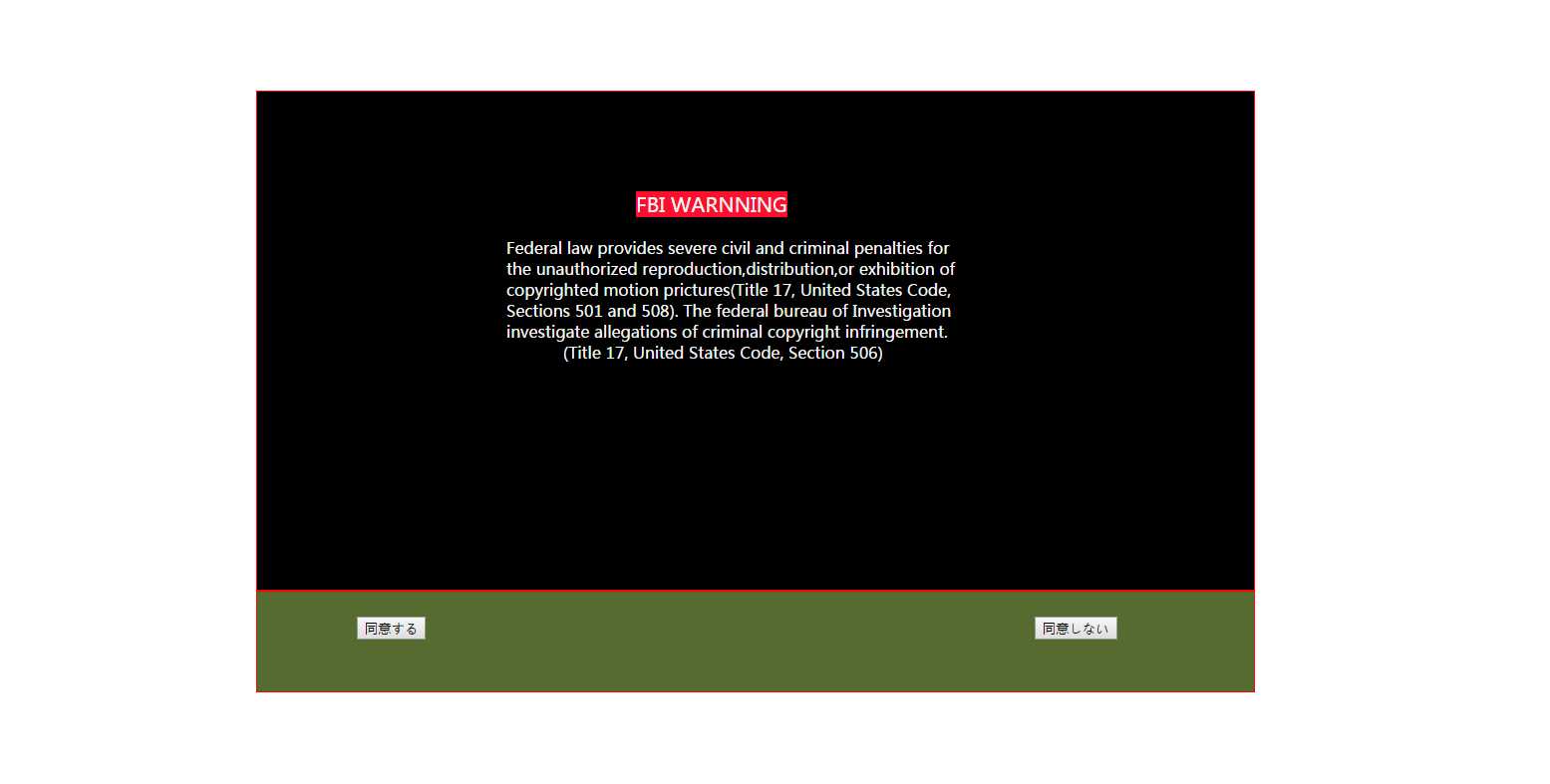
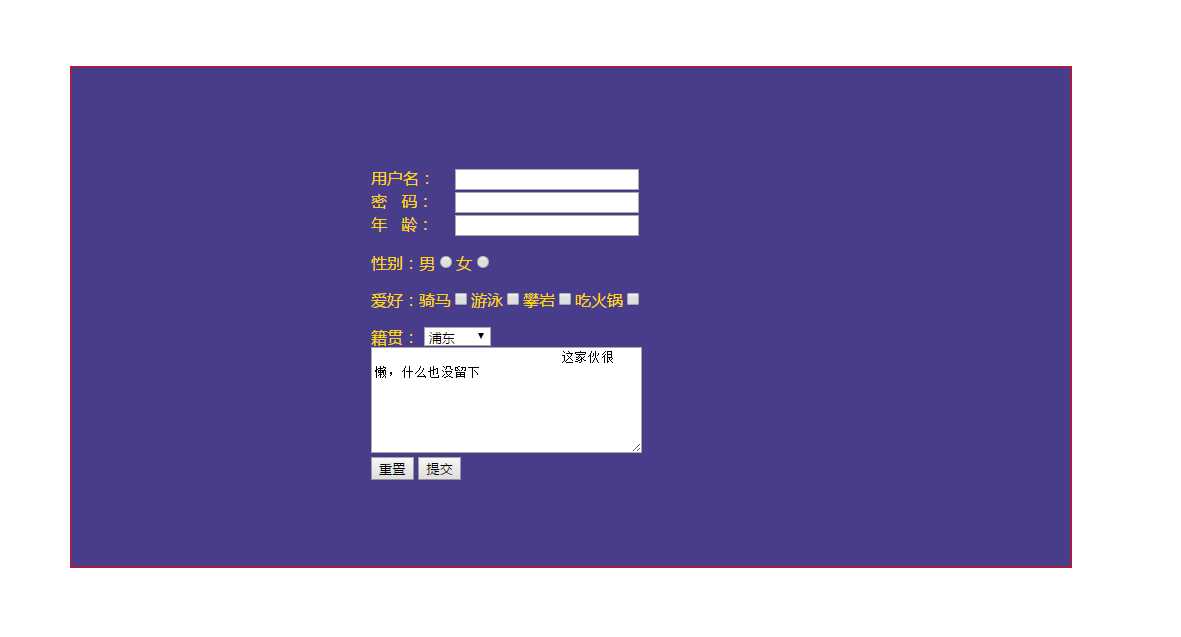
标签:ever gis Enctype 模拟 shortcut 打开 rowspan ted 浦东
原文地址:http://www.cnblogs.com/ckl893/p/7392108.html