标签:host tdm group black table where password contex ota
----------------------siwuxie095
Spring 声明式事务管理(基于注解方式实现)
以转账为例
1、导入相关 jar 包(共 10 个包)
(1)导入核心 jar 包和日志相关的 jar 包
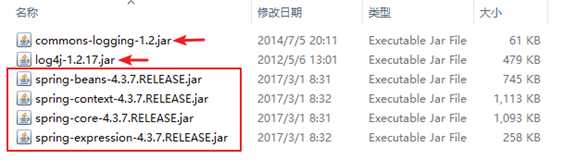
(2)导入 JdbcTemplate 的 jar 包
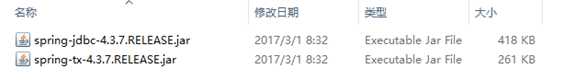
(3)导入 MySQL 的 JDBC 驱动包
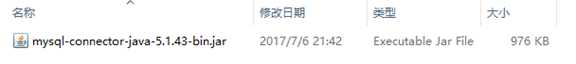
mysql-connector-java 下载链接:
https://dev.mysql.com/downloads/connector/j/
(4)导入 AOP 的 jar 包
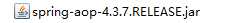
2、在 MySQL 中手动创建数据库和表
数据库名:tx_db,表名:account,字段:id、name、money
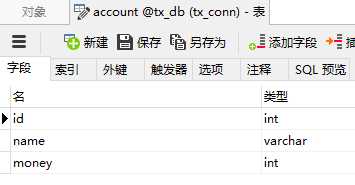
手动添加数据,用作测试
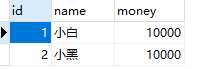
3、具体步骤
(1)配置事务管理器
<!-- 配置事务管理器 --> <bean id="transactionManager" class="org.springframework.jdbc.datasource.DataSourceTransactionManager"> <!-- 在 DataSourceTransactionManager 源代码中有 属性 dataSource 和其 set 方法,所以可以注入 --> <property name="dataSource" ref="dataSource"/> </bean> |
(2)配置事务注解
<!-- 配置事务注解,即 开启事务注解 --> <tx:annotation-driven transaction-manager="transactionManager"/> |
(3)在使用事务的类上添加注解:@Transactional
「使用事务的类一般在业务层」
4、具体实现
编写一个 Dao 类
AccountDao.java:
package com.siwuxie095.dao;
import org.springframework.jdbc.core.JdbcTemplate;
public class AccountDao {
private JdbcTemplate jdbcTemplate;
public void setJdbcTemplate(JdbcTemplate jdbcTemplate) { this.jdbcTemplate = jdbcTemplate; }
/** * 转出 */ public void lessMoney(String from, int money) { String sql="update account set money=money-? where name=?"; jdbcTemplate.update(sql, money, from); }
/** * 转入 */ public void moreMoney(String to, int money) { String sql="update account set money=money+? where name=?"; jdbcTemplate.update(sql, money, to); }
} |
(2)编写一个 Service 类
AccountService.java:
package com.siwuxie095.service;
import org.springframework.transaction.annotation.Transactional;
import com.siwuxie095.dao.AccountDao;
// 在使用事务的类上添加注解:@Transactional @Transactional public class AccountService {
private AccountDao accountDao;
public void setAccountDao(AccountDao accountDao) { this.accountDao = accountDao; }
/** * 转账 */ public void transfer(String from,String to,int money) {
accountDao.lessMoney(from, money);
// 即便中间出现了什么异常,也会进行回滚 // 如:int num=10/0;
accountDao.moreMoney(to, money);
}
} |
(3)在配置文件中进行配置
applicationContext.xml:
<?xml version="1.0" encoding="UTF-8"?> <beans xmlns="http://www.springframework.org/schema/beans" xmlns:xsi="http://www.w3.org/2001/XMLSchema-instance" xmlns:aop="http://www.springframework.org/schema/aop" xmlns:context="http://www.springframework.org/schema/context" xmlns:tx="http://www.springframework.org/schema/tx" xsi:schemaLocation=" http://www.springframework.org/schema/beans http://www.springframework.org/schema/beans/spring-beans.xsd http://www.springframework.org/schema/aop http://www.springframework.org/schema/aop/spring-aop.xsd http://www.springframework.org/schema/context http://www.springframework.org/schema/context/spring-context.xsd http://www.springframework.org/schema/tx http://www.springframework.org/schema/tx/spring-tx.xsd">
<!-- 配置内置连接池 --> <bean id="dataSource" class="org.springframework.jdbc.datasource.DriverManagerDataSource"> <property name="driverClassName" value="com.mysql.jdbc.Driver"/> <!-- jdbc:mysql:///tx_db 是 jdbc:mysql://localhost:3306/tx_db 的简写 --> <property name="url" value="jdbc:mysql:///tx_db"/> <property name="username" value="root"/> <property name="password" value="8888"/> </bean>
<!-- 配置事务管理器 --> <bean id="transactionManager" class="org.springframework.jdbc.datasource.DataSourceTransactionManager"> <!-- 在 DataSourceTransactionManager 源代码中有 属性 dataSource 和其 set 方法,所以可以注入 --> <property name="dataSource" ref="dataSource"/> </bean>
<!-- 配置事务注解,即 开启事务注解 --> <tx:annotation-driven transaction-manager="transactionManager"/>
<!-- 配置对象并注入属性 --> <bean id="accountService" class="com.siwuxie095.service.AccountService"> <property name="accountDao" ref="accountDao"></property> </bean>
<bean id="accountDao" class="com.siwuxie095.dao.AccountDao"> <property name="jdbcTemplate" ref="jdbcTemplate"></property> </bean>
<bean id="jdbcTemplate" class="org.springframework.jdbc.core.JdbcTemplate"> <!-- 在 JdbcTemplate 源代码中有属性 dataSource 和其 set 方法,所以可以注入 --> <property name="dataSource" ref="dataSource"></property> </bean>
</beans> |
(4)编写一个测试类
TestDemo.java:
package com.siwuxie095.test;
import org.junit.Test; import org.springframework.context.ApplicationContext; import org.springframework.context.support.ClassPathXmlApplicationContext;
import com.siwuxie095.service.AccountService;
public class TestDmo {
/** * 手动加上 @Test 以进行单元测试(将自动导入 JUnit 4 的 jar 包) * * 选中方法名,右键->Run As->JUint Test */ @Test public void testService() {
ApplicationContext context=new ClassPathXmlApplicationContext("applicationContext.xml");
AccountService accountService=(AccountService) context.getBean("accountService");
accountService.transfer("小白", "小黑", 1000); }
} |
【made by siwuxie095】
标签:host tdm group black table where password contex ota
原文地址:http://www.cnblogs.com/siwuxie095/p/7420103.html