标签:style blog http color os io 使用 ar for
当前期工作都准备完成后,将开始NHibernate的学习过程,而在第一个NHibernate程序中,将实现通过NHibernate根据客户编号对客户表进行单条记录的查询示例。该示例中,我们将按以下几部分说明。
一、结构分析
1.分层
习惯了分层的体系结构,所以将第一个NHibernate程序按以下方式进行分层
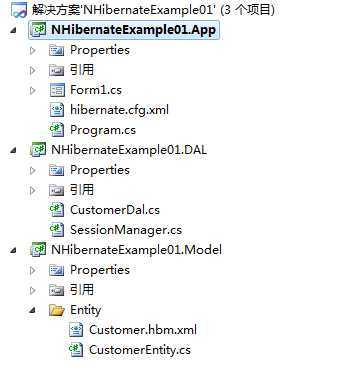
说明:
A.Model层:模型层,是最底层,类似于传统三层中的实体层,用于持久化类和O/R Mapping操作。
B.DAL层:DataAccessLayer层,高于Model层而低于App层,是数据访问层,定义对象的CRUD 操作。
C.App层:应用层,最高层,用于跟用户的交互。
2.引用
Model层:引用Iesi.Collections.dll 程序集
DAL层:引用NHibernate.dll 和Iesi.Collections.dll 程序集,引用Model层。
App层:引用NHibernate.dll 和Iesi.Collections.dll 程序集,引用Model层和DAL层。
二、Model层
按简单传统.NET 对象(POCOs,Plain Old CLR Objects(Plain Ordinary CLR Objects))模型编程时需要持久化类,也可以说是DTO(Data Transfer Object,数据传
送对象)模式(这是迄今为止可以工作的最简单方式)。在NHibernate 中,POCO 通过.NET 的属性机制存取数据,就可以把它映射成为数据库表。
1.客户表的持久化类
为Customer对象新建一个类文件,命名为CustomerEntity.cs
public class CustomerEntity { public virtual string CustomerID { get; set; } public virtual string CustomerName { get; set; } public virtual string LinkPhone { get; set; } public virtual string LinkAddress { get; set; } }
说明:
A. NHibernate 使用属性的getter 和setter 来实现持久化
B. 属性可设置为public、internal、protected、protected internal 或private
注意:
NHibernate默认使用代理功能,要求持久化类不是 sealed 的,而且其公共方法、属性和事件声明为virtual。在这里,类中的字段要设置为virtual,否则出现异常,
异常内容如下:
“failed: NHibernate.InvalidProxyTypeException : The following types may not be used as proxies: DomainModel.Entities.Customer: method get_CustomerId
should be virtual,method set_CustomerId should be virtual”。
2. 客户表的映射文件
为Customer对象新建一XML 文件,命名为Customer.hbm.xml
<?xml version="1.0" encoding="utf-8" ?> <hibernate-mapping xmlns="urn:nhibernate-mapping-2.2"> <class name ="NHibernateExample01.Model.Entity.CustomerEntity,NHibernateExample01.Model" table="CustomerInfo"> <id name="CustomerID" column="CustomerID" type="string" length="36"> <generator class ="native"></generator> </id> <property name="CustomerName" column ="CustomerName" type="string" length="200" /> <property name ="LinkPhone" column="LinkPhone" type="string" length="20"/> <property name ="LinkAddress" column="LinkAddress" type="string" length="500" /> </class> </hibernate-mapping>
说明:
A. XML文件的默认生成操作为“内容”,这里需要修改为“嵌入的资源”生成,否则出现异常,异常内容如下:
Unable to locate persister for the entity named ‘NHibernateExample01.Model.Entity.CustomerEntity‘.
The persister define the persistence strategy for an entity.
Possible causes:
The mapping for ‘NHibernateExample01.Model.Entity.CustomerEntity‘ was not added to the NHibernate configuration
B. 配置节< hibernate-mapping>中,urn:nhibernate-mapping-2.2是Xml的命名空间,跟NHibernate的DLL版本无关
C. 配置节<hibernate-mapping>中,如果没有限定assembly 和namespace,那么在配置节<Class>中,需要完整限定名。否则出现异常,异常内容如下:
Could not compile the mapping document: NHibernateExample01.Model.Entity.Customer.hbm.xml
D. 配置节<generator>中,Native主键生成方式会根据不同的底层数据库自动选择Identity、Sequence、Hilo主键生成方式根据不同的底层数据库采用不同的主键
生成方式。由于Hibernate会根据底层数据库采用不同的映射方式,因此便于程序移植,项目中如果用到多个数据库时,可以使用这种方式。
三、DAL层
1. 会话管理类
整个NHibernate的数据流程如下:
A.通过Configuration(NHibernate.Cfg.Configuration)构建ISessionFactory的属性和映射文件。
B. 通过ISessionFactory生成Session。ISessionFactory 是线程安全的,很多线程可以同时访问它。
C. Session进行一个单线程的单元操作(数据操作)。Session 不是线程安全的,它代表与数据库之间的一次操作,在所有的工作完成后,需要关闭。
由此可见,ISessionFactory是整个数据访问的核心,由于它是线程安全性的,所以它可以做全局性对象,将使用单例模式来构建对它的管理。
public class SessionManager { private ISessionFactory _sessionFactory; public SessionManager() { _sessionFactory = GetSessionFactory(); } private ISessionFactory GetSessionFactory() { return (new Configuration()).Configure().BuildSessionFactory(); } public ISession GetSession() { return _sessionFactory.OpenSession(); } }
2. 数据访问类
NHibernate数据访问是交由Session完成的,所以,数据访问的重点就在ISession上。
在DAL层上新建一个CustomerDal.cs类,用来进行数据访问,编写一方法GetCustomerId 用于读取客户信息。
public class CustomerDal { private ISession _session; public ISession Session { set { _session = value; } } public CustomerDal(ISession session) { _session = session; } public CustomerEntity GetCustomerByID(string customerID) { return _session.Get<CustomerEntity>(customerID); } }
4. App层
1. NHibernate配置文件
<?xml version="1.0" encoding="utf-8" ?> <hibernate-configuration xmlns="urn:nhibernate-configuration-2.2" > <session-factory> <property name="connection.driver_class"> NHibernate.Driver.SqlClientDriver </property> <property name="connection.connection_string"> server=.;database=NHibernateSample;uid=sa;pwd=123456; </property> <property name="adonet.batch_size">10</property> <property name="show_sql">true</property> <property name="dialect"> NHibernate.Dialect.MsSql2008Dialect </property> <property name="command_timeout">10</property> <property name="query.substitutions"> true 1, false 0, yes ‘Y‘, no ‘N‘ </property> <mapping assembly="NHibernateExample01.Model"/> </session-factory> </hibernate-configuration>
说明:
A.XML文件的默认“复制到输出目录”为“不复制”,这里需要修改为“始终复制”,否则出现异常,异常内容如下:
failed: NHibernate.Cfg.HibernateConfigException : An exception occurredduring configuration of persistence layer. ---->
System.IO.FileNotFoundException : 未能找到文件“NHibernateSample\DAL.Test\bin\Debug\hibernate.cfg.xml””
B.配置文件会随着NHibernate的DLL版本不同而不同,需要详细查看NHibernate的DLL的Change日志。
C.属性connection.provider设置了数据库连接提供者(一般不需要更改,除非你决定自己实现提供者)。
D. 属性connection.driver_class设置了数据库的的驱动类(这里设置了SqlServer的驱动类)。
E. 属性connection.connection_string是数据库的连接字符串。
F. 属性show_sql设置是否在运行时是否在控制台显示正在执行的SQL语句(这个属性在调试程序时很有用)。
G. 属性dialect是NHibernate方言, 可以让NHibernate使用某些特定的数据库平台的特性。
H. 属性query.substitutions,把NHibernate查询中的一些短语替换为SQL短语(比如说短语可能是函数或者字符)。
I. 属性mapping节点设置了将使用到的映射文件。
2. 窗体文件内容
public partial class Form1 : Form { public Form1() { InitializeComponent(); Init(); } private void Init() { string CustomerID = "48CBCDFC-1AAA-4A08-9C9B-4578C6F59E8C"; SessionManager _helper = new SessionManager(); ISession _session = _helper.GetSession(); CustomerDal _sample = new CustomerDal(_session); CustomerEntity entity = _sample.GetCustomerByID(CustomerID); if (entity != null) { txtName.Text = entity.CustomerName; txtAddress.Text = entity.LinkAddress; txtPhone.Text = entity.LinkPhone; } } }
说明:
A.数据库中CustomerInfo表中有一条数据:
|
CustomerID |
CustomerName |
LinkPhone |
LinkAddress |
|
48CBCDFC-1AAA-4A08-9C9B-4578C6F59E8C |
huhai |
18618181513 |
内蒙古呼和浩特市赛罕区东影西路 |
B. 显示结果如下:
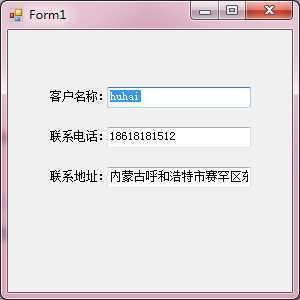
标签:style blog http color os io 使用 ar for
原文地址:http://www.cnblogs.com/huhai121/p/3958263.html