标签:es2017 这一 特殊 包含 title 分享 超链接 input 链接
1、特殊选择器、
*用于匹配任何标签
>用于指定父子节点的关系
<style>#d1>p{color:#F00;}</style>
<div id="d1"><p>测试测试测试</p></div>
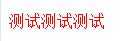
E+F毗邻选择器,匹配E紧随E元素之后的同级元素F
E~F匹配E之后的同级元素F
2、a[title]{ }表示为设置了title属性的a元素设置样式
a[title=“”]{ }表示为设置了title属性的 的a元素设置样式
a[href^=]找到 以...开头的
a[href$=]找到 以...结尾的
a[href*=]找内容里包含什么的
3、伪类
<style>i:first-child{color:#F00;}</style>
<p><i>第一个</i><i>第二个</i></p>
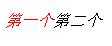
<style>input:focus{color:#F00;}</style>
<input type="text"value="你好" />
没有获取焦点的时候效果
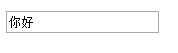
获取焦点之后

disable="disable"被禁用的属性
:disable{ }为所以被禁用的元素设置样式
添加样式之前

代码:
<style>input:focus{color:#F00;}</style>
<input type="text"value="你好" disabled="disabled"/>
<input type="text"value="你好" disabled="disabled"/>
添加样式之后
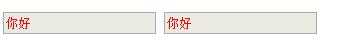
<style>input:focus{color:#F00;} :disabled{color:#F00;}</style>
<input type="text"value="你好" disabled="disabled"/>
<input type="text"value="你好" disabled="disabled"/>
4、伪元素
p:nth-child(2)表示这个元素是它的父标签的第2个元素,并且是p标签
p:nth-of-type(2)父元素的第二个p元素
p:nth-last-of-type(2)父元素的倒数第二个p元素
4、链接
a:link超链接没有点之前的样式
a:hover鼠标放到超链接上的样式
a:active鼠标点击超链接那一刻的样式
a:visite超市链接点击之后的样式
必须要按照这个顺序来写,这些也同样对div有用
这一节详情见:http://www.cnblogs.com/ruanmou/p/4832214.html
标签:es2017 这一 特殊 包含 title 分享 超链接 input 链接
原文地址:http://www.cnblogs.com/renjiaoyang/p/7425497.html