标签:nal 搭建 app xmlns png frame web项目 pom.xml tor
1、创建maven web项目

2.
配置pom.xml
<project xmlns="http://maven.apache.org/POM/4.0.0" xmlns:xsi="http://www.w3.org/2001/XMLSchema-instance"
xsi:schemaLocation="http://maven.apache.org/POM/4.0.0 http://maven.apache.org/maven-v4_0_0.xsd">
<modelVersion>4.0.0</modelVersion>
<groupId>spring1</groupId>
<artifactId>spring1</artifactId>
<packaging>war</packaging>
<version>0.0.1-SNAPSHOT</version>
<name>spring1 Maven Webapp</name>
<url>http://maven.apache.org</url>
<dependencies>
<dependency>
<groupId>junit</groupId>
<artifactId>junit</artifactId>
<version>3.8.1</version>
<scope>test</scope>
</dependency>
<!-- https://mvnrepository.com/artifact/org.springframework/spring-webmvc -->
<dependency>
<groupId>org.springframework</groupId>
<artifactId>spring-webmvc</artifactId>
<version>4.3.0.RELEASE</version>
</dependency>
<!-- https://mvnrepository.com/artifact/javax.servlet/javax.servlet-api -->
<dependency>
<groupId>javax.servlet</groupId>
<artifactId>javax.servlet-api</artifactId>
<version>4.0.0-b07</version>
<scope>provided</scope>
</dependency>
</dependencies>
<build>
<finalName>spring1</finalName>
</build>
</project>
3、 配置web.xml
4、创建配置文件
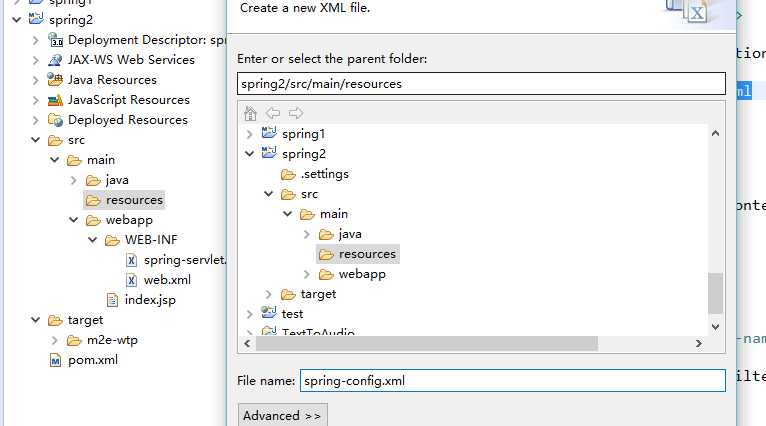
springmvc+maven搭建web项目之二 通过另一种方式配置spring
标签:nal 搭建 app xmlns png frame web项目 pom.xml tor
原文地址:http://www.cnblogs.com/youran-he/p/7275269.html