标签:style ref uil code name some str image with
1.Create a .pch file.
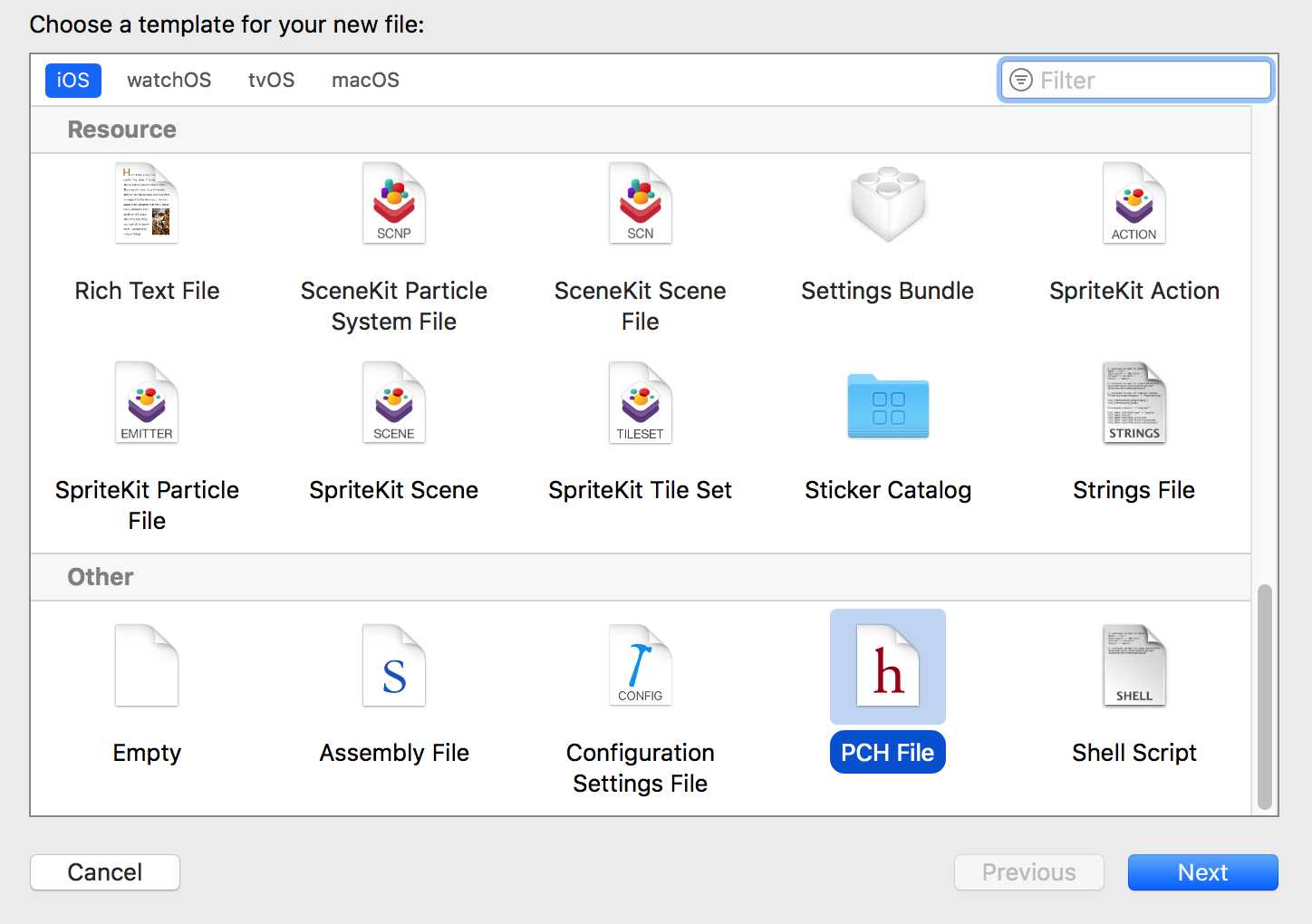
2.Write your macro, headfiles or something. Here is my prefixHeader.pch
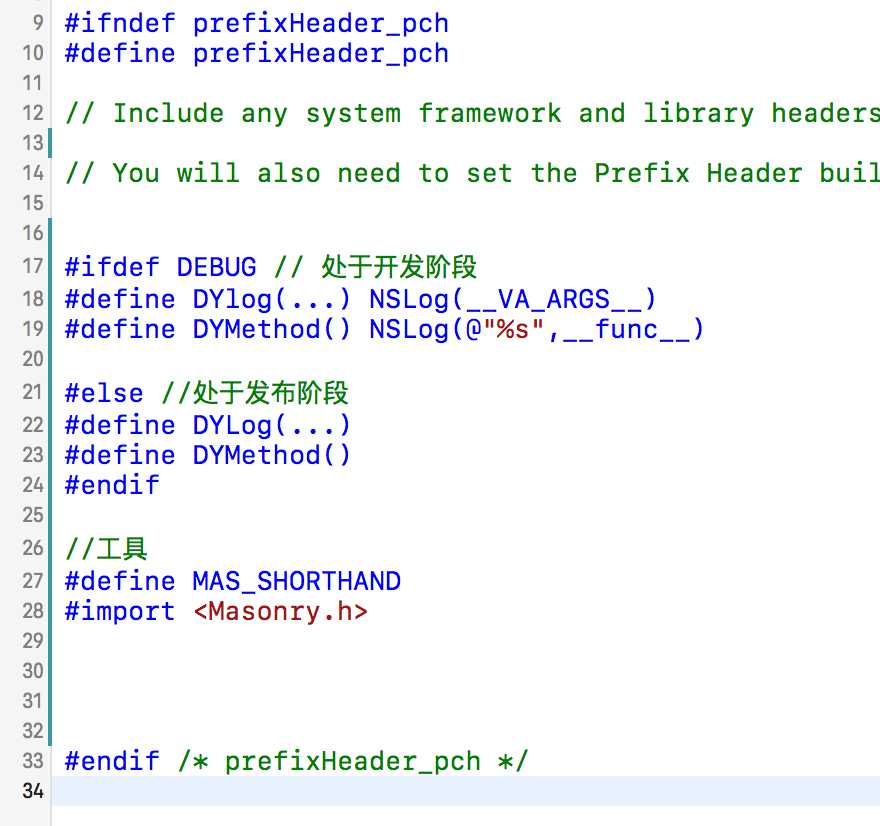
3.Choose the Project and select "Build Settings"
>>> find with keywords "prefix"
>>>make the "Precompile Prefix Header" is "yes".
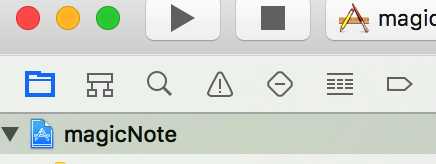
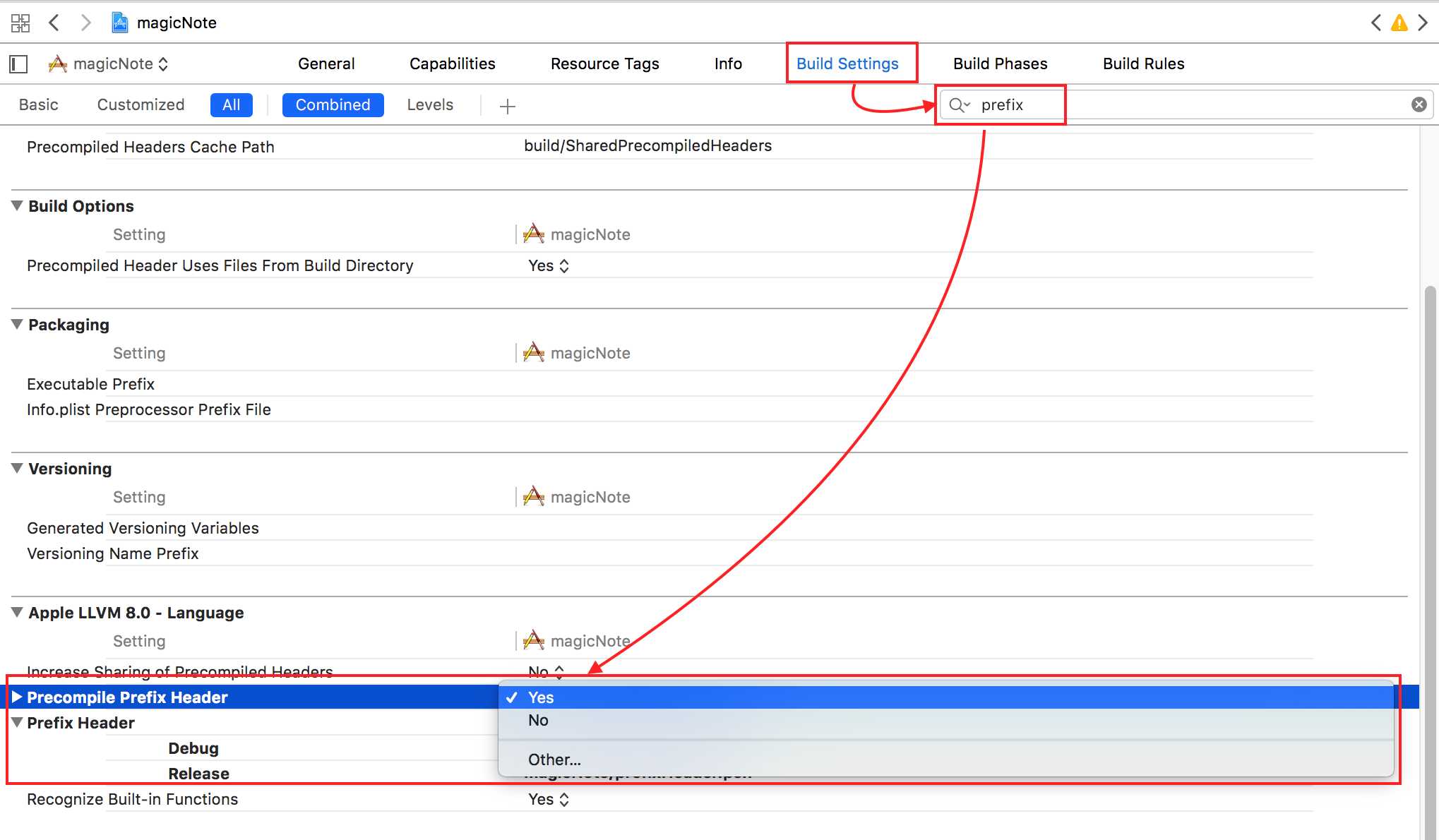
4.Tell Xcode where have you put your .pch file.
Select "Prefix Header", Double click the content
and write "$(SRCROOT)/magicNote/prefixHeader.pch"
or "$(PROJECT_DIR)/your Project name/your prefix file name.pch" as below.
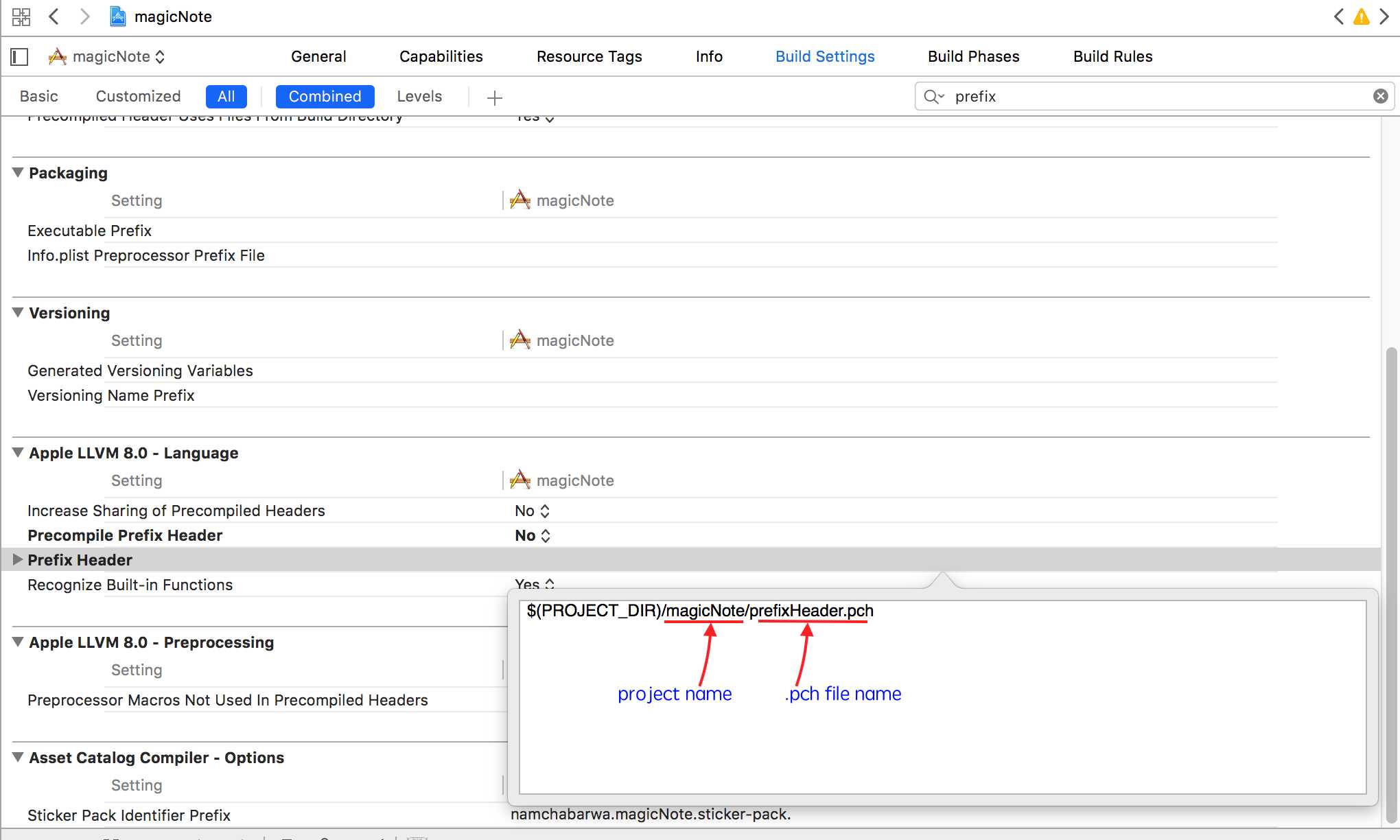
5.Done.Save and run.
iOS项目添加.pch文件 / How to add a .pch file to an iOS project
标签:style ref uil code name some str image with
原文地址:http://www.cnblogs.com/cl7429/p/7440238.html