标签:format rsh user directory pom.xml cto cut ups 粘贴
1.

2.打开http://maven.jahia.org/maven2/一步步打开找到
我需要的版本
https://devtools.jahia.com/nexus/content/groups/maven-jahia-org/com/oracle/ojdbc5/11.2.0.2.0/
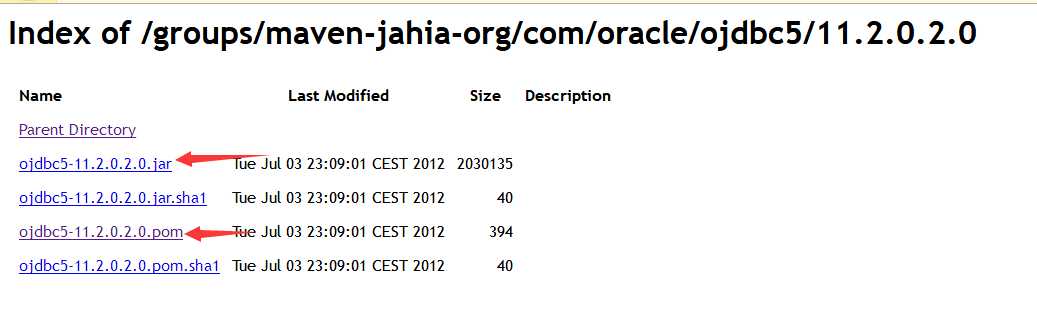
3.下载上面两个文件,记得重命名jar文件,把 【-】 去掉 。 不然会被当成参数
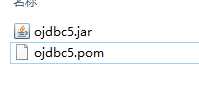
4.用记事本打开pom文件,编辑命令
把命令粘贴在下面, 命令的参数参考上面的 groupid version等,当然也可以自定义,注意配置pom.xml就行。
mvn install:install-file -DgroupId=com.oracle -DartifactId=ojdbc5 -Dversion=11.2.0.2.0 -Dpackaging=jar -Dfile=ojdbc5.jar
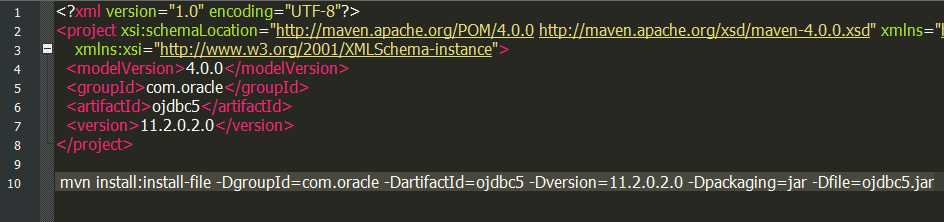
5.当前目录 按住shift 右键打开cmd(!不能用powershell)
把命令粘贴进去 回车就行了。
C:\Users\sds\Desktop\mvn\o> mvn install:install-file -DgroupId=com.oracle -DartifactId=ojdbc5 -Dversion=11.2.0.2.0 -Dpackaging=jar -Dfile=ojdbc5.jar [INFO] Scanning for projects... [INFO] [INFO] ------------------------------------------------------------------------ [INFO] Building ojdbc5 11.2.0.2.0 [INFO] ------------------------------------------------------------------------ [INFO] [INFO] --- maven-install-plugin:2.4:install-file (default-cli) @ ojdbc5 --- [INFO] Installing C:\Users\sds\Desktop\mvn\o\ojdbc5.jar to C:\Users\sds\.m2\repository\com\oracle\ojdbc5\11.2.0.2.0\ojdbc5-11.2.0.2.0.jar [INFO] Installing C:\Users\sds\AppData\Local\Temp\mvninstall7659536298900240823.pom to C:\Users\sds\.m2\repository\com\oracle\ojdbc5\11.2.0.2.0\ojdbc5-11.2.0.2.0.pom [INFO] ------------------------------------------------------------------------ [INFO] BUILD SUCCESS [INFO] ------------------------------------------------------------------------ [INFO] Total time: 0.932 s [INFO] Finished at: 2017-08-29T10:49:50+08:00 [INFO] Final Memory: 7M/184M [INFO] ------------------------------------------------------------------------
==================================================================================================
0.在折腾过程中的错误
powershell
PS C:\Users\sds\Desktop\mvn\o> mvn install:install-file -DgroupId=com.oracle -DartifactId=ojdbc5 -Dversion=11.2.0.2.0 - Dpackaging=jar -Dfile="ojdbc5.jar" [INFO] Scanning for projects... [INFO] ------------------------------------------------------------------------ [INFO] BUILD FAILURE [INFO] ------------------------------------------------------------------------ [INFO] Total time: 0.130 s [INFO] Finished at: 2017-08-29T10:58:40+08:00 [INFO] Final Memory: 8M/184M [INFO] ------------------------------------------------------------------------ [ERROR] The goal you specified requires a project to execute but there is no POM in this directory (C:\Users\sds\Desktop\mvn\o). Please verify you invoked Maven from the correct directory. -> [Help 1] [ERROR] [ERROR] To see the full stack trace of the errors, re-run Maven with the -e switch. [ERROR] Re-run Maven using the -X switch to enable full debug logging. [ERROR] [ERROR] For more information about the errors and possible solutions, please read the following articles: [ERROR] [Help 1] http://cwiki.apache.org/confluence/display/MAVEN/MissingProjectException
Toracle he goal you specified requires a project to execute but there is no POM in........
其他的错误没保存,就记得这两个。
标签:format rsh user directory pom.xml cto cut ups 粘贴
原文地址:http://www.cnblogs.com/startnow/p/7447288.html