标签:XML scene textfield oid src tag ica 元素 etc
点击File>New>Project,选中Java FX,Next,填写项目名称和路径,Finish
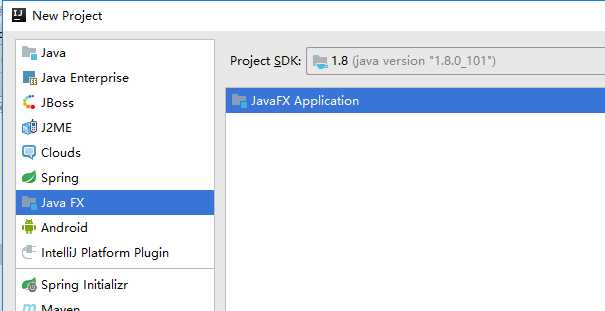
项目创建成功,目录如下,src下为项目源码,out目录下为编译结果。
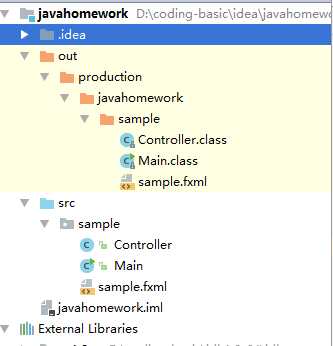
Main为项目主入口,sample.fxml为资源文件,可以看到main方法选择从sample.fxml加载窗口元素。
Main.java和sample.fxml初始代码
public class Main extends Application { @Override public void start(Stage primaryStage) throws Exception{ Parent root = FXMLLoader.load(getClass().getResource("sample.fxml")); primaryStage.setTitle("Hello World"); primaryStage.setScene(new Scene(root, 300, 275)); primaryStage.show(); } public static void main(String[] args) { launch(args); } }
<?import javafx.geometry.Insets?> <?import javafx.scene.layout.GridPane?> <?import javafx.scene.control.Button?> <?import javafx.scene.control.Label?> <GridPane fx:controller="sample.Controller" xmlns:fx="http://javafx.com/fxml" alignment="center" hgap="10" vgap="10"> </GridPane>
因为初始状态sample.fxml中没有元素,此时运行Main方法,项目启动,只有一个默认窗口
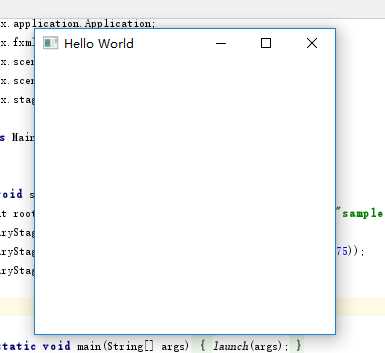
我们给sample.fxml添加一些元素
<?import javafx.geometry.Insets?> <?import javafx.scene.layout.GridPane?> <?import javafx.scene.control.Button?> <?import javafx.scene.control.Label?> <?import javafx.scene.control.TextField?> <?import javafx.scene.control.PasswordField?> <?import javafx.scene.text.Text?> <GridPane fx:controller="sample.Controller" xmlns:fx="http://javafx.com/fxml" alignment="center" hgap="10" vgap="10"> <Label text="User Name:" GridPane.columnIndex="0" GridPane.rowIndex="1"/> <TextField GridPane.columnIndex="1" GridPane.rowIndex="1"/> <Label text="Password:" GridPane.columnIndex="0" GridPane.rowIndex="2"/> <PasswordField fx:id="passwordField" GridPane.columnIndex="1" GridPane.rowIndex="2"/> </GridPane>
点击运行
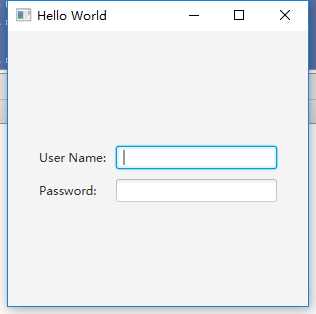
标签:XML scene textfield oid src tag ica 元素 etc
原文地址:http://www.cnblogs.com/dwding/p/7450719.html