标签:代号 .com rtl 文件的 vol 继承 nes service 理解
Windows Server 2008是微软一个服务器操作系统的名称,它继承Windows Server 2003。Windows Server 2008在进行开发及测试时的代号为"Windows Server Longhorn"。
以下下载均为微软官方原版光盘映像文件,即MSDN版。包括零售版(RTL Edition)和大客户版(VOL Edition),请大家根据需要选择下载。提醒大家:下载完成后请验证文件的MD5/SHA1值,以保证文件的完整性。
Windows Server 2008 R2 Standard, Enterprise, Datacenter, and Web (x64) - DVD (Chinese-Simplified)
cn_windows_server_2008_r2_standard_enterprise_datacenter_web_x64_dvd_x15-50360.iso (3.05 GB)
语言:中文(简体)
文件名:cn_windows_server_2008_r2_stan...terprise_datacenter_web_x64_dvd_x15-50360.iso
发布日期(UTC):2009-8-31 10:22:24文件大小:3270336512 字节
SHA1:7C17D854640EDDBF080390F3EFBF108F43BA7F09
下载地址:ed2k://|file|cn_windows_server_2008_r2_standard_enterprise_datacenter_web_x64_dvd_x15-50360.iso|3270336512|994401AF40CF454135F4F9510829405D|/
Windows Server 2008 R2 Standard, Enterprise, Datacenter, and Web with Service Pack 1 (x64) - DVD (Chinese-Simplified)
cn_windows_server_2008_r2_standard_enterprise_datacenter_and_web_with_sp1_x64_dvd_617598.iso (3.14 GB)
语言:中文(简体)
文件名:cn_windows_server_2008_r2_stan...atacenter_and_web_with_sp1_x64_dvd_617598.iso
发布日期(UTC):2011-2-21 8:33:49文件大小:3368839168 字节
SHA1:38BFF8DA3BEAA742ECA54A6F584403BD253444B5
下载地址:ed2k://|file|cn_windows_server_2008_r2_standard_enterprise_datacenter_and_web_with_sp1_x64_dvd_617598.iso|3368839168|D282F613A80C2F45FF23B79212A3CF67|/
Windows Server 2008 R2 Standard, Enterprise, Datacenter, and Web, VL Build (x64) - DVD (Chinese-Simplified)
cn_windows_server_2008_r2_standard_enterprise_datacenter_web_vl_build_x64_dvd_x15-59777.iso (3.05 GB)
语言:中文(简体)
文件名:cn_windows_server_2008_r2_stan...datacenter_web_vl_build_x64_dvd_x15-59777.iso
发布日期(UTC):2009-8-23 22:16:00文件大小:3270465536 字节
SHA1:7014D81CD17EE40E9A2A6F48D864B9CD2B6A3730
下载地址:ed2k://|file|cn_windows_server_2008_r2_standard_enterprise_datacenter_web_vl_build_x64_dvd_x15-59777.iso|3270465536|1C7FDB37C0CEC1765A52CD49B2227CBE|/
Windows Server 2008 R2 Standard, Enterprise, Datacenter, and Web with Service Pack 1, VL Build (x64) - DVD (Chinese-Simplified)
cn_windows_server_2008_r2_standard_enterprise_datacenter_and_web_with_sp1_vl_build_x64_dvd_617396.iso (3.14 GB)
语言:中文(简体)
文件名:cn_windows_server_2008_r2_stan..._and_web_with_sp1_vl_build_x64_dvd_617396.iso
发布日期(UTC):2011-2-21 8:33:50文件大小:3368962048 字节
SHA1:A92C97C38EF6ED5F827637179052AD218900377A
下载地址:ed2k://|file|cn_windows_server_2008_r2_standard_enterprise_datacenter_and_web_with_sp1_vl_build_x64_dvd_617396.iso|3368962048|7C210CAC37A05F459758BCC1F4478F9E|/
windows server 2008 r2 企业版序列号
BX4WB-3WTB8-HCRC9-BFFG3-FW26F
P63JV-9RWW2-DJW7V-RHTMT-W8KWJ
MDB49-7MYGW-6PM67-PGJMK-Q7V3V
--------------
GT63C-RJFQ3-4GMB6-BRFB9-CB83V
YQGMW-MPWTJ-34KDK-48M3W-X4Q6V
489J6-VHDMP-X63PK-3K798-CPX3Y
windows server 2008 r2各版本序列号
Windows Server 2008 R2 Web: KBV3Q-DJ8W7-VPB64-V88KG-82C49
Windows Server 2008 R2 Standard: 4GGC4-9947F-FWFP3-78P6F-J9HDR
Windows Server 2008 R2 Enterprise: 7PJBC-63K3J-62TTK-XF46D-W3WMD
Windows Server 2008 R2 Datacenter: QX7TD-2CMJR-D7WWY-KVCYC-6D2YT
先介绍第一个破解工具,CW。
查看系统是否激活,只需在:计算机图标点右键,选择:属性,就会出现激活情况了,如图。只有三天的使用机会,微软有点过分了……
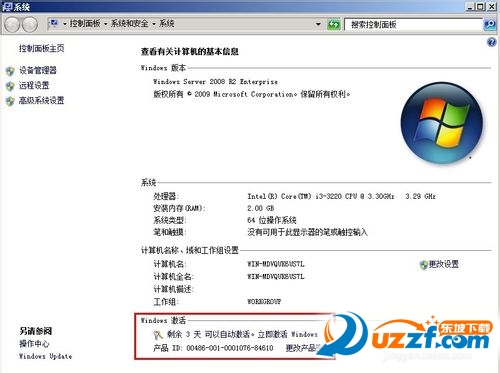
我们先准备好CHEW-WGA工具,复制到桌面,文件信息如图。
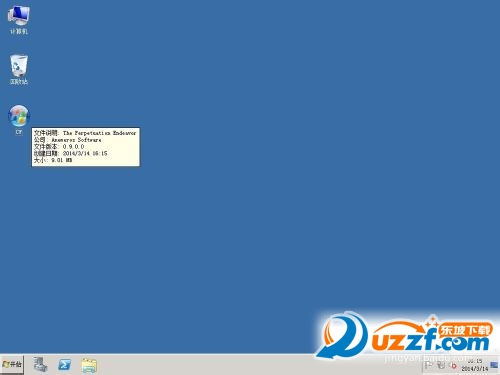
然后右键点击,选择:以管理员身份运行,如图。
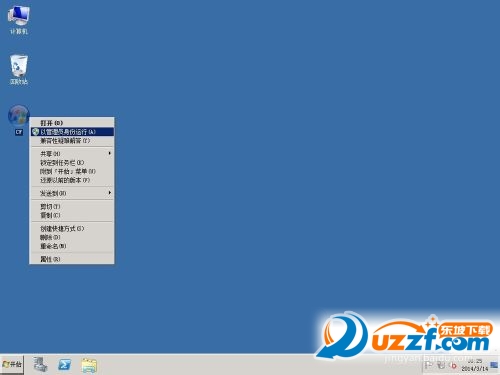
即弹出CW的对话框,我们点击:APPLE继续,如图。
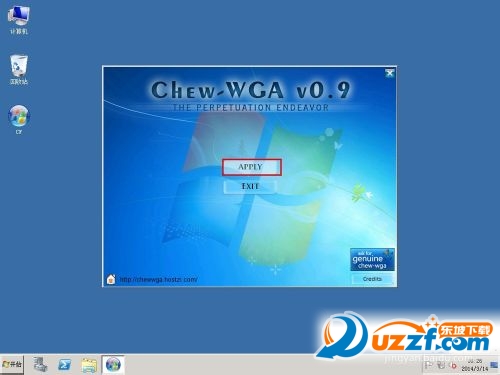
这时会提示:这个应用程序更改后将会重新启动,我们当然点击:是,如图。
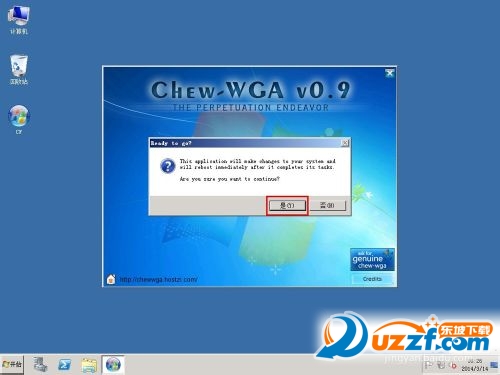
这是破解过程……如图。
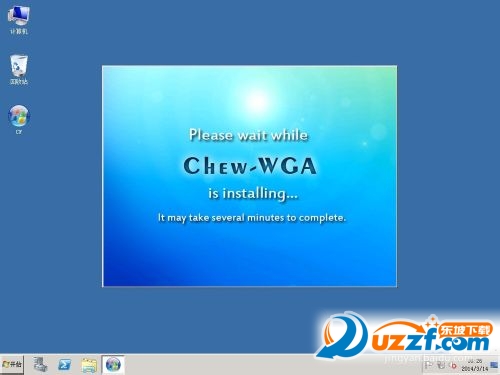
很快就完成了,完成破解,系统将重启……如图。
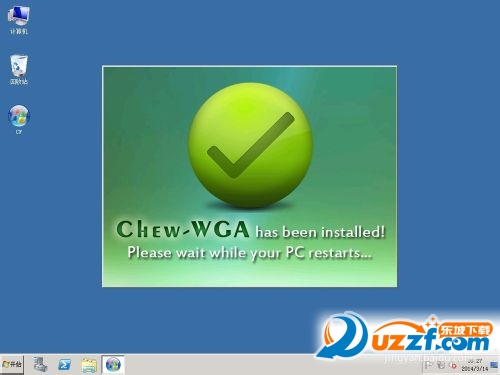
系统重新启动完成后,再看激活信息,如图。恭喜你,激活完成。可以放心去测试了。
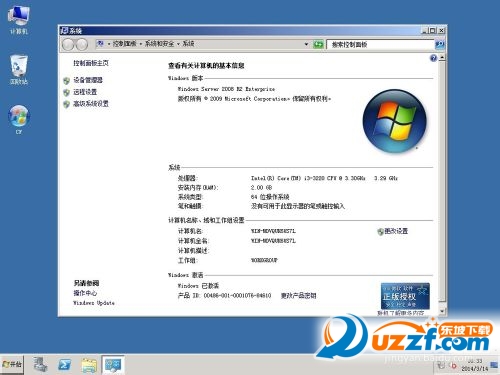
END
windows loader激活步骤
再来简单介绍一下windows loader工具。
破解过程是一样操作的,只是工具不同。因为系统只能激活一次,只能找另一台的机器激活的截图了。请理解。
右键点击:工具,选择:以管理员身份运行。

在弹出的对话框中直接点击:install,如图。
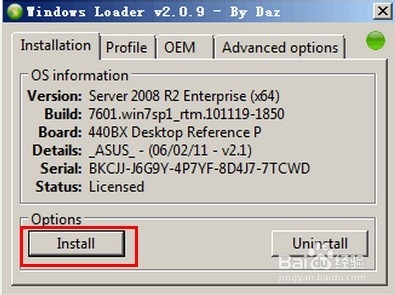
安装过程 很快,然后就提示重启了,我们点击:Restore,如图。系统将自动重启了。
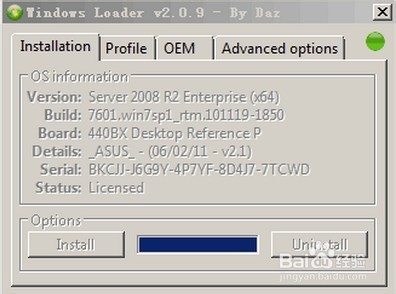
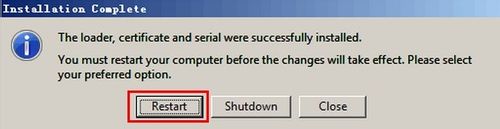
系统重新启动完成后,再看激活信息,如图。恭喜你,激活完成。

zbb20170830 Windows Server 2008
标签:代号 .com rtl 文件的 vol 继承 nes service 理解
原文地址:http://www.cnblogs.com/super-admin/p/7452157.html