标签:es2017 参数 style 设置 pdf port logs img detail
作为ireport新手,开始使用时总有很多问题,说一下今天解决的一个问题,就是怎样从java后台接收list集合并显示出列表。
1、首先要在主dataset中的Paramerters 中创建参数list(后台传map的key,如map.put("list",list1)),并修改其类型为java.util.Collection;
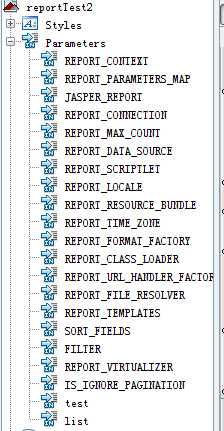
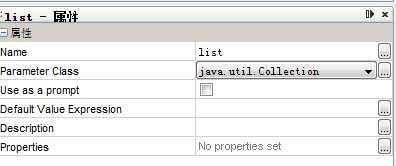
2、然后在其所在Detail中添加List(component)组件,将要显示的数据放置List框中;
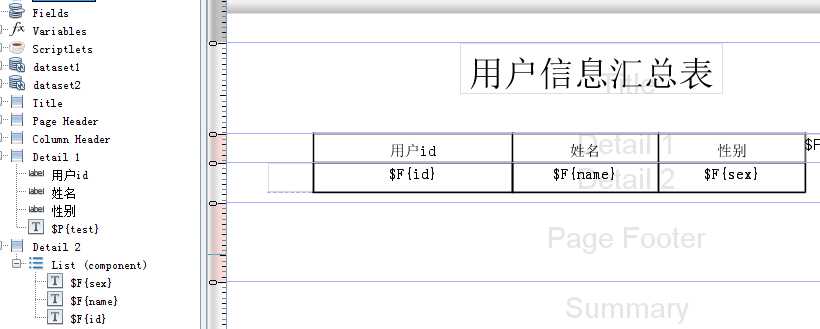
3、右键List(component),选择 Edit list datasource 设置 Connection/Datasource Expression 为
new net.sf.jasperreports.engine.data.JRBeanCollectionDataSource($P{list}),点击ok,用$F{属性名}就可取到对象对应的属性值。
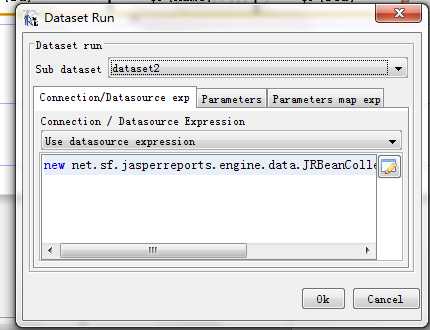
注意字体设置,一般设置 : Font name : 宋体
Pdf Font name is now deprecated : STSong-Light
Pdf Encoding: UniGB-UCS2-H(Chinese Simplified)
标签:es2017 参数 style 设置 pdf port logs img detail
原文地址:http://www.cnblogs.com/Mrshuang11/p/7454233.html