标签:web 问题: 内容 包含 ring alt 中文编码 except 技术分享
<%@ page language="java" contentType="text/html; charset=UTF-8" pageEncoding="UTF-8"%> <!DOCTYPE html PUBLIC "-//W3C//DTD HTML 4.01 Transitional//EN" "http://www.w3.org/TR/html4/loose.dtd"> <html> <head> <meta http-equiv="Content-Type" content="text/html; charset="UTF-8"> <title>Insert title here</title> </head> <body> <!-- 提交的时候必须是name=value键值对 --> <!-- 应用名+请求路径 --> <form action="/gp_web_day17/RequestDemo5" method="post"> 用户名:<input type="text" name="username"><br/> 密 码:<input type="password" name="pwd"><br/> 性 别:<input type="radio" name="sex" value="男" />男 <input type="radio" name="sex" value="女" />女<br /> 爱 好:<input type="checkbox" name="hobby" value="睡觉">睡觉 <input type="checkbox" name="hobby" value="游戏">游戏 <input type="checkbox" name="hobby" value="旅游">旅游<br /> 所在国家:<select name="sel"> <option>-----请选择-----</option> <option value="cn">中国</option> <option value="fa">法国</option> <option value="en">英国</option> </select> <input type="submit" value="注册"> </form> </body> </html>
@WebServlet("/RequestDemo5")
public class RequestDemo5 extends HttpServlet {
private static final long serialVersionUID = 1L;
public RequestDemo5() {
super();
}
//处理get方式的乱码问题:
// get方式传递的参数内容默认编码方式问ISO-8859-1
// 1 自己用再编码再解码处理
// 2在tomcat的配置文件中加入URIEncoding="UTF-8"
public String dispose(String str){
try {
//编码
byte[] arr = str.getBytes("ISO-8859-1");
//解码
String ssString = new String(arr, "UTF-8");
return ssString;
} catch (UnsupportedEncodingException e) {
e.printStackTrace();
}
return null;
}
protected void doGet(HttpServletRequest request, HttpServletResponse response) throws ServletException, IOException {
System.out.println("解码前:"+request.getParameter("username")+" "+request.getParameter("sex"));
String name = dispose(request.getParameter("username"));
String sex = dispose(request.getParameter("sex"));
System.out.println("解码后:"+name+" sex:"+sex);
}
protected void doPost(HttpServletRequest request, HttpServletResponse response) throws ServletException, IOException {
doGet(request, response);
}
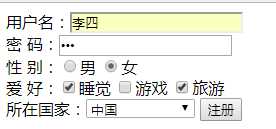
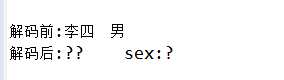
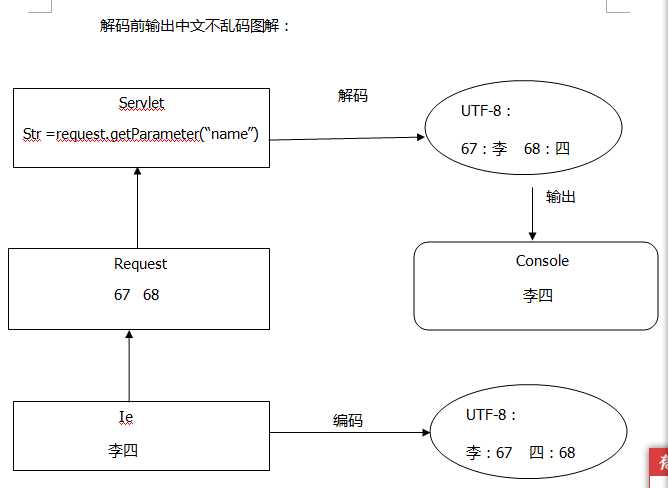
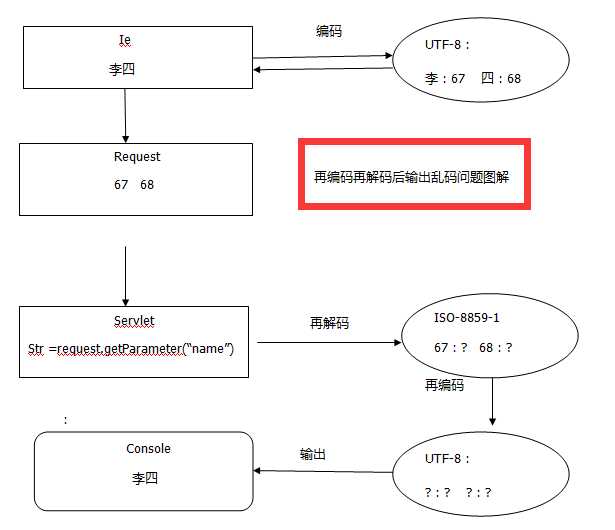
//告诉浏览器使用ISO-8859-1编码方式,就可以检测get方法再编码再解码方式是否可以解决乱码问题
<meta http-equiv="Content-Type" content="text/html; charset="ISO-8859-1">
<!-- contentType="text/html; charset=UTF-8:
jsp在编辑器中保存文件,使用的是UTF-8编码格式
问题:通过浏览器调用servlet文件,出现中文乱码
-->
<!-- pageEncoding="UTF-8:
jsp在编辑器中保存文件,使用的是UTF-8编码格式
问题:通过浏览器调用jsp,jsp出现中文乱码
-->
<%@ page language="java" contentType="text/html; charset=UTF-8"
pageEncoding="UTF-8"%>
<!-- 通过<meta>标签模拟response头,控制浏览器用ISO-8859-1的编码解析 -->
<meta http-equiv="Content-Type" content="text/html; charset=UTF-8">
//处理get方式的乱码问题:
// get方式传递的参数内容默认编码方式ISO-8859-1
// 1 自己用再编码再解码处理
// 2在tomcat的配置文件中加入URIEncoding="UTF-8"
//处理post方法解决乱码问题:
//将response对象中的数据以UTF-8解码后的字节发送给浏览器
// request.setCharacterEncoding("utf-8");
UTF-8国际编码 GBK中文编码(包含GB2312,即通过GB2312编码后可以通过GBK解码,反之不成立)
tomcat默认编码是ISO-8859-1
getBytes()通过平台默认字符集进行编码
get方式传递的参数内容默认编码方式ISO-8859-1
?? 表示没有编码
标签:web 问题: 内容 包含 ring alt 中文编码 except 技术分享
原文地址:http://www.cnblogs.com/roxy/p/7460685.html