标签:目标 编码 image mac 关闭 表示 length 速度 class

package com.java.io; import java.io.FileInputStream; import java.io.FileOutputStream; import java.io.RandomAccessFile; import java.nio.ByteBuffer; import java.nio.channels.FileChannel; public class GetChannel { private static final int BSIZE = 1024; @SuppressWarnings("resource") public static void main(String[] args) throws Exception { // 获取通道,该通道允许写操作 FileChannel fc = new FileOutputStream("data.txt").getChannel(); // 将字节数组包装到缓冲区中 fc.write(ByteBuffer.wrap("Some text ".getBytes())); // 关闭通道 fc.close(); // 随机读写文件流创建的管道 fc = new RandomAccessFile("data.txt", "rw").getChannel(); // fc.position()计算从文件的开始到当前位置之间的字节数 // 设置此通道的文件位置,fc.size()此通道的文件的当前大小,该条语句执行后,通道位置处于文件的末尾 fc.position(fc.size()); // Move to the end fc.write(ByteBuffer.wrap("Some more".getBytes())); fc.close(); // Read the file: fc = new FileInputStream("data.txt").getChannel(); ByteBuffer buff = ByteBuffer.allocate(BSIZE); // 将文件内容读到指定的缓冲区中 fc.read(buff); //buffer.flip();一定得有,如果没有,就是从文件最后开始读取的,当然读出来的都是byte=0时候的字符。 //通过buffer.flip();这个语句,就能把buffer的当前位置更改为buffer缓冲区的第一个位置。 buff.flip(); while(buff.hasRemaining()){ System.out.print((char)buff.get()); } } }
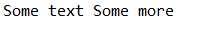

package com.java.io; import java.io.FileInputStream; import java.io.FileOutputStream; import java.nio.ByteBuffer; import java.nio.channels.FileChannel; public class ChannelCopy { private static final int BSIZE = 1024; public static void main(String[] args) throws Exception { if(args.length != 2) { System.out.println("arguments: sourcefile destfile"); System.exit(1); } FileChannel in = new FileInputStream(args[0]).getChannel(), out = new FileOutputStream(args[1]).getChannel(); ByteBuffer buffer = ByteBuffer.allocate(BSIZE); while(in.read(buffer) != -1) { buffer.flip(); // Prepare for writing out.write(buffer); buffer.clear(); // Prepare for reading } } }

package com.java.io; import java.io.FileInputStream; import java.io.FileOutputStream; import java.nio.channels.FileChannel; public class TransferTo { public static void main(String[] args) throws Exception { if(args.length != 2) { System.out.println("arguments: sourcefile destfile"); System.exit(1); } FileChannel in = new FileInputStream(args[0]).getChannel(), out = new FileOutputStream(args[1]).getChannel(); in.transferTo(0, in.size(), out); // Or: // out.transferFrom(in, 0, in.size()); } }

package com.java.io; import java.io.FileInputStream; import java.io.FileOutputStream; import java.nio.ByteBuffer; import java.nio.channels.FileChannel; import java.nio.charset.Charset; public class BufferToText { private static final int BSIZE = 1024; @SuppressWarnings("resource") public static void main(String[] args) throws Exception { FileChannel fc = new FileOutputStream("data2.txt").getChannel(); fc.write(ByteBuffer.wrap("Some text".getBytes())); fc.close(); fc = new FileInputStream("data2.txt").getChannel(); ByteBuffer buff = ByteBuffer.allocate(BSIZE); fc.read(buff); buff.flip(); // Doesn‘t work: System.out.println(buff.asCharBuffer()); // Decode using this system‘s default Charset: buff.rewind(); String encoding = System.getProperty("file.encoding"); System.out.println("Decoded using " + encoding + ": " + Charset.forName(encoding).decode(buff)); // Or, we could encode with something that will print: fc = new FileOutputStream("data2.txt").getChannel(); fc.write(ByteBuffer.wrap("Some text".getBytes("UTF-16BE"))); fc.close(); // Now try reading again: fc = new FileInputStream("data2.txt").getChannel(); buff.clear(); fc.read(buff); buff.flip(); System.out.println(buff.asCharBuffer()); // Use a CharBuffer to write through: fc = new FileOutputStream("data2.txt").getChannel(); buff = ByteBuffer.allocate(24); // More than needed buff.asCharBuffer().put("Some text"); fc.write(buff); fc.close(); // Read and display: fc = new FileInputStream("data2.txt").getChannel(); buff.clear(); fc.read(buff); buff.flip(); System.out.println(buff.asCharBuffer()); } }
---------------
标签:目标 编码 image mac 关闭 表示 length 速度 class
原文地址:http://www.cnblogs.com/tenWood/p/7471046.html