标签:nis other org 意思 打开 log pom.xml cat 打包
1.打开eclipse,选择File->New->Other菜单,弹出下面的对话框,在Wizards中输入maven,会过滤出和maven相关的菜单,选中Maven Project菜单,然后点击下一步
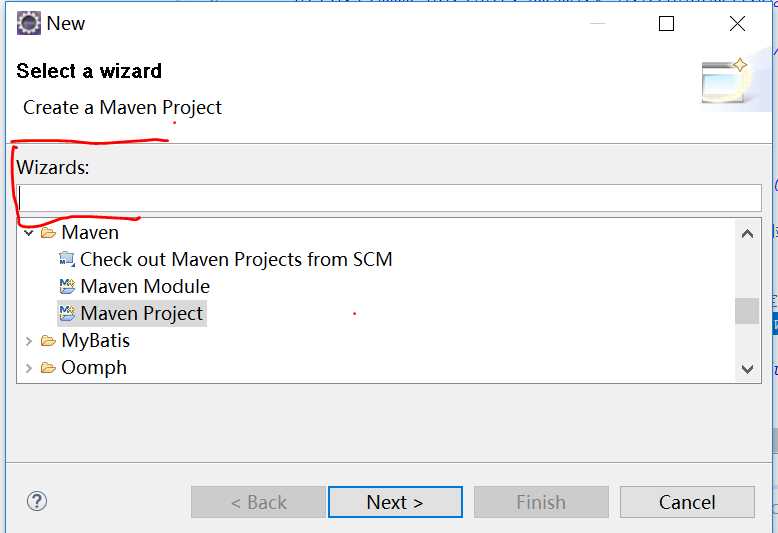
2.勾中 Create a simple project(skip archetype selection),这个选项的意思是,创建一个简单的项目,跳过原型选择(就是后面不会再弹出选择项目类型的框)
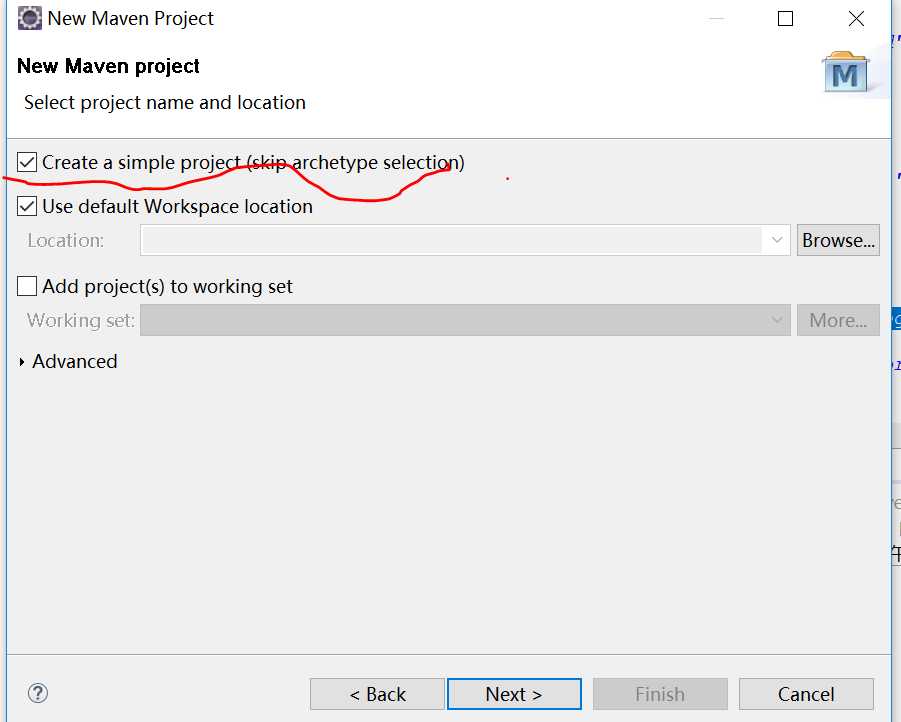
3.配置工程,group id是所在组织,artifact id是工程名,packaging是打包方式,一般web工程会打成war包
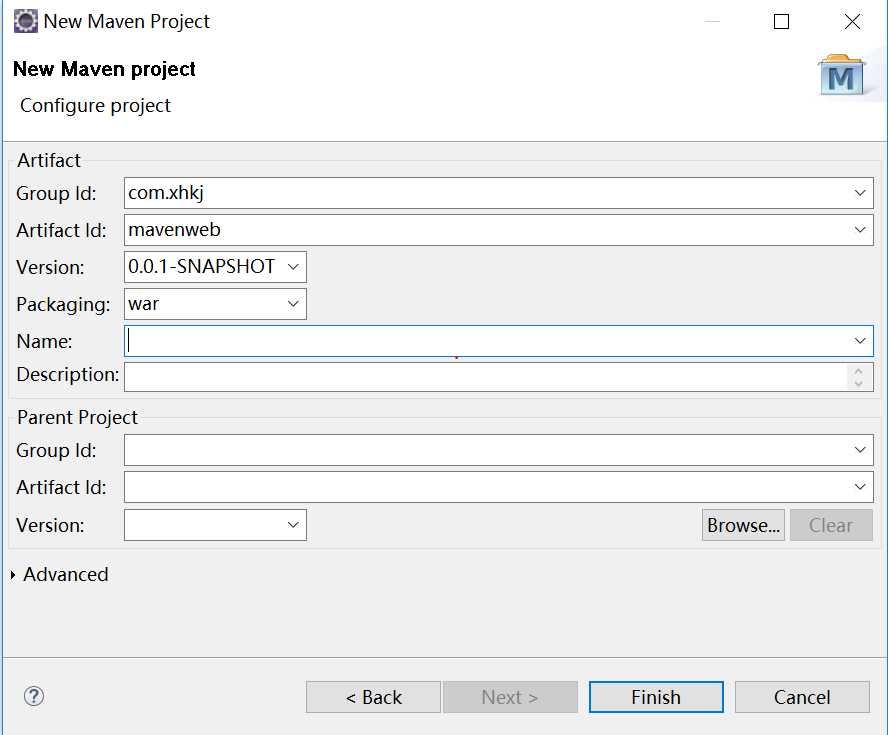
4.点击Finish按钮后,创建的工程目录如下。
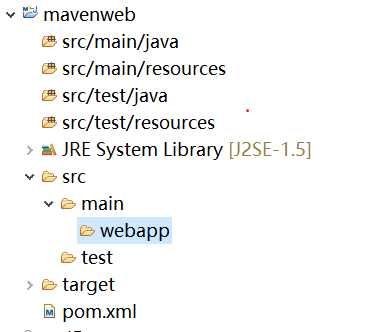
5.默认生成的pom.xml文件如下
<project xmlns="http://maven.apache.org/POM/4.0.0" xmlns:xsi="http://www.w3.org/2001/XMLSchema-instance" xsi:schemaLocation="http://maven.apache.org/POM/4.0.0 http://maven.apache.org/xsd/maven-4.0.0.xsd">
<modelVersion>4.0.0</modelVersion>
<groupId>com.xhkj</groupId>
<artifactId>mavenweb</artifactId>
<version>0.0.1-SNAPSHOT</version>
<packaging>war</packaging>
</project>
标签:nis other org 意思 打开 log pom.xml cat 打包
原文地址:http://www.cnblogs.com/xhkj/p/7399447.html