标签:nal .net www. delete exe 引号 red 文件 创建索引
1.下载curlzip,https://curl.haxx.se/download.html;
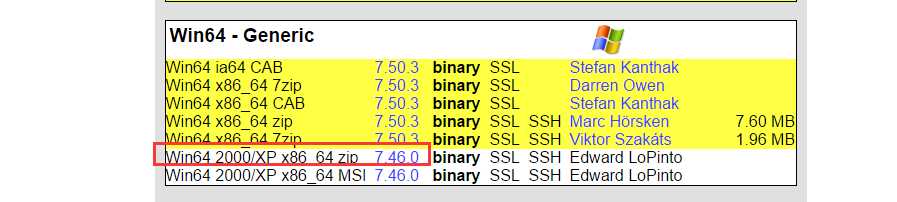
2.解压,在bin文件夹中找到curl.exe,右键“以管理员身份运行”,cmd e: 换盘符;出现E:\Work\curl-7.46.0-win64\curl-7.46.0-win64\bin;
3.curl localhost:9200/
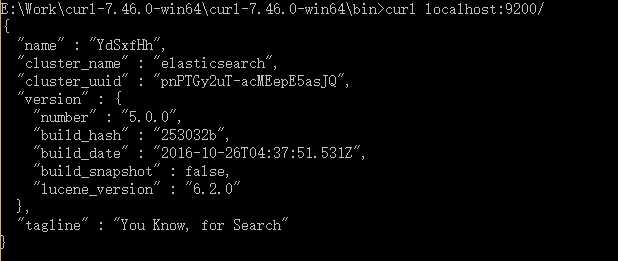
查询集群的健康状态
curl localhost:9200/_cat/health?v
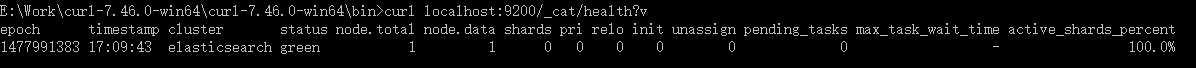
查询结点的列表
curl localhost:9200/_cat/nodes?v
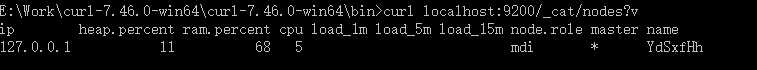
查看所有的索引:
curl localhost:9200/_cat/indices?v
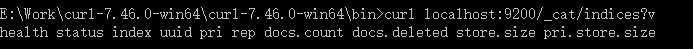
创建索引:
curl -XPUT localhost:9200/customer?pretty
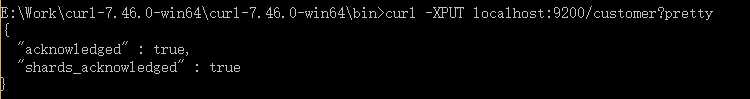
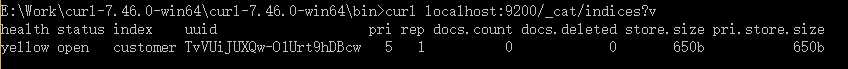
设置类型type,\",斜杠加双引号
curl -XPUT localhost:9200/customer/external/1?pretty -d "{\"name\":\"Fred\"}"
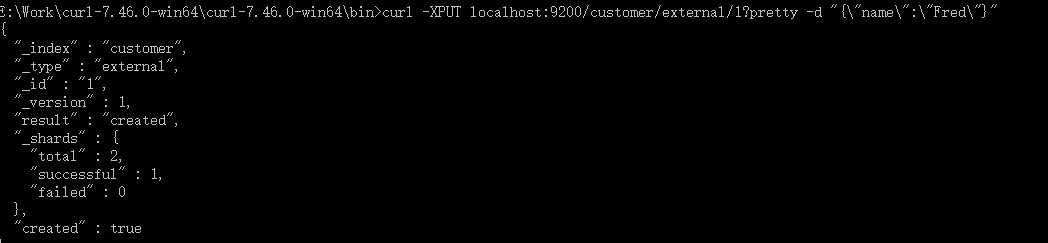
查询:
curl -XGET localhost:9200/customer/external/1?pretty
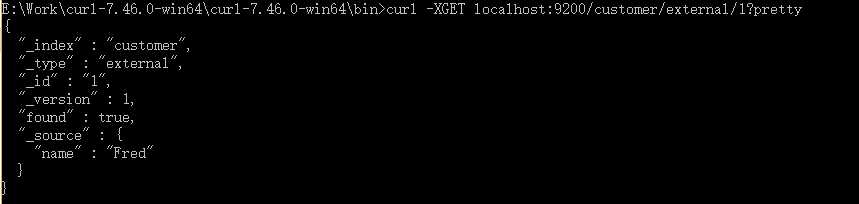
删除索引:
curl -XDELETE localhost:9200/customer?pretty
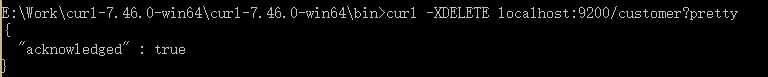
部分命令不好操作的话,也可以下载cygwin,替代dos操作;或则安装ElasticSearch Head
搜索 elasticsearch5.0插件 windows
插件
https://www.oschina.net/translate/elasticsearch-getting-started
标签:nal .net www. delete exe 引号 red 文件 创建索引
原文地址:http://www.cnblogs.com/yinzhou/p/7479489.html