标签:www 记录 test 多个 重启 version set 需要 width
MySQL有一种日志,叫做慢查询日志,主要就是用来记录一些耗时的查询操
作。通过这个日志我们就可以分析出哪些的操作是影响性能的,我们需要对其
进行一些优化措施。
查看开启状态
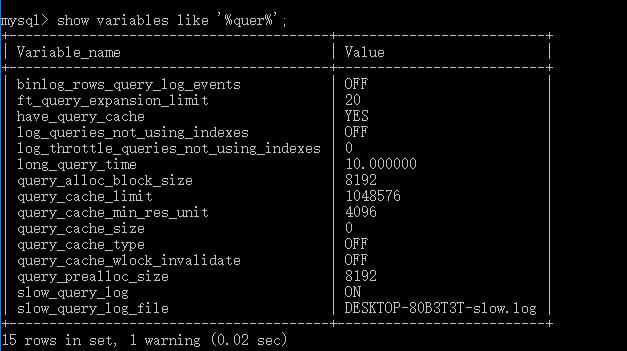
上面的截图是我在 windows 下安装的 MySQL5.7 版本,我们可以发现,这个版本是开启了慢查询的。我在 CentOS6.9 下采用 yum 的方式安装的 MySQL5.7 默认没有开启慢查询日志。不管默认有没有给我们开启,我们是需要了解慢查询日志是如何开启的,开启的方式也非常简单。找到 MySQL 的配置文件,Windows 下是 my.ini,Linux 下的是 my.cnf。进行如下配置就可以了。
slow-query-log=1
slow_query_log_file="mysql-slow.log"
long_query_time=10
第一行是指定开启慢查询日志
第二行是指定慢查询日志的路径
第三行是指定查询时间大于多少的才进行记录,但是是毫秒,也就是操作大于 10ms 的操作都会被记录。
配置完毕之后要重启 MySQL 生效。
下面来看看慢查询日志的内容
1 C:\Program Files\MySQL\MySQL Server 5.7\bin\mysqld.exe, Version: 5.7.16-log (MySQL 2 Community Server (GPL)). started with: 3 TCP Port: 3306, Named Pipe: (null) 4 TimeId CommandArgument 5 #Time: 2017-07-07T06:35:46.995201Z 6 #User@Host: root[root] @ localhost [::1] Id:10 7 #Query_time: 12.522116 Lock_time: 0.000501 Rows_sent: 0 Rows_examined: 483968 use test; 8 SET timestamp=1499409346; 9 insert into test (id,name) (select uuid() id,name from test); 10 #Time: 2017-07-07T06:36:15.258316Z 11 #User@Host: root[root] @ localhost [::1] Id:10 12 #Query_time: 24.543267 Lock_time: 0.000501 Rows_sent: 0 Rows_examined: 967936 SET timestamp=1499409375; 13 insert into test (id,name) (select uuid() id,name from test); 14 #Time: 2017-07-07T06:37:15.021922Z 15 #User@Host: root[root] @ localhost [::1] Id:10 16 #Query_time: 56.283040 Lock_time: 0.000499 Rows_sent: 0 Rows_examined: 1935872 SET timestamp=1499409435; 17 insert into test (id,name) (select uuid() id,name from test); 18 #Time: 2017-07-07T06:40:07.866659Z 19 #User@Host: root[root] @ localhost [::1] Id:10 20 #Query_time: 133.866927 Lock_time: 0.000000 Rows_sent: 0 Rows_examined: 3871744 SET timestamp=1499409607; 21 insert into test (id,name) (select uuid() id,name from test);
我们可以看到在 2017-07-07 日,有多个慢查询产生。单独抽取一组,如下
1 #Time: 2017-07-07T06:35:46.995201Z 2 #User@Host: root[root] @ localhost [::1] Id:10 3 #Query_time: 12.522116 Lock_time: 0.000501 Rows_sent: 0 Rows_examined: 483968 use test; 4 SET timestamp=1499409346; 5 insert into test (id,name) (select uuid() id,name from test);
Query_time 表示的是耗时时间
下面是一些操作,这的主要操作就是一个 insert
这就是慢查询日志。
标签:www 记录 test 多个 重启 version set 需要 width
原文地址:http://www.cnblogs.com/roncoo/p/7488598.html