标签:parse coding 五行 print 周易 理论 https python cti
1. Background
Though it‘s always difficult to give child a perfect name, parent never give up trying. One of my friends met a problem now. his baby girl just came to the world, he want to make a perfect name for her. he found a web page, in which he can input a baby name, baby birthday and birth time, then the web page will return 2 scores to indicate whether the name is a good or bad for the baby according to China‘s old philosophy --- "The Book of Changes (易经)". The 2 scores, we just naming it score1 and score2, are ranged from 0 to 100. My friend asked me that could it possible to make a script that input thousands of popular names in batches, he then can select baby name among top score names, such as names with both score1 and score2 over 95.
The website
https://www.threetong.com/ceming/
2. Analysis and Plan
现在已有的信息是姓和生辰八字,需要得到的是名字,由于小孩父母是想要两个字的名字,那么可以细化到字1和字2。把这些信息输入到网站,会得到两个具有指标性的分数:姓名理数评分和姓名配合八字评分,如果两个分数是个好分数,比如两个都是100,或者高于95,那么这个名字可以进入到备选的表单中。我可以比如说弄十万个常用名字输入到这个网站,配合生辰八字,每个名字都能有个得分。按分数从高到低排序,形成一个名字列表,最后给小孩父母自己筛选,选择符合眼缘的,喜欢读音和意义的等等,那就是他们主观的选择了。至少这样,无论起哪个名字,都符合周易五行理论,得到一生的平安幸福。
Chinese name is usually consist of family name and given name. Usually family name is one or two Chinese characters, my friend‘s family name is one Chinese character. Given name is also usually one or two Chinese characters. Recently, given name with two Chinese characters is more popular. My friend want to make a given name with 2 characters. As the baby girl‘s family name is known, be same with her father, I just need to make thousands of given names that are suitable for girl and automatically input at the website, finally obtain the displayed score1, score2.
3. Step
A,Obtain Chinese characters that suitable for naming a girl
由于是两个字的名字,那么字1和字2都可以用这个列表,然后用个循环来形成字1和字2的每种可能组合。我选取了一个800个子的列表,这样,最终输入的名字就有800x800,160000个名字。获取的代码是很基础Scrapy获取网站上的信息,如下:
Traditionally, there are some characters for naming a girl. I just find the
#spider的代码
# -*- coding: utf-8 -*- import scrapy from getName.items import GetnameItem class DownnameSpider(scrapy.Spider): name = ‘downName‘ start_urls = [‘http://xh.5156edu.com/xm/nu.html‘] #默认的http request
# 默认的http request返回的http response的处理函数,是个回调函数。 def parse(self, response): item = GetnameItem() item[‘ming‘] = response.xpath(‘//a[@class="fontbox"]/text()‘).extract() yield item
#定义了一个item来存获取的字
import scrapy class GetnameItem(scrapy.Item): # define the fields for your item here like: # name = scrapy.Field() ming = scrapy.Field()
其余部分就是Scrapy框架自动生成的代码了
B,以两个字组合得到的名字,加以姓和生辰八字,输入到八字测名网站,得到名字的分数列表,过滤掉低分名字,比如低于95分。呈给小孩父母。
4. 难点详解,技巧介绍
A,如何快速地到网页上被抓去对象的xpath路径
如果你对xpath语法很了解,这里就有点多余,直接就可以根据语法规定写出来。如果不是很了解的话,Chrome或者Firefox等浏览器有工具可以帮助你。
以Chrome为例
使用Chrome打开网页,对想获取的对象按右键,选择检查

进入Chrome的Developer Tools,找到源码中包含对象的那一列,右键,选择copy,选择copy到XPath
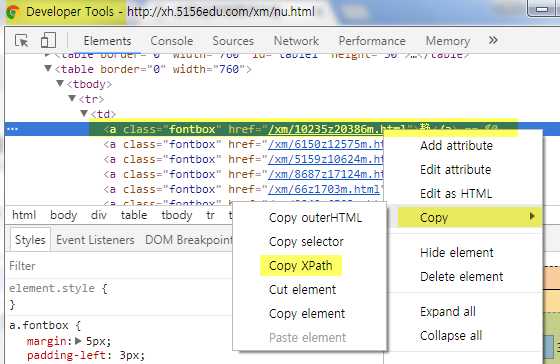
最后在Scrapy中粘贴即可。
这样只能得到这一个标签的内容,即“静”,如果需要获取所有的内容,还是需要对xpath有所了解。如下:
item[‘ming‘] = response.xpath(‘//a[@class="fontbox"]/text()‘).extract()
在xpath函数中有个配对字符串,使用了@属性,意思是所有class名字为fontbox的a标签的内容都获取。
如下图所示
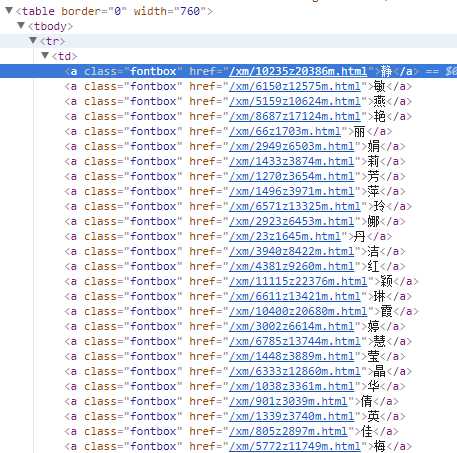
具体参看3.A的代码实现
B,如何在目标网站实现自动输入
自动输入的过程,并不是要找到输入格,往表单里面填写数据,然后模拟去点提交。而是直接模拟HTTP REQUEST向目标WEB PAGE发送数据,比较常见的两种方式,一个是HTTP GET,一个是HTTP POST,通过观察目标网站的链接,我们发现目标网站“https://www.threetong.com/ceming/“是采用了POST,那么是向哪个WEB PAGE发送数据,并且发送的数据表单格式是什么呢,这里就又可以用我们的好朋友,Chrome的Developer Tools了。
首先模拟操作,在”https://www.threetong.com/ceming/”中输入数据
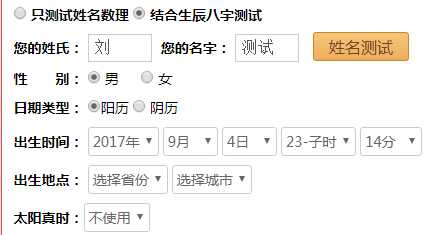
然后可以打开Chrome Developer Tools,查看源码(Elements选项)

我们可以看到这个form的是采用post的发送方式,发送的目的地是action之后带的页面。
接着点击姓名测试,这样,就会像目标网页发送数据,然后跳转到这个网页

在这个页面,我们点击Chrome的Developer Tool,进入到Network,选择xingmingceshi.php这个网页,点击右侧的Headers,就可以看到这个页面的详细信息了。
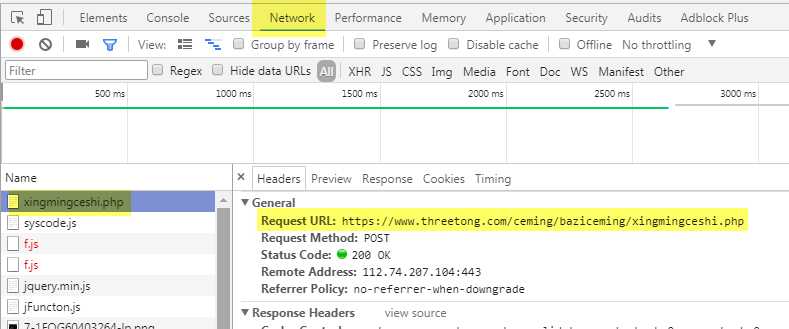
可以看到怎么进入到这个网页的过程,包括Request URL,Request Method是POST,往下面拉,可以看到提交的表单信息

那么,我们只要模拟HTTP POST REQUEST往Request URL发送表单信息就可以了
C,具体代码实现
# -*- coding: utf-8 -*- # Define here the models for your scraped items # # See documentation in: # http://doc.scrapy.org/en/latest/topics/items.html
# 定义item来保存最终生成的数据
import scrapy class DaxiangnameItem(scrapy.Item): # define the fields for your item here like: # name = scrapy.Field() score1 = scrapy.Field() score2 = scrapy.Field() name = scrapy.Field()
# -*- coding: utf-8 -*-
import scrapy
import csv
# 引进上面定义的item
from daxiangName.items import DaxiangnameItem
class CemingSpider(scrapy.Spider):
name = ‘ceming‘
# 这是scrapy的一个默认入口函数,程序会从这里开始运行
def start_requests(self):
# 使用一个双循环,打开两个csv文件,每次读取一个字,注意文件的编码,为了防止汉字乱码,使用UTF-8
with open(getattr(self,‘file‘,‘./ming1.csv‘),encoding=‘UTF-8‘) as f:
reader = csv.DictReader(f)
for line in reader:
#print(line[‘\ufeffmingzi‘])
with open(getattr(self,‘file2‘,‘./ming2.csv‘),encoding=‘UTF-8‘) as f2:
reader2 = csv.DictReader(f2)
for line2 in reader2:
#print(line)
#print(line2)#注意下面的编码,因为从csv读出来,前面多了一个符号,是使用print函数测试出来的
mingzi = line[‘\ufeffming1‘]+line2[‘\ufeffming2‘]
#print(mingzi)#下面这个函数是核心函数,scrapy定义的模拟发送http post request的函数
FormRequest = scrapy.http.FormRequest(
url=‘https://www.threetong.com/ceming/baziceming/xingmingceshi.php‘,
formdata={‘isbz‘:‘1‘,
‘txtName‘:u‘刘‘,
‘name‘:mingzi,
‘rdoSex‘:‘0‘,
‘data_type‘:‘0‘,
‘cboYear‘:‘2017‘,
‘cboMonth‘:‘7‘,
‘cboDay‘:‘30‘,
‘cboHour‘:u‘20-戌时‘,
‘cboMinute‘:u‘39分‘,
},
callback=self.after_login #这是指定回调函数,就是发送request之后返回的结果到哪个函数来处理。
)
yield FormRequest #这里很重要,在scrapy中,所有要搜索网页的http request会有一个池子,通过yield函数形成一个iterator generator,往发送池里面积累
def after_login(self, response):
‘‘‘#save response body into a file
filename = ‘source.html‘
with open(filename, ‘wb‘) as f:
f.write(response.body)
self.log(‘Saved file %s‘ % filename)
‘‘‘
# 这里就是从返回的数据中获取分数,下面有个正则表达式的小技巧来获取整数和带有小数点的数字
score1 = response.xpath(‘/html/body/div[6]/div/div[2]/div[3]/div[1]/span[1]/text()‘).re(‘[\d.]+‘)
score2 = response.xpath(‘/html/body/div[6]/div/div[2]/div[3]/div[1]/span[2]/text()‘).re(‘[\d.]+‘)
name = response.xpath(‘/html/body/div[6]/div/div[2]/div[3]/ul[1]/li[1]/text()‘).extract()
#print(score1)
#print(score2)
print(name)
# 只保留所谓好的分数
if float(score1[0]) >= 90 and float(score2[0]) >= 90:
item = DaxiangnameItem()
item[‘score1‘] = score1
item[‘score2‘] = score2
item[‘name‘] = name
yield item # 这里是输出的池子,形成一个输出的iterator generator,在运行的时候使用-0参数输出所有的items
5. 后记
最后出乎意料返回了4千多个名字,对于最后的人工筛选造成了很大的困难。最后通过对两个输入csv文件的字的删减,得到几十个从各方面都不错的名字。
[Project] Simulate HTTP Post Request to obtain data from Web Page by using Python Scrapy Framework
标签:parse coding 五行 print 周易 理论 https python cti
原文地址:http://www.cnblogs.com/wtang/p/7498009.html