标签:add splay panel ott 调用 images style tree cursor
先上效果图:
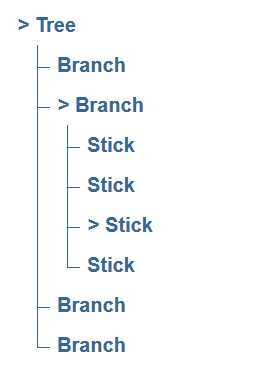
最小的ul就是一个最小的树枝,空间允许时可无限扩展。html如下:
<div class="panel panel-default"> <div class="panel-body"> <ul class="treeview"> <li><a href="#">Tree</a> <ul> <li><a href="#">Branch</a></li> <li><a href="#">Branch</a> <ul> <li><a href="#">Stick</a></li> <li><a href="#">Stick</a></li> <li><a href="#">Stick</a> <ul> <li><a href="#">Twig</a></li> <li><a href="#">Twig</a></li> <li><a href="#">Twig</a></li> <li><a href="#">Twig</a> <ul> <li><a href="#">Leaf</a></li> <li><a href="#">Leaf</a></li> <li><a href="#">Leaf</a></li> <li><a href="#">Leaf</a></li> <li><a href="#">Leaf</a></li> <li><a href="#">Leaf</a></li> <li><a href="#">Leaf</a></li> <li><a href="#">Leaf</a></li> <li><a href="#">Leaf</a></li> </ul> </li> <li><a href="#">Twig</a></li> <li><a href="#">Twig</a></li> </ul> </li> <li><a href="#">Stick</a></li> </ul> </li> <li><a href="#">Branch</a></li> <li><a href="#">Branch</a></li> </ul> </li> </ul> </div> </div>
css如下:
div.panel:first-child { margin-top:20px; } div.treeview { min-width: 100px; min-height: 100px; max-height: 256px; overflow:auto; padding: 4px; margin-bottom: 20px; color: #369; border: solid 1px; border-radius: 4px; } div.treeview ul:first-child:before { display: none; } .treeview, .treeview ul { margin:0; padding:0; list-style:none; color: #369; } .treeview ul { margin-left:1em; position:relative } .treeview ul ul { margin-left:.5em } .treeview ul:before { content:""; display:block; width:0; position:absolute; top:0; left:0; border-left:1px solid; bottom:15px; } .treeview li { margin:0; padding:0 1em; line-height:2em; font-weight:700; position:relative } .treeview ul li:before { content:""; display:block; width:10px; height:0; border-top:1px solid; margin-top:1px; position:absolute; top:1em; left:0 } .tree-indicator { margin-right:5px; cursor:pointer; } .treeview li a { text-decoration: none; color:inherit; cursor:pointer; } .treeview li button, .treeview li button:active, .treeview li button:focus { text-decoration: none; color:inherit; border:none; background:transparent; margin:0px 0px 0px 0px; padding:0px 0px 0px 0px; outline: 0; }
js如下:
$.fn.extend({ treeview: function() { return this.each(function() { var tree = $(this); tree.addClass(‘treeview-tree‘); tree.find(‘li‘).each(function() { var stick = $(this); }); tree.find(‘li‘).has("ul").each(function () { var branch = $(this); //li with children ul branch.prepend("<i class=‘tree-indicator ‘>></i>"); branch.addClass(‘tree-branch‘); branch.on(‘click‘, function (e) { if (this == e.target) { var icon = $(this).children(‘i:first‘); $(this).children().children().toggle(); } }) branch.children().children().toggle(); branch.children(‘.tree-indicator, button, a‘).click(function(e) { branch.click(); e.preventDefault(); }); }); }); } }); //调用 $(window).on(‘load‘, function () { $(‘.treeview‘).each(function () { var tree = $(this); tree.treeview(); }) })
标签:add splay panel ott 调用 images style tree cursor
原文地址:http://www.cnblogs.com/pomelott/p/7498770.html