标签:new util private match ons over 绑定 nbsp widget
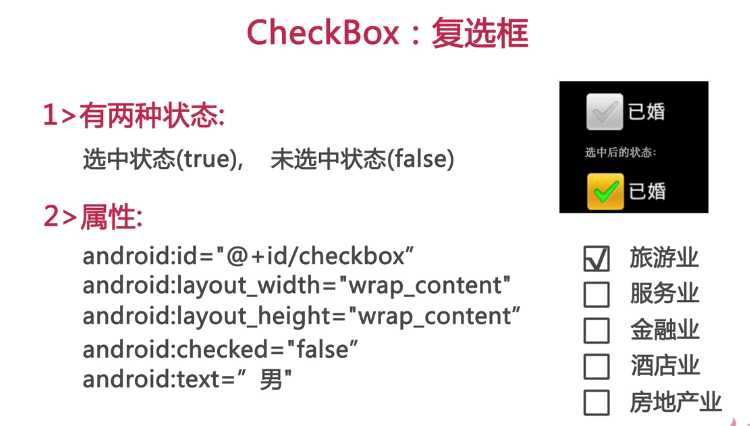
1.布局文件
<LinearLayout xmlns:android="http://schemas.android.com/apk/res/android" xmlns:tools="http://schemas.android.com/tools" android:layout_width="match_parent" android:layout_height="match_parent" android:orientation="vertical" android:paddingBottom="@dimen/activity_vertical_margin" android:paddingLeft="@dimen/activity_horizontal_margin" android:paddingRight="@dimen/activity_horizontal_margin" android:paddingTop="@dimen/activity_vertical_margin" tools:context=".MainActivity" > <CheckBox android:checked="true" android:id="@+id/checkBox1" android:layout_width="wrap_content" android:layout_height="wrap_content" android:text="篮球" /> <CheckBox android:id="@+id/checkBox2" android:layout_width="wrap_content" android:layout_height="wrap_content" android:text="足球" /> </LinearLayout>
2.绑定选择事件
package com.example.test2; import android.app.Activity; import android.os.Bundle; import android.util.Log; import android.view.Menu; import android.widget.Button; import android.widget.CheckBox; import android.widget.CompoundButton; import android.widget.CompoundButton.OnCheckedChangeListener; public class MainActivity extends Activity { private Button login_button; private Button reset; private Button other; private CheckBox checkBox1; private Button myButton; @Override protected void onCreate(Bundle savedInstanceState) { super.onCreate(savedInstanceState); setContentView(R.layout.activity_checkbox); login_button = (Button) this.findViewById(R.id.loginButton); checkBox1 = (CheckBox) findViewById(R.id.checkBox1); checkBox1.setOnCheckedChangeListener(new OnCheckedChangeListener() { @Override public void onCheckedChanged(CompoundButton arg0, boolean arg1) { // arg1代表是否选中 Log.i("tag", arg1 + ""); if (arg1) { Log.i("tag", checkBox1.getText().toString()); } } }); } @Override public boolean onCreateOptionsMenu(Menu menu) { // Inflate the menu; this adds items to the action bar if it is present. getMenuInflater().inflate(R.menu.main, menu); return true; } }
3.效果:
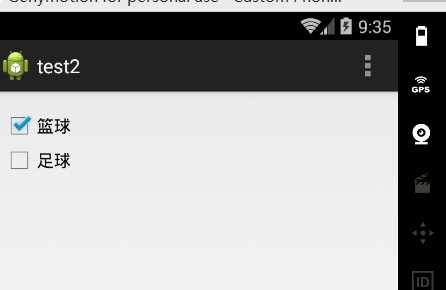
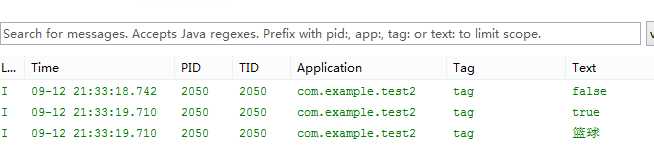
标签:new util private match ons over 绑定 nbsp widget
原文地址:http://www.cnblogs.com/qlqwjy/p/7513386.html