标签:print update ror url sys selected color pac rgs
Spring框架是一个一站式的框架,也就是对很多技术和框架做了封装,使其应用更加简便.
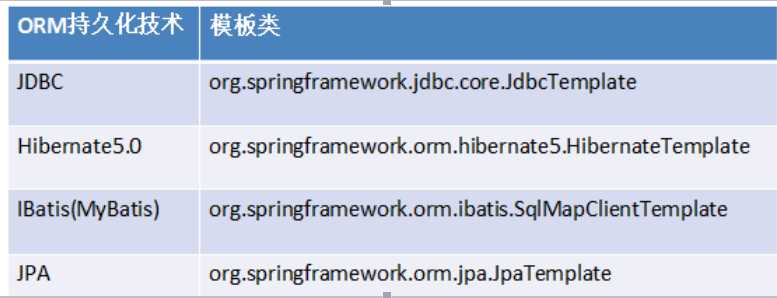
JDBC的代码过程

/STEP 1. Import required packages import java.sql.*; public class SelectRecords { // JDBC driver name and database URL static final String JDBC_DRIVER = "com.mysql.jdbc.Driver"; static final String DB_URL = "jdbc:mysql://localhost/jdbc_db"; // Database credentials static final String USER = "root"; static final String PASS = "123456"; public static void main(String[] args) { Connection conn = null; Statement stmt = null; try{ //STEP 2: Register JDBC driver Class.forName("com.mysql.jdbc.Driver"); //STEP 3: Open a connection System.out.println("Connecting to a selected database..."); conn = DriverManager.getConnection(DB_URL, USER, PASS); System.out.println("Connected database successfully..."); //STEP 4: Execute a query System.out.println("Creating statement..."); stmt = conn.createStatement(); String sql = "SELECT id, first, last, age FROM student"; ResultSet rs = stmt.executeQuery(sql); //STEP 5: Extract data from result set while(rs.next()){ //Retrieve by column name int id = rs.getInt("id"); int age = rs.getInt("age"); String first = rs.getString("first"); String last = rs.getString("last"); //Display values System.out.print("ID: " + id); System.out.print(", Age: " + age); System.out.print(", First: " + first); System.out.println(", Last: " + last); } rs.close(); }catch(SQLException se){ //Handle errors for JDBC se.printStackTrace(); }catch(Exception e){ //Handle errors for Class.forName e.printStackTrace(); }finally{ //finally block used to close resources try{ if(stmt!=null) conn.close(); }catch(SQLException se){ }// do nothing try{ if(conn!=null) conn.close(); }catch(SQLException se){ se.printStackTrace(); }//end finally try }//end try System.out.println("Goodbye!"); }//end main }//end JDBCExample
1.注册数据库信息
2.获取数据库连接
3.执行sql查询
4.关闭数据库连接
jdbcTemplate代码过程
JDBCTemplate替你完成了获取数据库连接以及关闭连接的部分,你以后完成操作只需要关心SQL的业务实现.
1.导入包(包括相应的数据库驱动包)
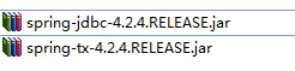
2.创建对象,设置数据库信息
3.创建jdbcTemplate对象,设置数据源
4.调用jdbcTemplate对象的方法实现操作
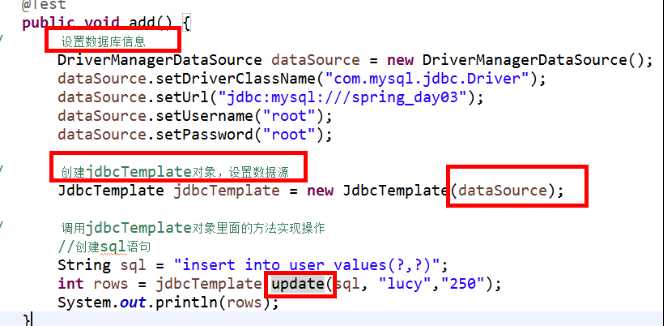
jdbcTemplate主要提供方法
execute方法:可以用于执行任何SQL语句,一般用于执行DDL语句;
update方法及batchUpdate方法:update方法用于执行新增、修改、删除等语句;
batchUpdate方法用于执行批处理相关语句;
query方法及queryForXXX方法:用于执行查询相关语句;
call方法:用于执行存储过程、函数相关语句。
框架应用:Spring framework - JDBC支持
标签:print update ror url sys selected color pac rgs
原文地址:http://www.cnblogs.com/CARPE-DIEM-wu/p/7503019.html