标签:css基础 set border text zoom table style mil 原来
<head>
<meta charset="UTF-8">
<title></title>
<style type="text/css">
img{float:left;}
</style>
</head>
<body>
<img src="练习/img/et02.png"/>
<p>的你觉得你感觉饿了我今晚金额均为金额为金刚啊额价位u哦为</p>
<p>的你觉得你感觉饿了我今晚金额均为金额为金刚啊额价位u哦为</p>
</body>
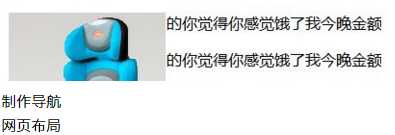
属性值
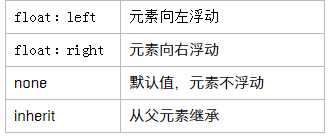
<style> outer{border:1px solid black; width:300} .inner{width:50px; height:50px; background-color:#ff4400; float:Left;} .clearfix{clear:both;} </style> <div class="outer"> <div class="inner"></div> <div class="inner"></div> <div class="clearfix"></div> </div>//这是早期普遍使用的方法,但是对于有代码洁癖的人来说,解决的不够完美
2、单伪元素清除浮动(最好用)
<style> outer{border:1px solid black; width:300} .inner{width:50px; height:50px;float:Left;} .footer{backgrtound:#005fc3;width:200px; height:50px;} .clearfix:after{ content:‘‘; display:table; clear:both; height:0; visibility:hidden;}//最简单的方法 .clearfix(zoom:1;)//兼容 ie 清除浮动 </style> <div class="outer clearfix"> <div class="inner"></div> <div class="inner"></div> </div> <div class="footer"></div>
.clearfix:before, .clearfix:after{ display:table; content:"";}
.clearfix:after{ clear:both; }
.clearfix { *zoom:1;}//ie浏览器
3、给父级元素加overflow:hidden属性
<style> outer{border:1px solid black; width:300; overflow:hidden; zoom:1;//兼容IE} .inner{width:50px; height:50px; background-color:#ff4400; margin-right:20px; float:Left;} .footer{backgrtound:#005fc3;width:200px; height:50px;} </style> <div class="outer "> <div class="inner"></div> <div class="inner"></div> <div class="inner"></div> </div>
overflow的使用
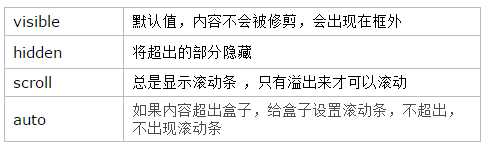
<div style="width:300px;height:300px; border:1px solid red;overflow:scroll; "> <p>看到你开封府发了封口费</p> <p>看到你开封府发了封口费</p> <p>看到你开封府发了封口费</p> </div>
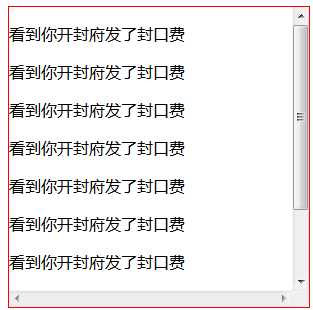
overflow设置滚动条
<div style="width:260px; height:120px; overflow:scroll;"
<div style="width:260px; height:120px; overflow-y:scrll;"></div> overflow-x(左右滚动条)
标签:css基础 set border text zoom table style mil 原来
原文地址:http://www.cnblogs.com/wdz1/p/7522062.html