标签:es2017 内容 let uil flags images UI undle string
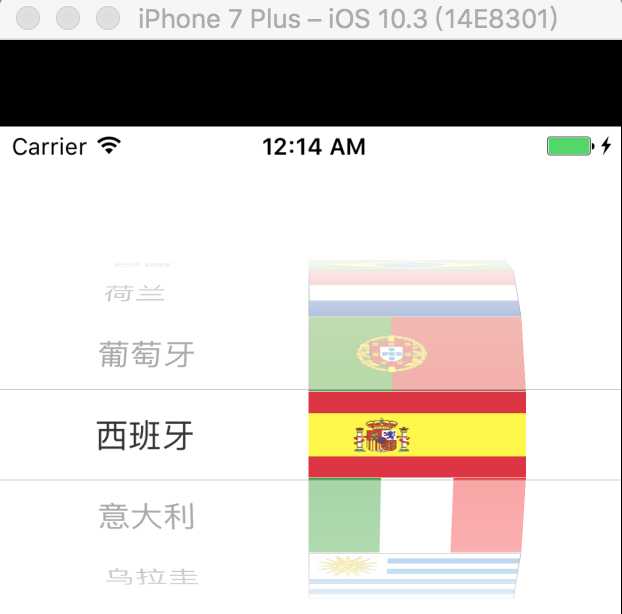
QRViewController控制器
// // QRViewController.m // #import "QRViewController.h" #import "QRFlag.h" #import "QRFlagView.h" @interface QRViewController ()<UIPickerViewDataSource,UIPickerViewDelegate> @property (nonatomic,strong) NSArray *flags; @end @implementation QRViewController - (void)viewDidLoad { [super viewDidLoad]; } /** *懒加载国旗数据 */ - (NSArray *)flags { if(_flags==nil){ NSString *path=[[NSBundle mainBundle] pathForResource:@"flags" ofType:@"plist"]; NSArray *arrayList=[NSArray arrayWithContentsOfFile:path]; NSMutableArray *dictArray=[NSMutableArray array]; for (NSDictionary *dict in arrayList) { QRFlag *flag=[QRFlag flagWithDict:dict]; [dictArray addObject:flag]; } _flags=dictArray; } return _flags; } #pragma mark - 设置数据源 /** *设置列数 */ -(NSInteger)numberOfComponentsInPickerView:(UIPickerView *)pickerView { return 1; } /** *设置某一列的行 */ - (NSInteger)pickerView:(UIPickerView *)pickerView numberOfRowsInComponent:(NSInteger)component { return self.flags.count; } /** *设置某一列中的某一行的显示数据 */ //- (NSString *)pickerView:(UIPickerView *)pickerView titleForRow:(NSInteger)row forComponent:(NSInteger)component //{ // QRFlag *flag=self.flags[row]; // return flag.name; //} /** * 第component列的第row行显示怎样的view * 每当有一行内容出现在视野范围内,就会调用(调用频率高) */ -(UIView *)pickerView:(UIPickerView *)pickerView viewForRow:(NSInteger)row forComponent:(NSInteger)component reusingView:(UIView *)view { QRFlagView *flagView=[QRFlagView flagViewWithResuingView:view]; flagView.flag=self.flags[row]; return flagView; } - (CGFloat)pickerView:(UIPickerView *)pickerView rowHeightForComponent:(NSInteger)component { return [QRFlagView flogViewHeight]; } @end
QRFlag模型类
#import <Foundation/Foundation.h> @interface QRFlag : NSObject @property (nonatomic,copy) NSString *name; @property (nonatomic,copy) NSString *icon; +(instancetype)flagWithDict:(NSDictionary *)dict; - (instancetype)initWithDict:(NSDictionary *)dict; @end //=================== #import "QRFlag.h" @implementation QRFlag +(instancetype)flagWithDict:(NSDictionary *)dict { return [[self alloc] initWithDict:dict]; } - (instancetype)initWithDict:(NSDictionary *)dict { if(self=[super init]){ [self setValuesForKeysWithDictionary:dict]; } return self; } @end
XIB控制器
#import <UIKit/UIKit.h> @class QRFlag; @interface QRFlagView : UIView @property (nonatomic,strong) QRFlag *flag; + (instancetype)flagViewWithResuingView:(UIView *)resuingView; +(CGFloat)flogViewHeight; @end //================= #import "QRFlagView.h" #import "QRFlag.h" @interface QRFlagView() @property (weak, nonatomic) IBOutlet UILabel *name; @property (weak, nonatomic) IBOutlet UIImageView *icon; @end @implementation QRFlagView + (instancetype)flagViewWithResuingView:(UIView *)resuingView { if(resuingView==nil) { NSBundle *bundle=[NSBundle mainBundle]; NSArray *obj=[bundle loadNibNamed:@"QRFlag" owner:nil options:nil]; return [obj lastObject]; }else{ return (QRFlag *)resuingView; } } +(CGFloat)flogViewHeight { return 44; } -(void)setFlag:(QRFlag *)flag { self.name.text=flag.name; self.icon.image=[UIImage imageNamed:flag.icon]; } @end
标签:es2017 内容 let uil flags images UI undle string
原文地址:http://www.cnblogs.com/zqrios/p/7524132.html