标签:对象 over project 配置信息 targe jdb contex amp 生成xml
mybatis generator在eclipse上的配置主要有在以下几个文件上需要进行修改内容:pom.xml,以及配置文件generatorConfig.xml的创建与编写。
1.在pom.xml上添加
在pom.xml上添加以下配置信息:
<plugin> <groupId>org.mybatis.generator</groupId> <artifactId>mybatis-generator-maven-plugin</artifactId> <version>1.3.2</version> <executions> <execution> <id>Generate MyBatis Files</id> <goals> <goal>generate</goal> </goals> <phase>generate</phase> <configuration> <verbose>true</verbose> <overwrite>true</overwrite> </configuration> </execution> </executions> <dependencies> <dependency> <groupId>mysql</groupId> <artifactId>mysql-connector-java</artifactId> <version>5.1.33</version> </dependency> <dependency> <groupId>org.mybatis.generator</groupId> <artifactId>mybatis-generator-core</artifactId> <version>1.3.5</version> </dependency> <dependency> <groupId>org.mybatis</groupId> <artifactId>mybatis</artifactId> <version>3.4.4</version> </dependency> </dependencies> </plugin>
其中,以下代码为以maven插件的形式配置mybatis generator,且后面的dependencies标签的内容为导入相关jar包。
<groupId>org.mybatis.generator</groupId> <artifactId>mybatis-generator-maven-plugin</artifactId> <version>1.3.2</version> <executions> <execution> <id>Generate MyBatis Files</id> <goals> <goal>generate</goal> </goals> <phase>generate</phase> <configuration> <verbose>true</verbose> <overwrite>true</overwrite> </configuration> </execution> </executions>
2.在resource下创建generatorConfig.xml文件
其内容如下:
<?xml version="1.0" encoding="UTF-8"?> <!DOCTYPE generatorConfiguration PUBLIC "-//mybatis.org//DTD MyBatis Generator Configuration 1.0//EN" "http://mybatis.org/dtd/mybatis-generator-config_1_0.dtd"> <generatorConfiguration> <!-- 加载驱动配置properties文件 --> <properties resource="JDBC.properties" /> <!-- MySQL数据库驱动包位置 --> <classPathEntry location="E:/repository/mysql/mysql-connector-java/6.0.6/mysql-connector-java-6.0.6.jar" /> <context id="my" targetRuntime="MyBatis3"> <commentGenerator> <!-- 是否去除自动生成的时间注释 true:是 , false:否 --> <property name="suppressDate" value="false" /> <!-- 是否去除自动生成的注释 true:是 , false:否 --> <property name="suppressAllComments" value="true" /> </commentGenerator> <!-- 通过驱动配置文件导入的数据连接数据库 --> <jdbcConnection driverClass="${jdbc.driverClassName}" connectionURL="${jdbc.url}" userId="${jdbc.username}" password="${jdbc.password}" /> <!-- java类型处理器 用于处理DB中的类型到Java中的类型,默认使用JavaTypeResolverDefaultImpl; 注意一点,默认会先尝试使用Integer,Long,Short等来对应DECIMAL和 NUMERIC数据类型; --> <javaTypeResolver> <property name="forceBigDecimals" value="false" /> </javaTypeResolver> <!-- 自动为每一个生成的类创建一个构造方法,构造方法包含了所有的field;而不是使用setter; --> <javaModelGenerator targetPackage="com.inClass.bean" targetProject="D:/eclipse/test/src/main/java"> <property name="enableSubPackages" value="true" /> <property name="trimStrings" value="true" /> </javaModelGenerator> <!-- 生成SQL map的XML文件生成器, 注意,在Mybatis3之后,我们可以使用mapper.xml文件+Mapper接口(或者不用mapper接口), 或者只使用Mapper接口+Annotation,所以,如果 javaClientGenerator配置中配置了需要生成XML的话,这个元素就必须配置 targetPackage/targetProject:同javaModelGenerator --> <sqlMapGenerator targetPackage="com.inClass.mapper.xml" targetProject="D:/eclipse/test/src/main/java"> <property name="enableSubPackages" value="true" /> </sqlMapGenerator> <!-- 对于mybatis来说,即生成Mapper接口,注意,如果没有配置该元素,那么默认不会生成Mapper接口 targetPackage/targetProject:同javaModelGenerator type:选择怎么生成mapper接口(在MyBatis3/MyBatis3Simple下): 1,ANNOTATEDMAPPER:会生成使用Mapper接口+Annotation的方式创建(SQL生成在annotation中),不会生成对应的XML; 2,MIXEDMAPPER:使用混合配置,会生成Mapper接口,并适当添加合适的Annotation,但是XML会生成在XML中; 3,XMLMAPPER:会生成Mapper接口,接口完全依赖XML; 注意:如果context是MyBatis3Simple:只支持ANNOTATEDMAPPER和XMLMAPPER --> <javaClientGenerator targetPackage="com.inClass.mapper" targetProject="D:/eclipse/test/src/main/java" type="XMLMAPPER"> <property name="enableSubPackages" value="true" /> </javaClientGenerator> <!-- 选择一个table来生成相关文件,可以有一个或多个table,必须要有table元素 选择的table会生成一下文件: 1,SQL map文件 2,生成一个主键类; 3,除了BLOB和主键的其他字段的类; 4,包含BLOB的类; 5,一个用户生成动态查询的条件类(selectByExample, deleteByExample),可选; 6,Mapper接口(可选) tableName(必要):要生成对象的表名; --> <table tableName="xx_order" domainObjectName="Order" enableCountByExample="false" enableUpdateByExample="false" enableDeleteByExample="false" enableSelectByExample="false" selectByExampleQueryId="false"> <generatedKey column="ID" sqlStatement="selectuuid_short()" identity="false"/> </table> <table tableName="xx_order_item" domainObjectName="OrderItem" enableCountByExample="false" enableUpdateByExample="false" enableDeleteByExample="false" enableSelectByExample="false" selectByExampleQueryId="false"> <generatedKey column="ID" sqlStatement="selectuuid_short()" identity="false"/> </table> <table tableName="xx_payment_method" domainObjectName="PaymentMethod" enableCountByExample="false" enableUpdateByExample="false" enableDeleteByExample="false" enableSelectByExample="false" selectByExampleQueryId="false"> <generatedKey column="ID" sqlStatement="selectuuid_short()" identity="false"/> </table> <table tableName="xx_product" domainObjectName="Product" enableCountByExample="false" enableUpdateByExample="false" enableDeleteByExample="false" enableSelectByExample="false" selectByExampleQueryId="false"> <generatedKey column="ID" sqlStatement="selectuuid_short()" identity="false"/> </table> </context> </generatorConfiguration>
以上代码中,table标签的tableName对应数据库表格名称,domainObjectName对应要生成的实体类的名称。
3.使用mybatis generator
右键项目,点击Run As,Run Configerations。
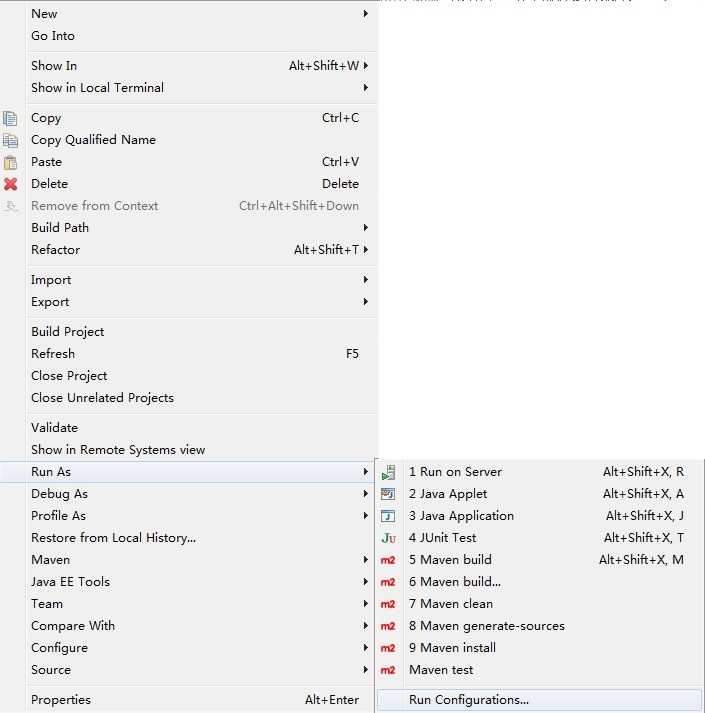
然后在Run Configurations界面,右键Maven Build,new一个configuration
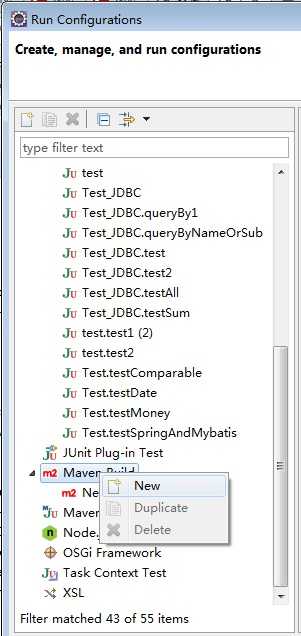
点击new 出来的configuration,按下图填入相关信息,且红框内需写入项目的路径,其余内容跟图片所示一样
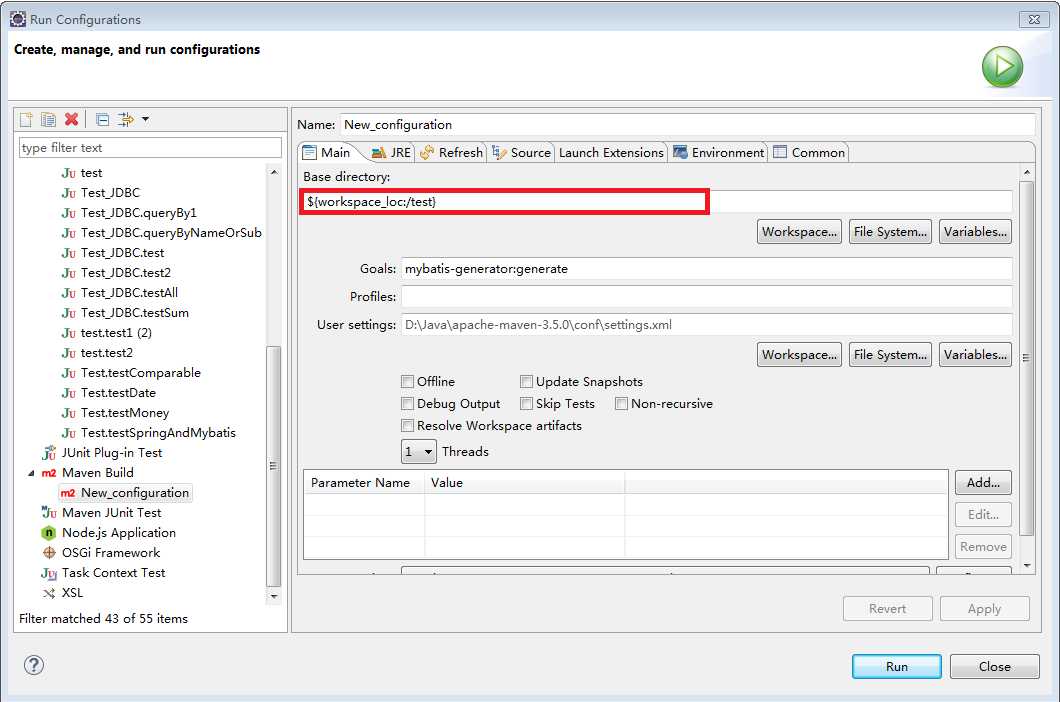
最后点击run,运行,完成自动生成文件。
Ps.导入的jar包的版本不能太高(可能跟generator的jar版本有关)。
mybatis generator在eclipse上的配置与使用(在maven上配置方法)
标签:对象 over project 配置信息 targe jdb contex amp 生成xml
原文地址:http://www.cnblogs.com/chenjibin-Blog/p/7526998.html