标签:blog http os io 使用 strong 2014 问题 sp
Internet Explorer 11 对Adobe Flash的支持
在Windows 8.1上,Adobe Flash被作为一个平台功能包括在内,可运行于Internet Explorer和桌面版Internet Explorer。用户可使用“管理加载项”对话框启用或关闭此功能。
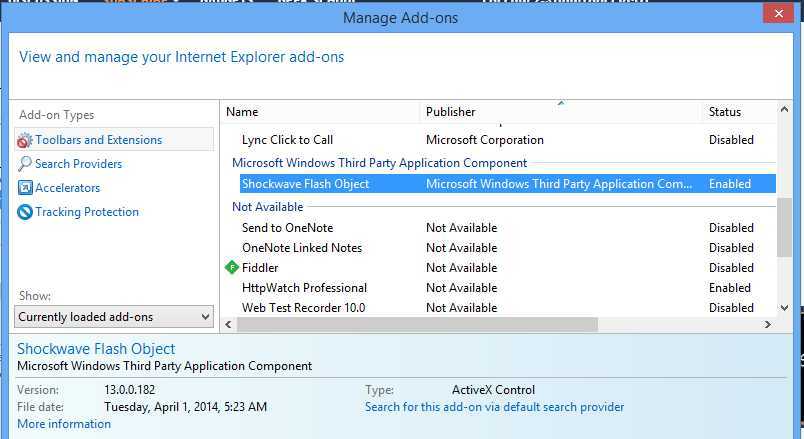
同时管理员也可以使用组策略设置“在Internet Explorer中关闭Adobe Flash,阻止应用程序使用Internet Explorer技术实例化Flash对象”启用或关闭此功能。
GPO设置路径:
User Configuration\Administrative Templates\Windows Components\Internet Explorer\Security Features\ Add-on Management\Turn off Adobe Flash in Internet Explorer and prevent applications from using Internet Explorer technology to instantiate Flash objects.
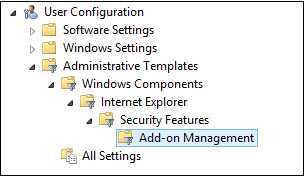
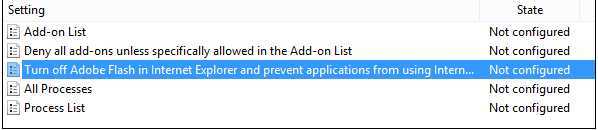
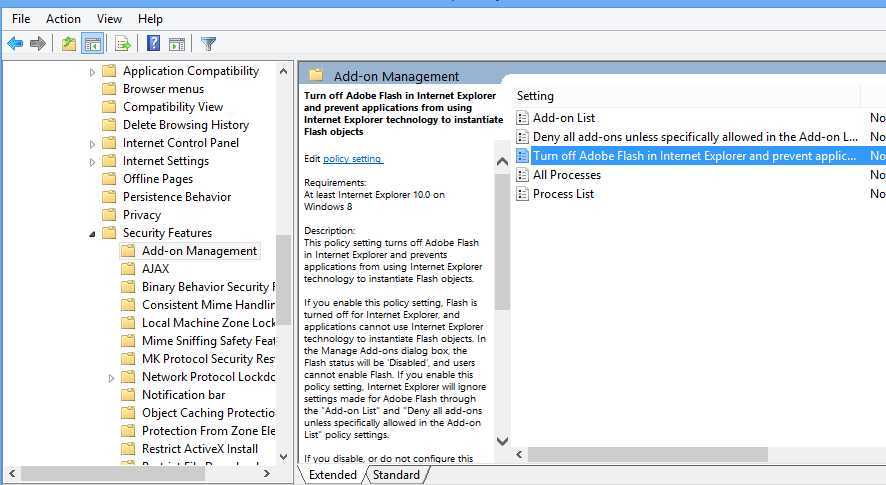
重要事项:在 Windows 7 SP1 或 Windows Server 2008 R2 SP1 上运行的 Internet Explorer 11 上不支持 Adobe Flash 的预安装版本。不过,你仍可以下载和安装单独的 Adobe Flash 插件。
http://www.adobe.com/support/flashplayer/downloads.html
Windows 8.1 Internet Explorer 11上出现Adobe Flash Player播放问题,可联系微软IE支持协助解决。
Windows 8.1 Internet Explorer 11上Adobe Flash Player由微软负责更新。
例如:
Microsoft 安全公告:Internet Explorer 中针对 Adobe Flash Player 漏洞的更新:2014 年 3 月 11 日
http://support.microsoft.com/kb/2938527/zh-cn
企业IT管理员IE11升级指南【2】—— Internet Explorer 11 对Adobe Flash的支持
标签:blog http os io 使用 strong 2014 问题 sp
原文地址:http://www.cnblogs.com/developersupport/p/IE11-support-AdobeFlash.html