标签:style 补充 zid one src ons logs img parser
浏览桌面依然平静,!!!!等等。。怎么有个压缩包
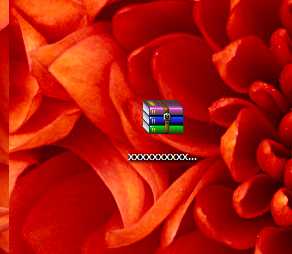
打开一看!!!156.txt???waht the fuck?
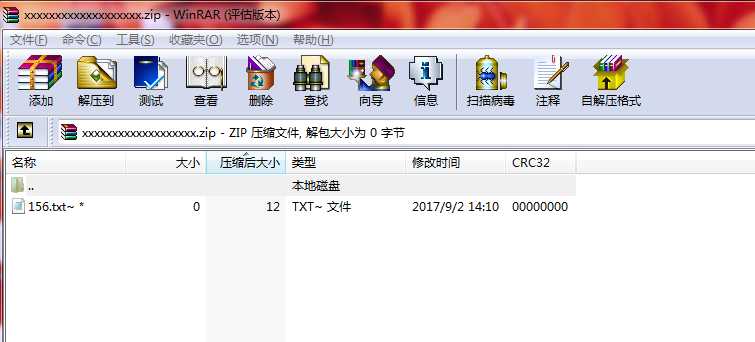
卧槽还有密码!!!!!!
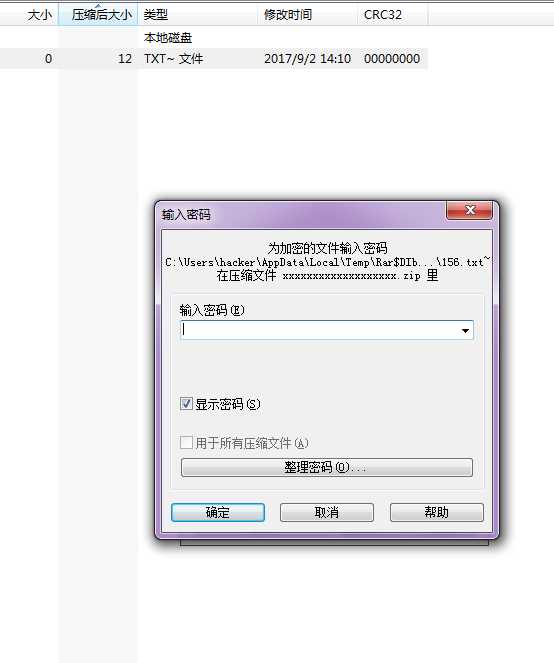
但是我不知道╮(╯▽╰)╭该怎么办呢!
很简单,python写一个zip字典破解器
首先呢,要用到zipfile模块
---------------简单的破解程序如下------------------------
#-*-coding:utf-8-*- import zipfile def test(): zipFi=zipfile.ZipFile(‘xxxxx.zip‘) passfile=open(‘密码字典.txt‘,‘r‘) for line in passfile.readlines(): password=line.strip(‘\n‘) try: zipfile.extractall(pwd=password) print‘Found zip password:‘+word+‘\n‘ except: pass
test()
你会不发现程序跑字典非常慢!
所以我们要改造一下。
这里补充一点,因为有人可能没有字典,我们可以用python生成一个!
------------字典生成器-------------
f=open(‘zidian.txt‘,‘w‘) dic=‘123456‘ bs=[b+d+c+g for b in dic for d in dic for g in dic] for line in bs: print line f.write(line+‘\n‘)
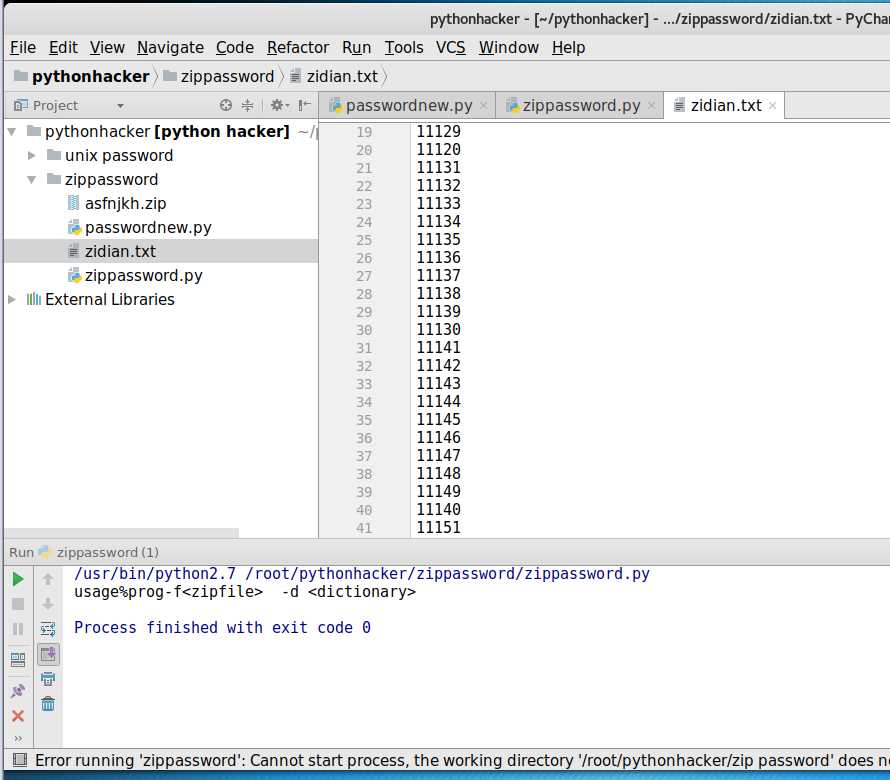
接下来我们给zip破解器加入多线程与能让用户选择字典和zip的功能!
------改造后的代码-------
import zipfile import optarges from threading import Thread def extractfile(ZFile,password): try: zFile.extractall(pwd=password) print ‘[*]Found password:‘+password+‘\n‘ except: pass def main(): parse=optparges.OptionsParse(‘此程序由本少提供%使用方法‘+ ‘-f<zipfile> -d<xxx.txt>‘) parser.add_options(dest=‘zname‘,type=‘string‘, help=‘specify zip file‘) parser.add_option(‘-d‘,dest=‘dname‘,type=‘string‘, help=‘specify dictionary file‘)) (options,args)=parser.parse_args() if (options.zname=None|options.dname=None) print.usage exit(0) znme=options.zname dname=options.dname Zfile=zipfile.ZipFile(znme) passfile=open(dname) for line in passfile.readlines(): password=line.strip(‘\n‘) t=Thread(target=extractfile,args=(Zfile,password)) t.start() if__name__=‘__main__‘: main()
成功跑出zip的密码,妈耶。。。里面是yellow book in URL!!!!!
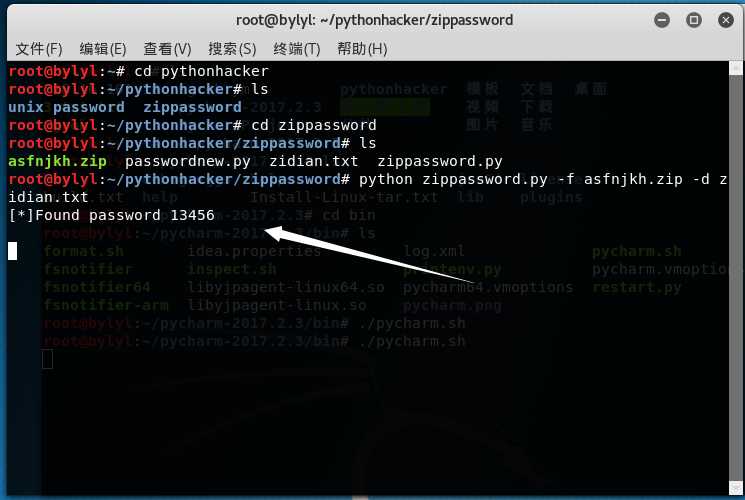
标签:style 补充 zid one src ons logs img parser
原文地址:http://www.cnblogs.com/haq5201314/p/7534704.html